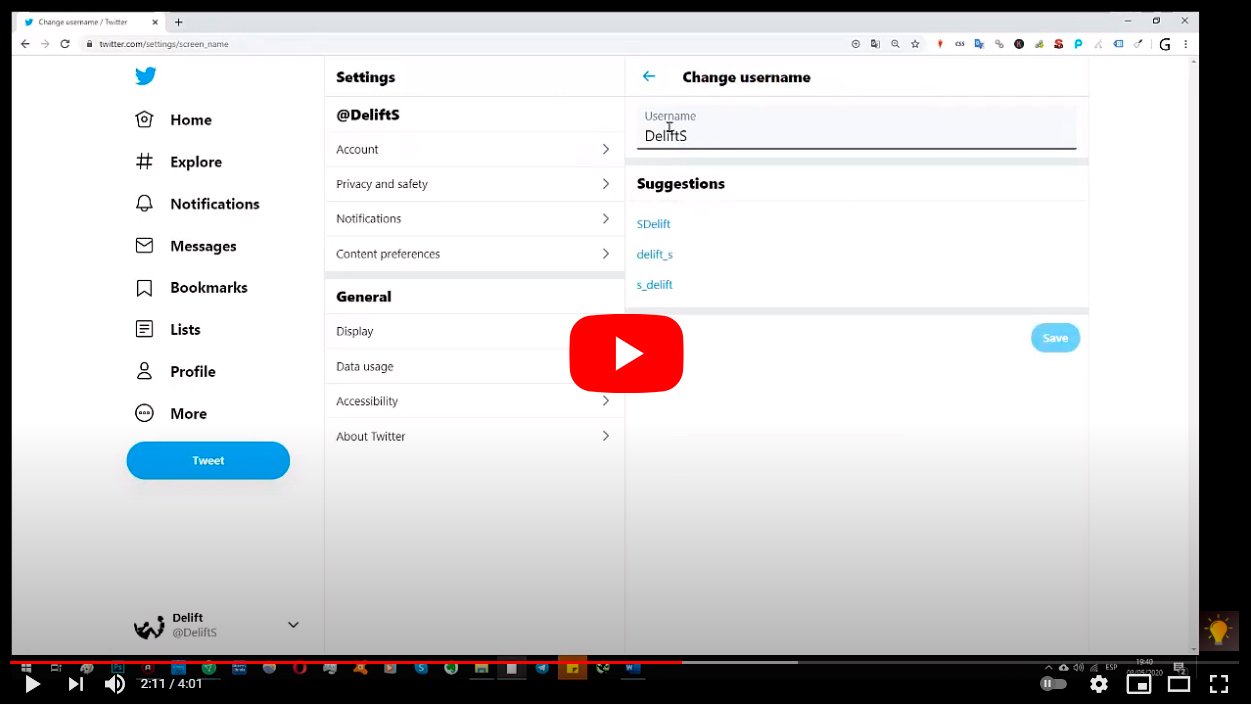Below we teach you how to change the Twitter name, the popular social network where you can share tweets, photos, videos, news and more. And it may be the case that your Twitter account shows a name that you do not feel comfortable with or that you consider to be out of fashion or that does not represent your current personality. So much so, that perhaps you created your profile from Twitter years ago, when you were a teenager and you only used it to pass the time or get the attention of other users to gain followers; However, as time goes by and now as an adult, you may want to use your Twitter account to more serious or professional things, so you probably want to change your name in that social network. For this reason, and thanks to our tutorial, you will learn how to change the name Twitter Everytime you want.
How to change the name of your Twitter account
And the way you identify yourself on the internet can say a lot about your personality and says a lot about you and the way you are. Therefore, below we show you how to change your Twitter name, a simple process but one that must be done through the appropriate steps. Furthermore, unlike other social networks, On twitter there is no limit on the number of times that you can change your name.
Index of contents
- Differences between username and display name
- How to change your username on Twitter
- How to change your display name on Twitter
Differences between username and display name
Twitter uses two ways to recognize its users, either through the Username or through the display name. And before moving on to knowing how to change both names, it is essential to know the differences between both types of nomenclature.
Twitter username
Twitter username is exclusive to your account and it is the one that allows you to log in; is preceded by symbol @ and appears in your account URL. Additionally, this name allows you to interact with other users, reply to tweets, send direct messages, and more.
Twitter display name
The Twitter display name is the one that appears above your username on your Twitter profile and is the name with which the vast majority of Twitter users will recognize you.
Here we show you how to change both Twitter names:
How to change your username on Twitter
Follow the steps below to change your username On twitter:
- Log in to your Twitter account by entering your username or email and your password, either on PC through an internet browser or on mobile phones through the official Twitter app.
- Access your Twitter account settings by clicking on More – Settings and privacy – Account.
- In Username you can write your new Twitterm username with a maximum of 15 characters. If the name is not available, a message will appear informing you; Likewise, suggestions related to the name you type and that are available will appear below.
- Click on Save to save the changes.
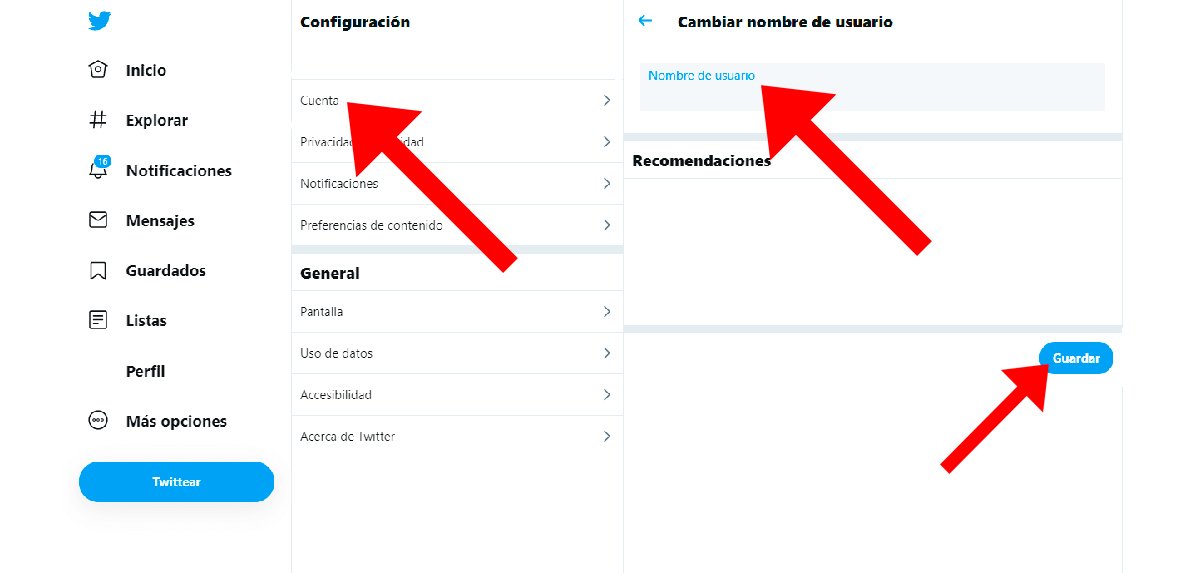
Considerations for changing username
- The Twitter username can only contain alphanumeric characters.
- You cannot use words like Twitter or Admin.
- If you have a verified account with the blue check, if you change your username, you will lose said verification.
How to change your display name on Twitter
Follow the steps below to change your display name on Twitter:
- Log in to your Twitter account by entering your username or email and your password, either on PC through an internet browser or on mobile phones through the official Twitter app.
- Click on your profile photo or the gear icon located between the search bar and the Tweet button in the upper right corner of the screen.
- Select View profile.
- Now click on the Edit Profile button on the right side of the screen, just below the header image.
- In the Edit Profile window, type your new Twitter display name in the Name field, just below your profile photo.
- When you have finished, click on Save changes.

Considerations for changing display name
- The display name does not have to be unique to your account.
- It can be up to a maximum of 50 characters.
- May contain emojis.
- Constantly changing your name can be confusing for your followers.