Thanks to this tutorial you will learn to set up your own guest Wi-Fi network in your home, taking advantage of your internet connection for those people who may eventually connect to your home and who prefer not to give your router password. This is a very interesting functionality that offers great most routers today and that we can Activate and deactivate whenever we want. But first we must learn to configure said connection, something that we can do easily through a few steps using a computer connected to the network Home Wi-Fi.
How to create a Wi-Fi network for guests at home
Of course, before starting with the tutorial we must know that each operator and their own routers can present different methods to configure guest networks, although the interface of each router is usually quite similar to the rest. Therefore, we will explain in detail the different options for create a Wi-Fi network for guests in our home.
Check router information
The first thing we must do is access router information, normally located on the sticker below, as is the IP, he Username (username) and password (password). Normally they use the IPs 192.168.1.1 either 192.168.0.1, while the username and password is “admin” or also “users” or “1234”. Now comes the time to write the IP corresponding to our router in our internet browser and click Enter. The router access screen will appear, where we must write the username and password; In some more modern routers it will ask us for the Wi-Fi network access password, whether it is the factory one or the one we have installed.
Configure router options
Once inside the main interface of our router we can configure the parameters of the guest network; To do this, go to the menu located generally on the left of the screen and click on the entry Guest Wi-Fi or similar. And, as we say, the menus of each router/operator are different, although quite similar to each other. In certain cases you must follow the following menu path: Wireless – Advanced – Wi-Fi Guest either VirtualPoint, depending on the manufacturer.
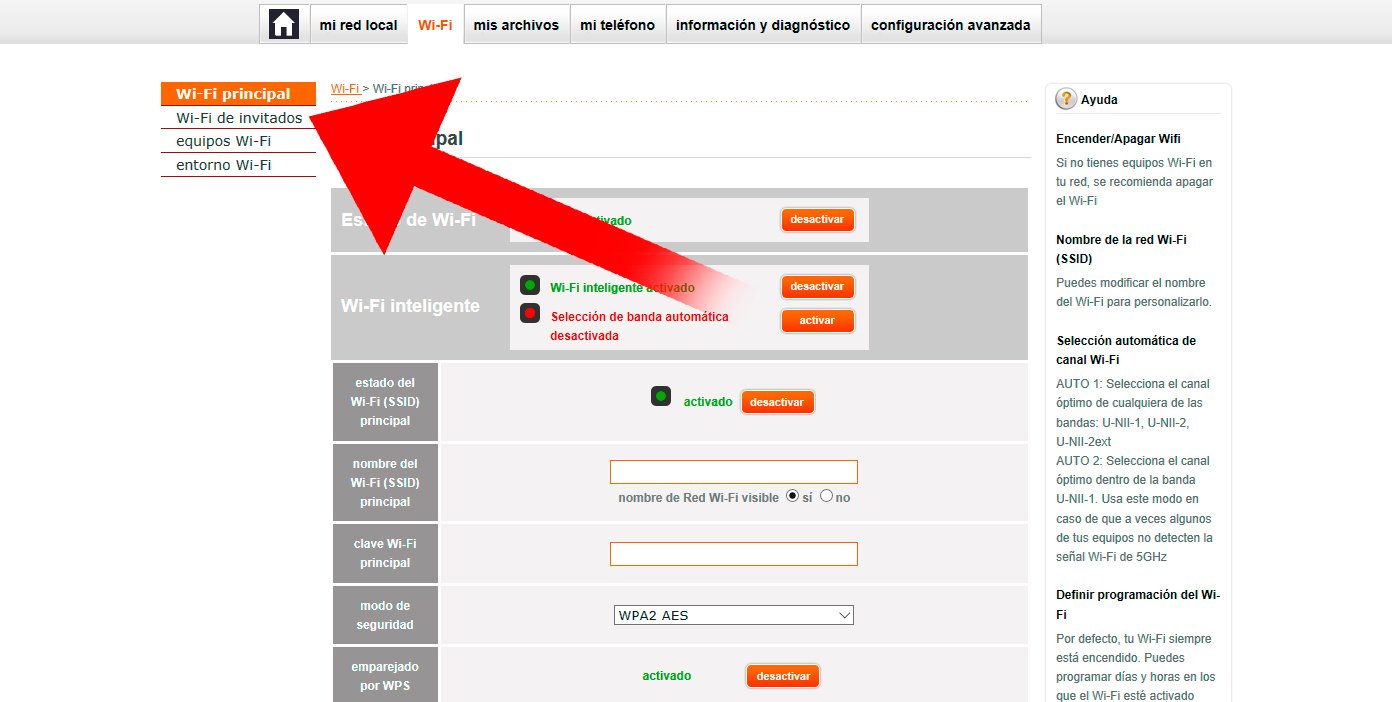
Already in the menu dedicated to creating a guest Wi-Fi network, the manufacturer will offer a network name by default, although we can always create a specific name and password (with a name that is easy to remember) so that guests can identify and access the network and that we can deactivate once they are not at home.
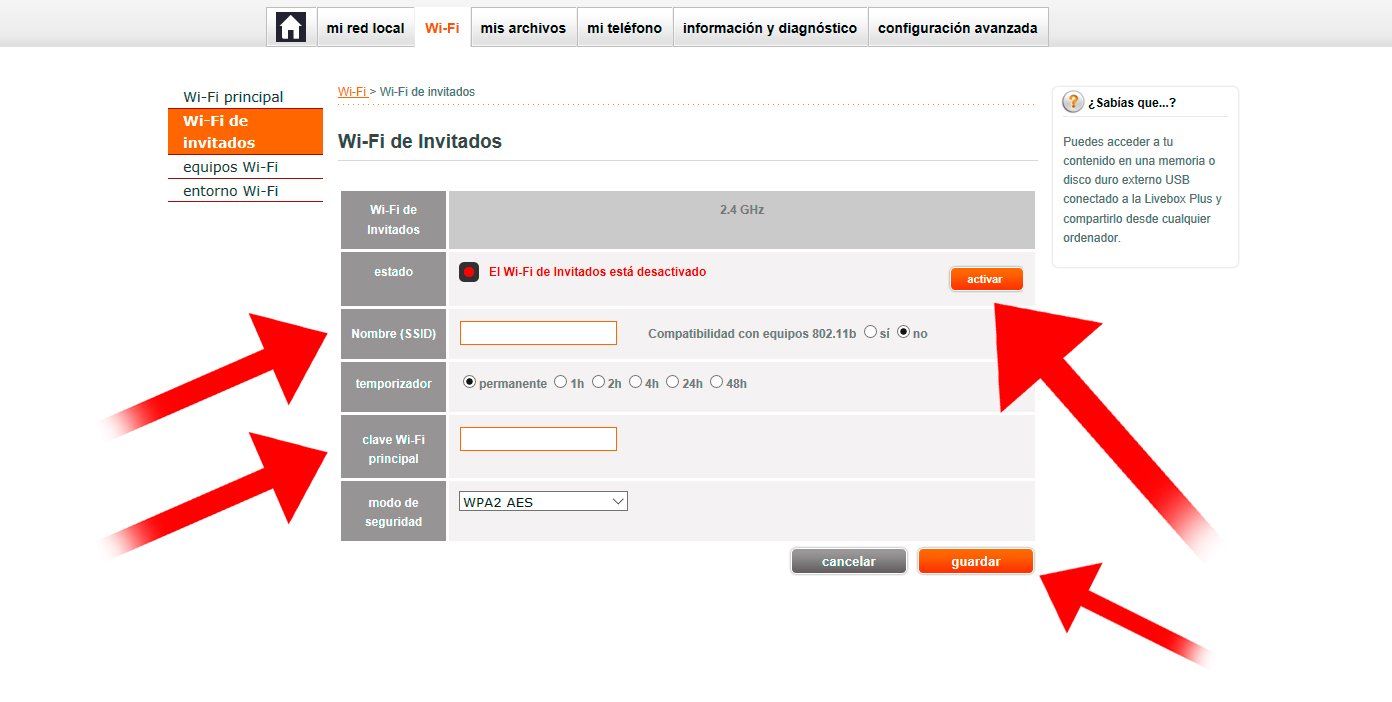
Most modern routers offer different guest Wi-Fi network configuration options, such as speed limit so that it does not affect or affects as little as possible our private network or the time it will remain active before automatically disconnecting. And we will already have our own guest Wi-Fi network operational in our house to not having to share private data of our internet connection.
