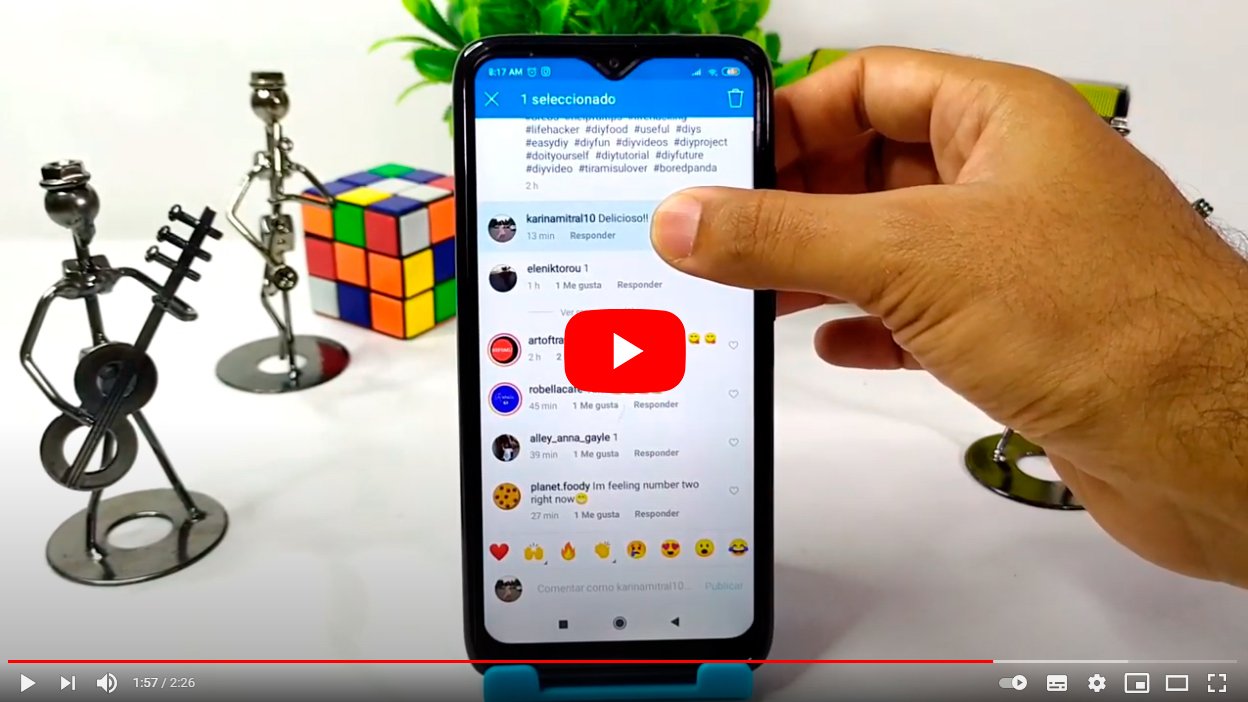Next we will explain how to delete comments on instagram, the popular platform for sharing photos, videos, Stories, Reels and more and more that it has more and more users around the world. And comments are an essential part when it comes to interact on Instagram, since your followers can leave their impressions or reactions to a publication that you have shared, while you can also leave a comment on any publication that you consider and has the comments enabled. That is why, most likely, you will encounter unfortunate comments in one of your publications or that you simply do not want them to appear there. Luckily, on Instagram there is the option to delete comments, either one at a time or several at a time, whether you use iOS as Android, since the method is slightly different between both operating systems. Let's see how to delete one or more comments instagram.
How to delete an Instagram comment
Index of contents
You will see that delete comments on Instagram It is very simple, although the way to do it is slightly different if you do it on mobile iOS or if you do it in terminals Android. Follow the following steps depending on your phone model.
How to delete Instagram comments on iOS
Follow the steps below to delete comments on iPhone:
- Access the official Instagram app.
- Click on the your profile picture.
- Find the post from which you want to remove one or more comments through the post wall of your profile.
- Once inside the publication, click on the text of your post or the option of See the X comments (X is the number of comments that the publication has).
- Already with the list of comments displayed under the title Comments at the top of the screen, tap on the three ellipsis icon located in the upper right corner of the screen.
- A pop-up window will open at the bottom of the screen, also with the title Comments.
- In this menu click on the option Manage comments, placed in first place.
- To the right of each comment will appear a circle.
- Click on each circle of the comments you want to delete to select them.
- Once you have the comments you want to delete selected, click on the option Eliminate located in the lower left corner of the screen.

So you can delete comments of publications instagram on devices iOS, whether it's a single comment or several at once.
How to delete Instagram comments on Android
Follow the steps below to delete comments on Android:
- Access the official Instagram app.
- Click on the your profile picture.
- Find the post from which you want to remove one or more comments through the post wall of your profile.
- Once inside the publication, click on the text of your post or the option of See the X comments (X is the number of comments that the publication has).
- Already with the list of comments displayed under the title Comments at the top of the screen, hold your finger about the comment you want to delete.
- Hold down for a few seconds until it is visually selected and appears in a different color.
- When selecting a comment you can delete only this one or give small touches to the rest of the comments you want to delete to delete all the selected ones at once.
- When you have the comment or comments selected that you want to delete, you just have to click on it. trash can icon which will appear in the upper right corner of the screen.
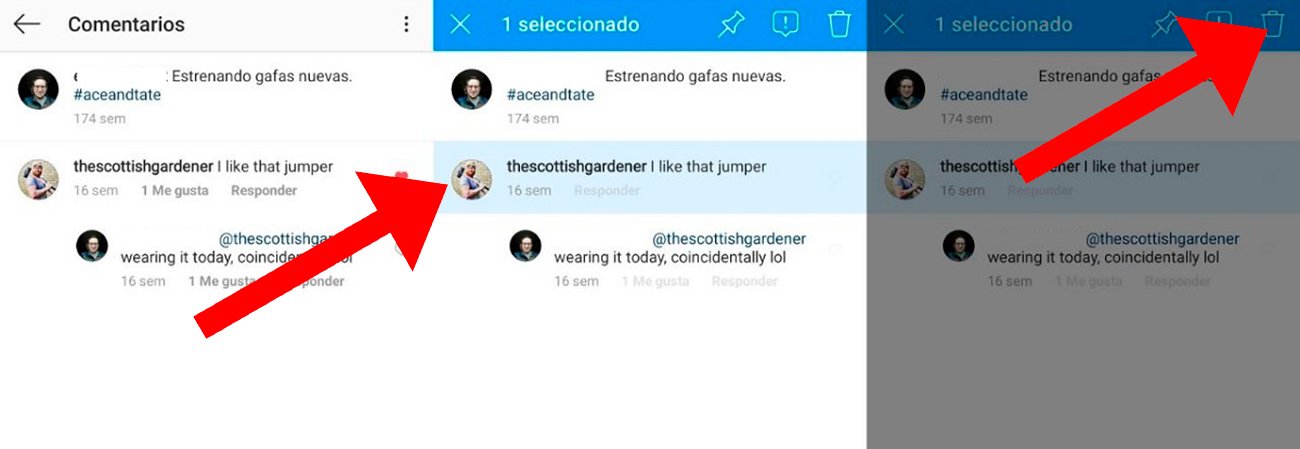
So you can delete comments of publications instagram on devices Android, whether it's a single comment or several at once.