Facebook, the popular social application that allows connect people from anywhere in the world through publications, photos, direct message videos, is one of the most popular online tools on the internet; so much so, that it allows contact family, friends and acquaintances or make new friends in a simple, direct and comfortable way. But,how can we delete those users that we no longer want them to be part of our friends list on Facebook? Below we offer you a complete tutorial about how to delete a friend on Facebook.
How to delete friends on Facebook
Making friends on Facebook is very easy, since everything works through friendship invitations between users that we may or may not accept; Therefore, it is very common to receive numerous requests that we accept on many occasions almost without paying attention, but many of these people we don't really know them, or that it simply happens that a friend with whom you have lost relationship already you don't want me to continue being part from your friends list on Facebook. Therefore, below we show you step by step how to delete a friend on Facebook.
Follow the following steps to delete a friend on Facebook:
- The first step is access your account of Facebook; Enter your details (email and password) if you do not have automatic login activated.
- Find the person you no longer want to be friends with on Facebook.
- Once inside that person's profile, go to the top where their profile photo and header image are located.
- On the right of the screen the option appears Friends next to the icon Send Message and Contact; click on the icon Friends to open a drop-down menu.
- Now choose the last option: Delete from my friends.
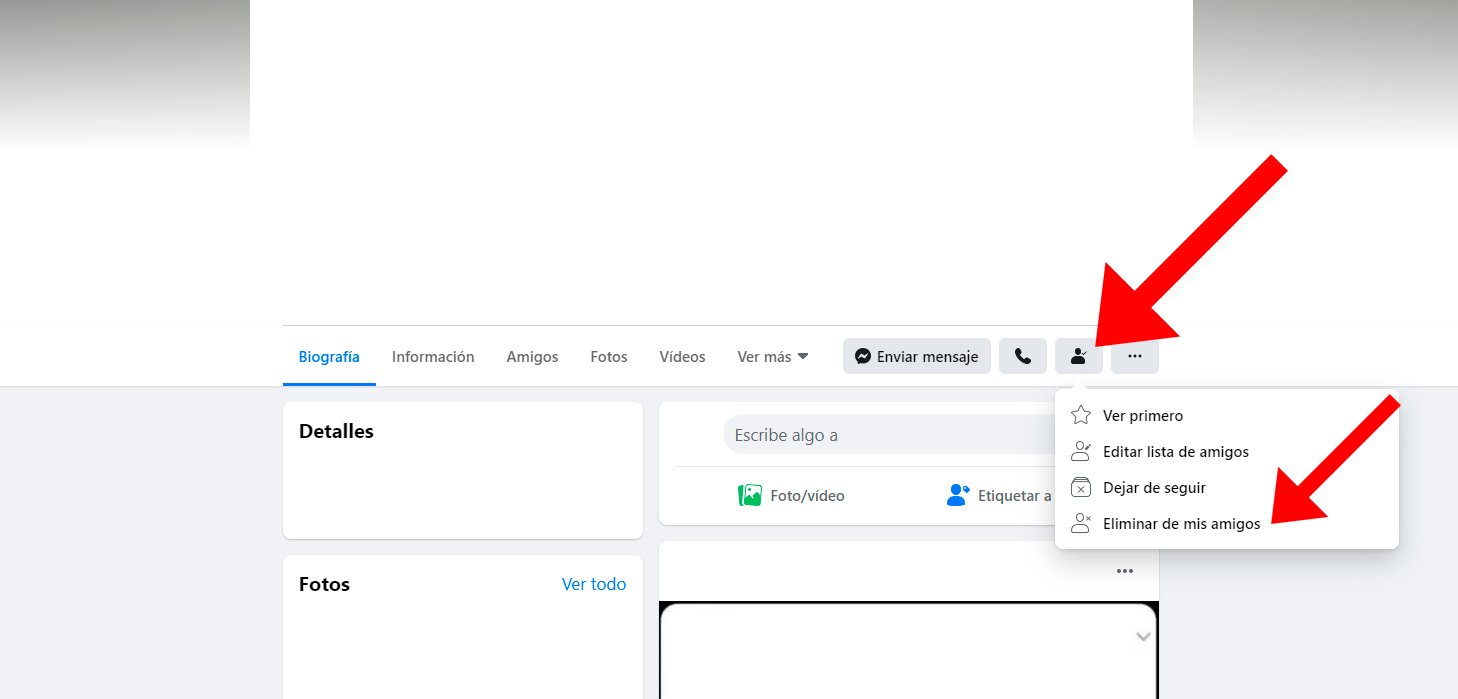
In this way you will have removed this person from your Friends list on Facebook and will no longer be able to see your posts, comments or messages; Likewise, you won't be able to see their activity on Facebook either, be it your profile, posts or comments.
Although beyond deleting a Facebook friendship, if you want you can also block said person so that they cannot access your profile, see your posts and comments or contact you. Follow the following steps if you want block someone on facebookk:
- Access the Facebook profile of the person you want to block.
- Right next to the icon Friends From the previous section you will see a icon with three ellipses; click on it.
- A menu will be displayed with several options; select the last option: Block.
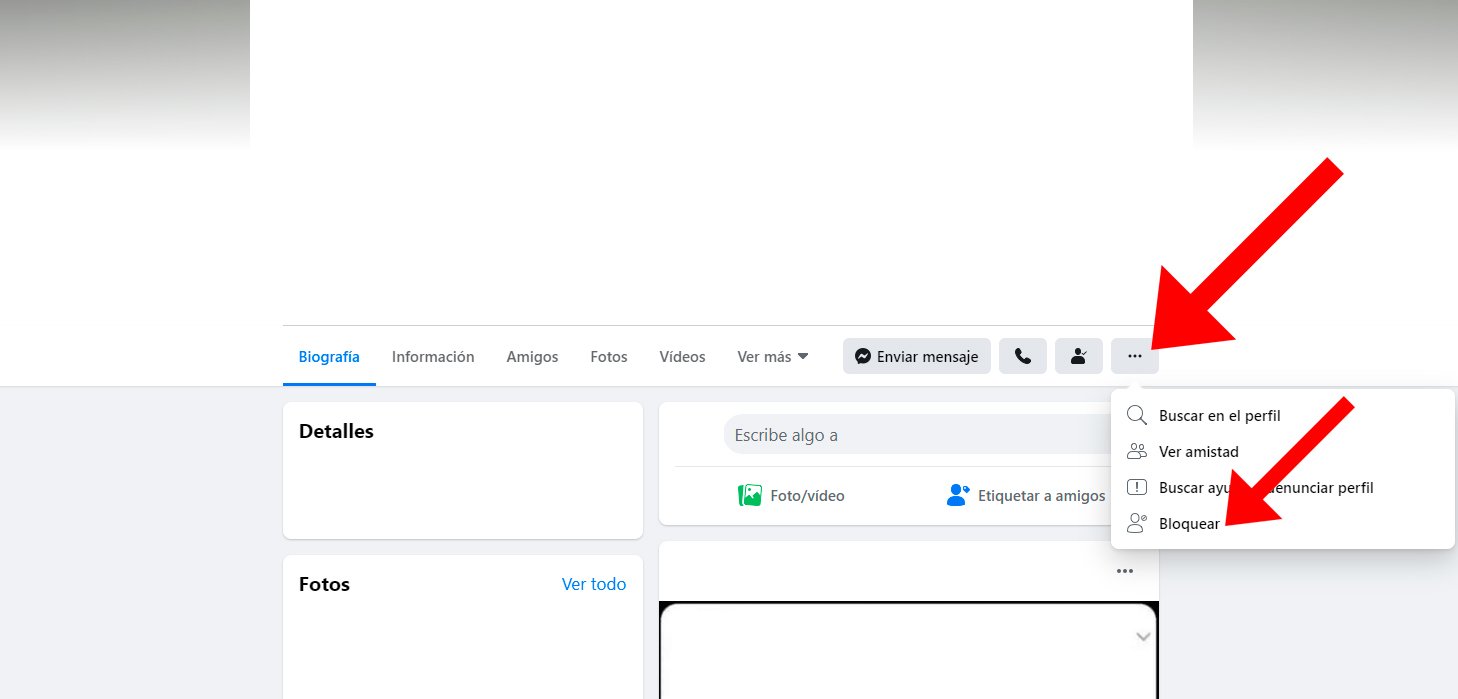
Likewise, you can also block facebook users through Setting up your profile; To do this, click on the down arrow icon from the top of the screen and follow the following path: Settings and privacy – Settings – Blocks – Block users. Now you just have to write the name of the person you want to block in the text box and press the blue button Block.
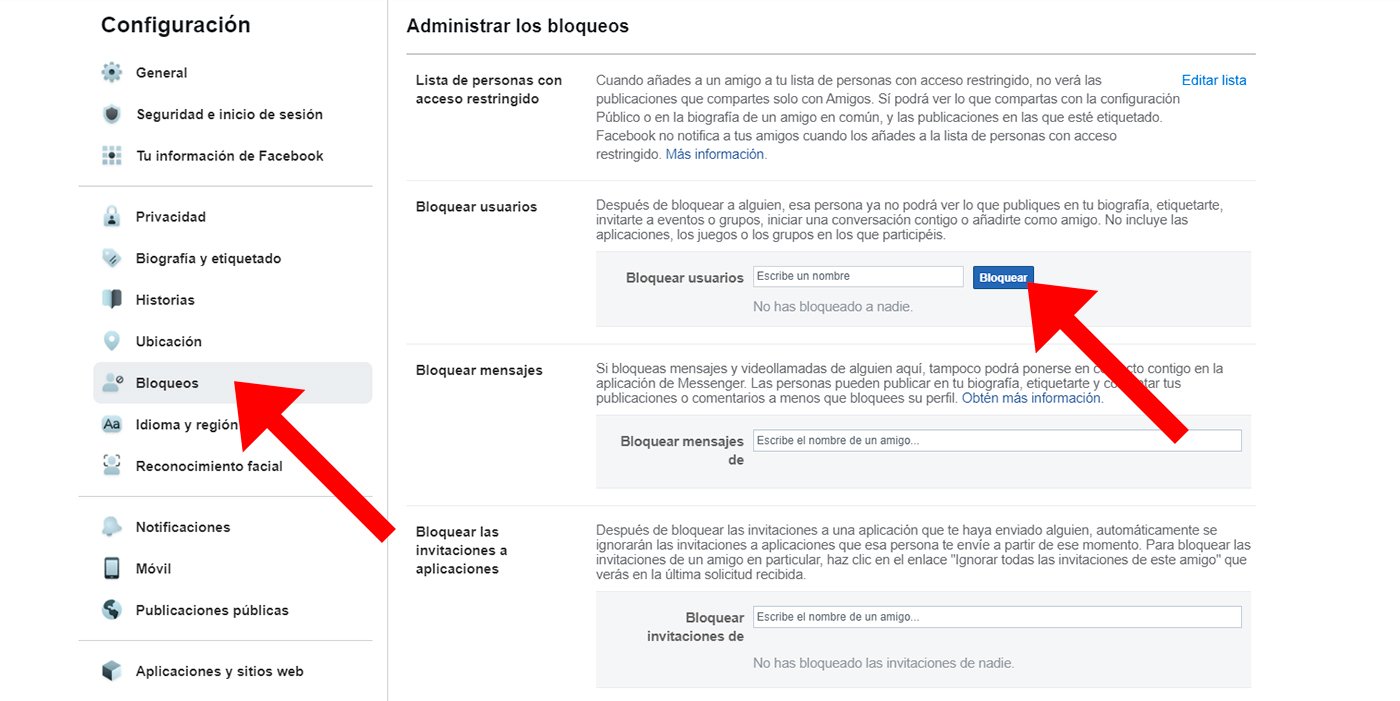
Now you know how to unfriend friends Facebook and, if you think it is necessary, how to block people on the famous social network.
