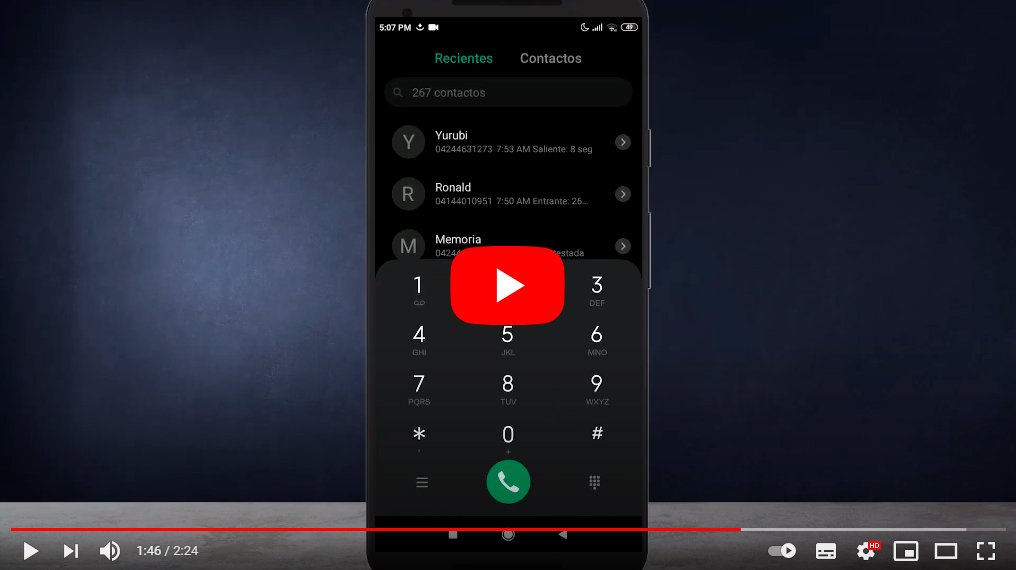Below we teach you how to delete WhatsApp contacts definitely, whether or not they are saved in your phone's phonebook. And the instant messaging app WhatsApp is one of the most popular with millions of users using it daily for their communications, so on many occasions it is likely that we have many contacts with whom we do not maintain. no contact and we have thought on some occasion about erasing them from our WhatsApp. In addition, it is possible that when reviewing the WhatsApp agenda we have detected contacts that we do not have registered and we want delete them from WhatsApp. For this reason, and thanks to our tutorial, you will learn how to delete contacts from WhatsApp, whether or not they are saved in the mobile phone book.
How to delete WhatsApp contacts
Index of contents
How to delete WhatsApp contacts
Follow the steps below to delete WhatsApp contacts normally:
- Access the WhatsApp app.
- Go to the tab Contacts.
- Select the contact you want to delete.
- Access the profile of said contact.
- Inside your profile press the three vertical dots icon located in the upper right corner of the screen to display the options menu.
- Click on the option View in contact book.
- Now select the option Eliminate.
- Finally, click on the option Update from the main options menu Contacts to make sure that said contact has been deleted.
By deleting the contact in this way, it will also be deleted from the phone's phonebook.
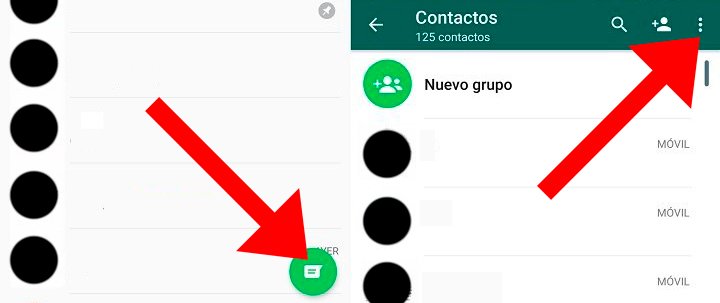
Another method to delete a WhatsApp contact that you also have in your phone's phonebook is to access said contact through the mobile phone book and delete it. Once deleted from the phone's phonebook, access the WhatsApp contact list and click on the option Update from the options menu Contacts. After updating the contact list, said contact will also have been deleted from WhatsApp.
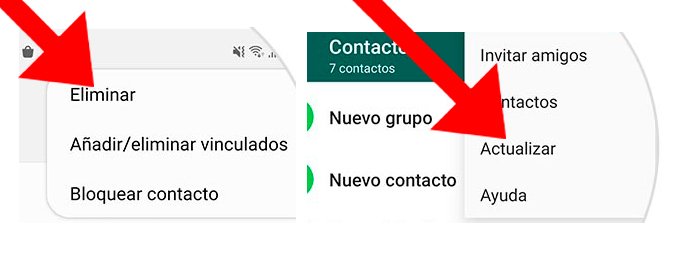
How to delete WhatsApp contacts that are not in the agenda
Follow the steps below to delete WhatsApp contacts that are not in the contact book from your mobile:
- Access the WhatsApp app.
- Go to the tab Contacts.
- Select the contact you want to delete that is not in your contact list.
- Click on the top of the chat to access the profile of said contact.
- Inside your profile press the three vertical dots icon located in the upper right corner of the screen to display the options menu.
- Click on the option View in contact book.
- It will now appear in your phone's notebook; click on the option Further from the bottom of the screen.
- Finally, click on the option Delete contact so that it disappears from your WhatsApp.
In this way you can delete all those WhatsApp contacts that you don't want to have either in the WhatsApp application itself or in your mobile phone's agenda.