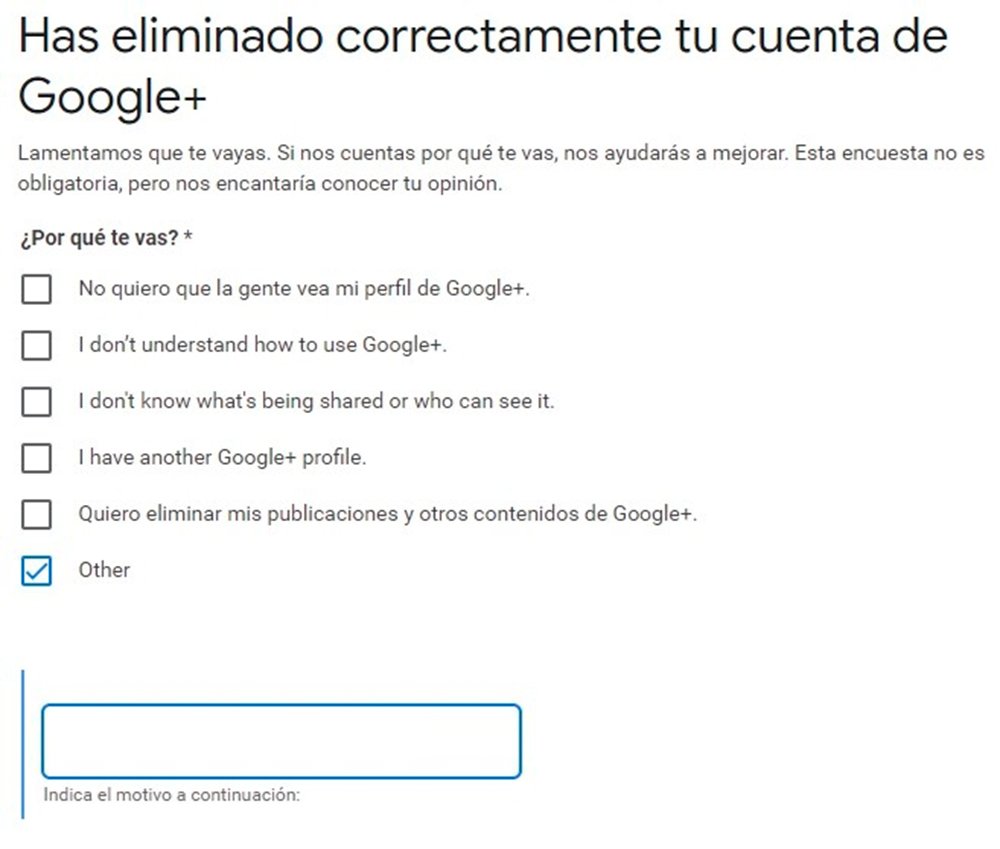The social networks In recent years, they have become one of the biggest attractions of the Internet for millions of users around the world, a way to share their lives with other people, whether they know them or not. And there are many companies that are trying to carve out a niche for themselves with their own platform, pursuing the successes of Facebook, Twitter either instagram, among other. One of them was Google, which tried to carve out a niche for itself with its own platform, Google+, although it never ended up arousing the interest of the general public. Thus, Google has decided to end their adventure by announcing that Google+ will close in August 2019. Therefore, we offer you a complete tutorial to learn how to delete our Google+ account without deleting our Google user, something that could cause confusion among users.
How to delete your Google+ profile
Before deleting our Google+ profile we must perform a backup of our stored Google+ data, such as publications, circles or communities, and then move on to delete our Google+ account completely before Google does so in summer 2019.
How to download your Google+ data
Once Google completely removes Google+, the data uploaded by its users will also be completely deleted. Therefore, we recommend make a backup copy of our account data of Google+ before they become inaccessible. To do this, you must enter the official website of Google Takeout and log in with the Google+ account you want to delete.
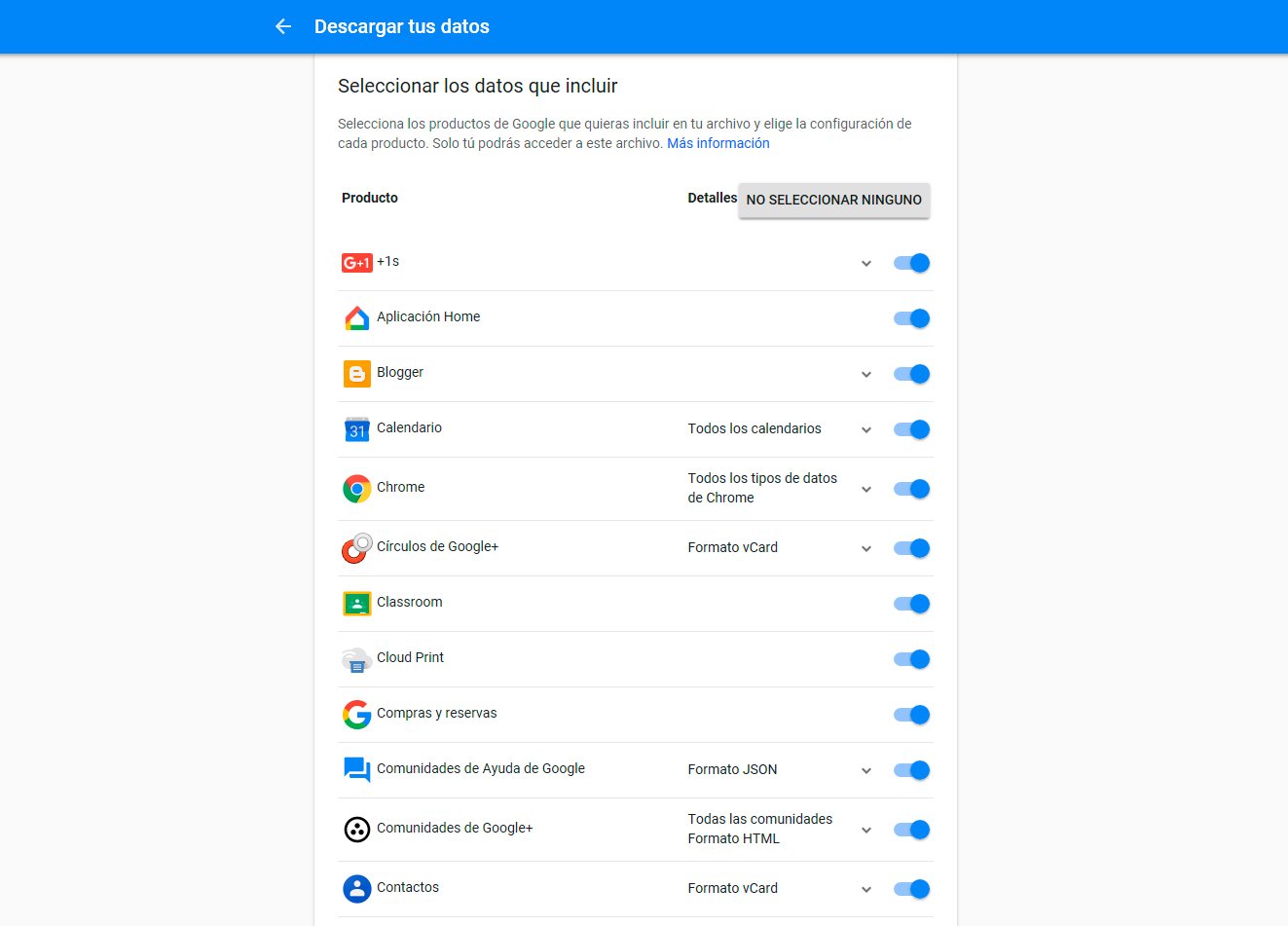
Once inside Google Takeout with the user to delete, select only the Google+ related data, as they are +1, Google+ Circles, Google+ Communities and Google+ Stream. Once you have selected all the elements press the blue button Following located at the bottom left of the screen.
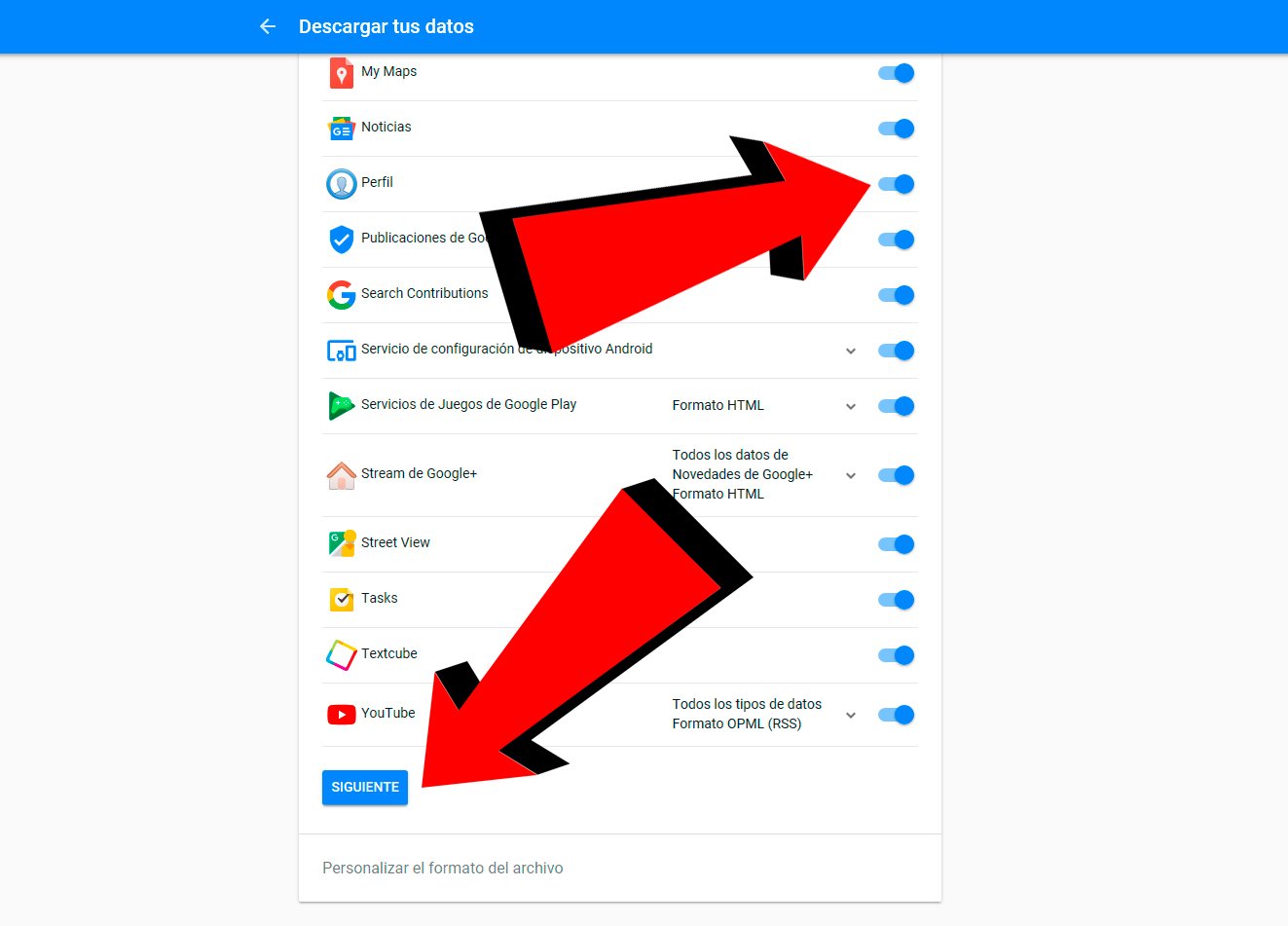
The last step will allow us configure file format where you want to download your data, as well as the size of the resulting file. We can also choose the method to receive our file, such as email or through our account Google Drive. Now we just have to press the blue button Create File, again located at the bottom left of the screen.
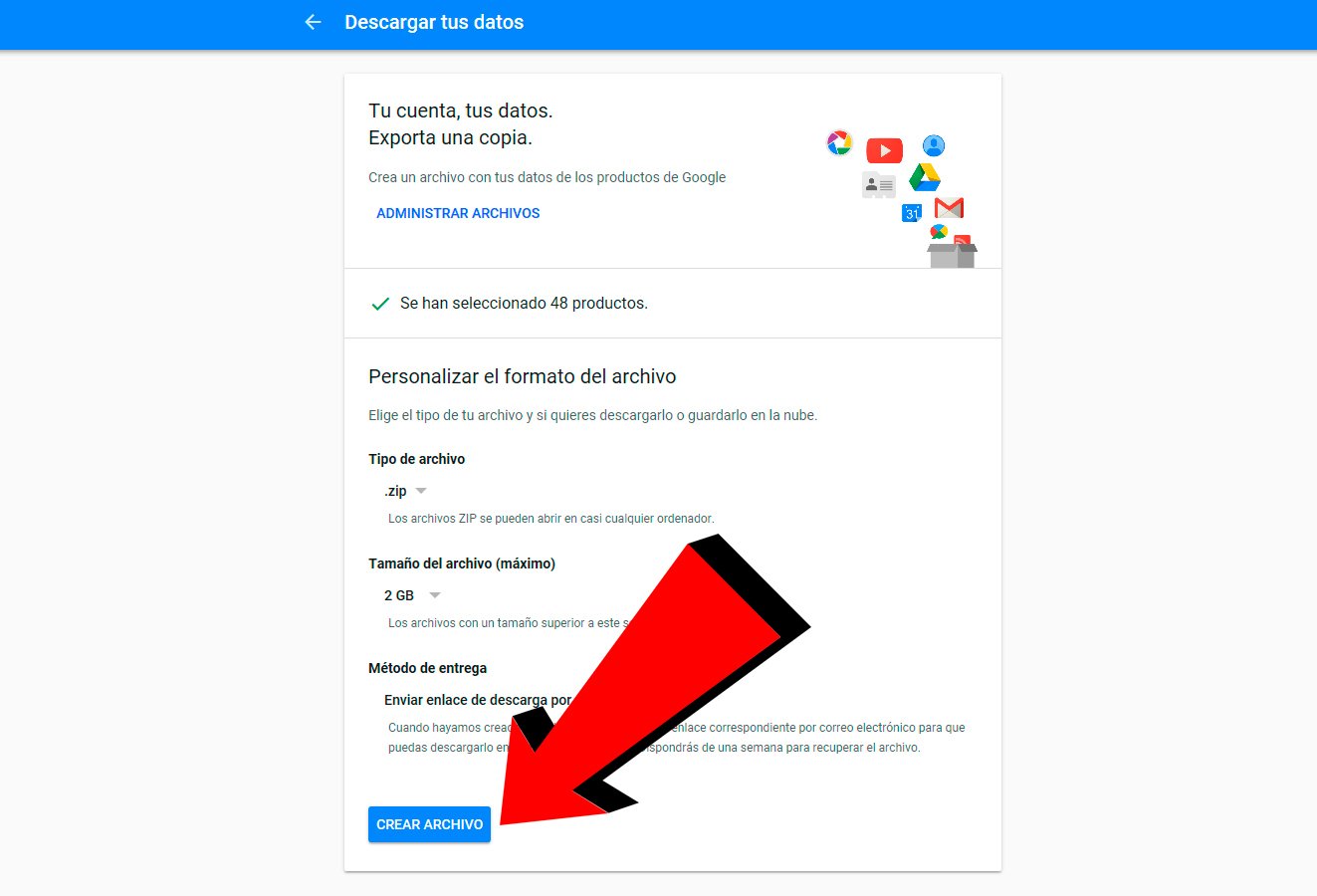
How to delete your Google+ account
After keeping our personal data safe, it is time to delete our Google+ account. To do this we must enter the official website of Google+ and log in with the account we want to delete. Once inside, we must click on the option Setting through the main menu of the platform located on the left side of the screen.
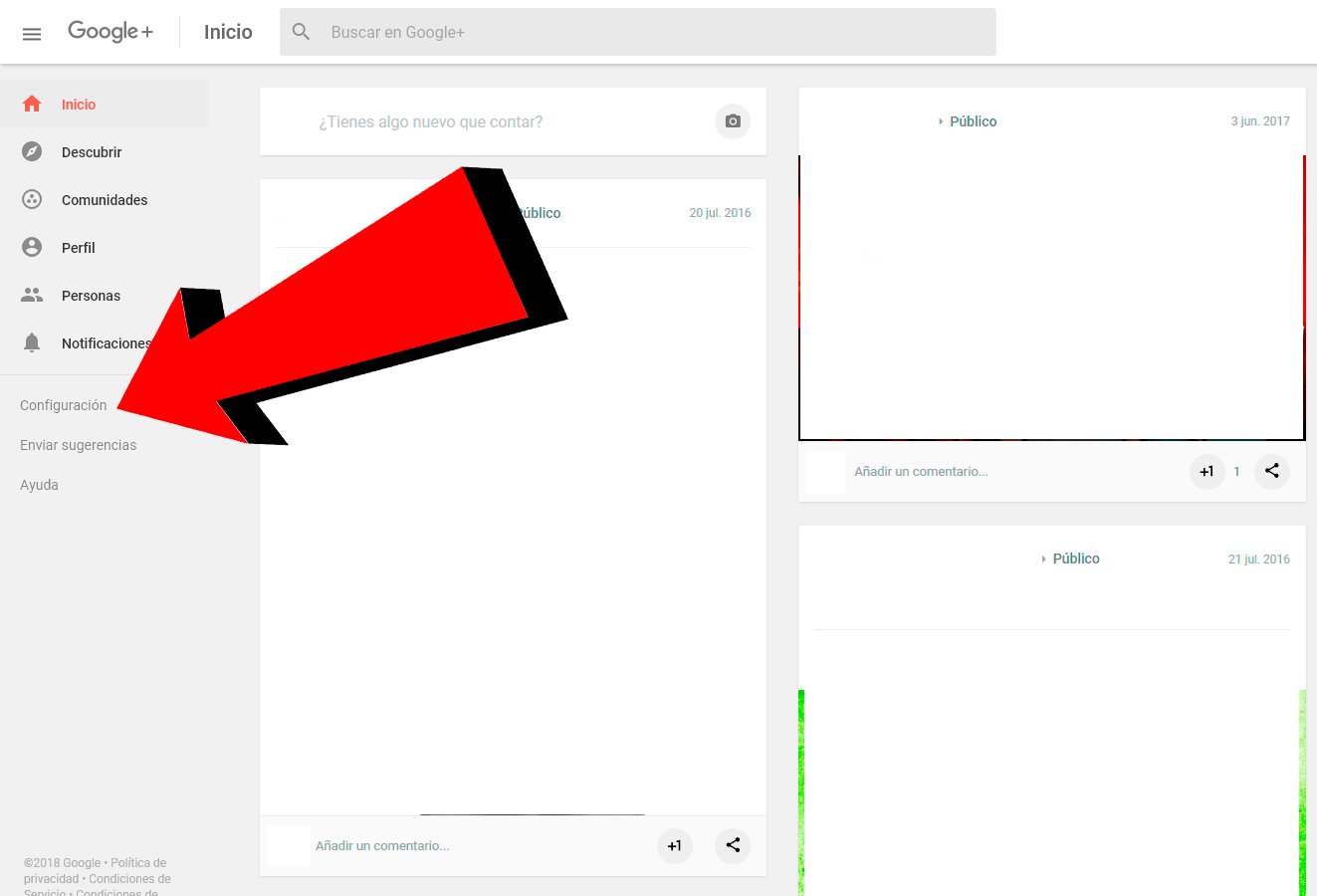
Already within Setting we must look for the option Delete your Google+ profile, placed last. When we try to access, Google will ask us for our identification, so we will have to log in again. enter our password.
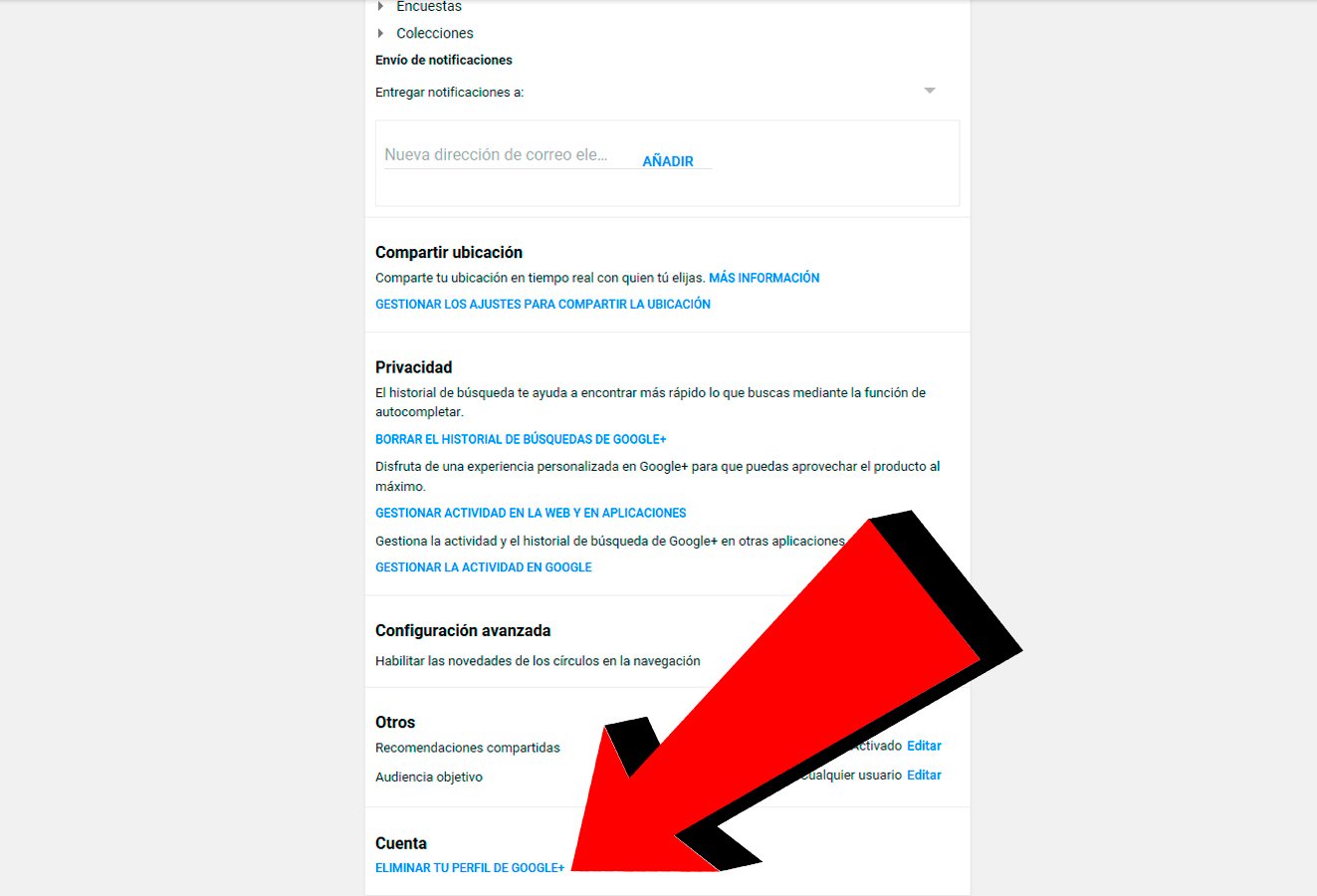
When we have identified ourselves, we will enter the page Delete your Google+ profile where we will be informed of the effects of deleting our profile, although there will be no effect on our main Google account. Of course, the service itself informs us that some Google+ data will not be completely deleted after deleting our profile.
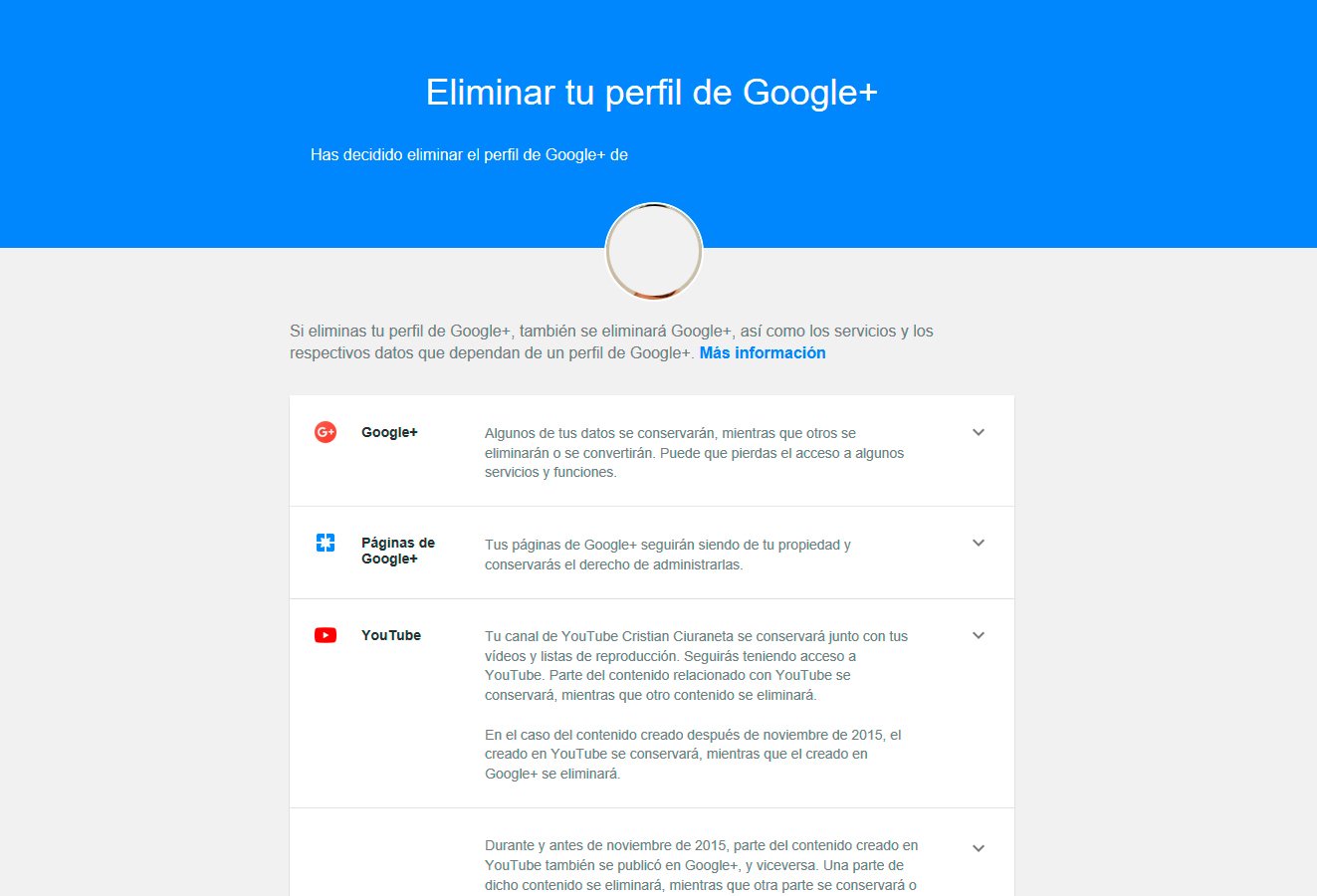
If we agree with everything, it is time to check the required box in which we declare that we understand that we cannot recover deleted data, located at the bottom of the page. We can also decide to stop following other Google+ users on our other Google services by checking the corresponding box. When we have everything ready we just have to click on the blue button Eliminate, located at the bottom right of the screen.

Finally, Google will inform us that the process has finished and that we have already deleted our Google+ profile. Before we can choose the reason why we have deleted our Google+ profile among five possible default reasons or write another reason in the box below. Press Send and there will be permanently deleted your Google+ profile.