Does your online security worry you? Google stores a lot of your data in apps like Chrome, Gmail and YouTube. Although using these apps is easy, your control over your information could be low.
You will see how to find and remove your data on Google. You will also learn how to protect your privacy online. Keep reading to be careful about the information you share online.
Key points
- Learn how to access your personal data on Google
- Find out how to review and delete your data manually
- Set up automatic data deletion and stop data collection
- Protect your privacy on other Google platforms
- Important considerations before deleting your data
Access your Google account and find your data.
To manage your data on Google, the first step is to log in with your web browser. This will give you access to a lot of your account information when you're logged in.
View your subscriptions and linked devices
In your account, you'll see subscriptions to services like Google Drive or YouTube Premium. You can manage them and make adjustments as needed.
You will see which devices are connected to your account. It is useful to take care of the security of your devices or remove an old one if necessary.
Find your privacy settings
Within the account settings, there is a section for privacy. Here you adjust what data Google saves, such as location history or web activity.
You can also manage voice data collection for certain Google products. This gives you control over what is recorded and saved.
Explore the data collected by Google
In your account, there is a section to view your activity and usage time. Show how and why Google uses your information.
Additionally, you can access your personal data in Gmail, Google Drive, or Google Photos. This includes emails, documents and photos, so you can check and delete them if you want.
It is essential to review and manage your data on Google often. Thus, you protect your online privacy effectively.
Review and delete your personal data.
By accessing your Google account, you will be able to see all the data that Google saves. You can filter by date or app to find what you're looking for. Additionally, you will know how to remove your data. You can delete items one by one or all at once.
Within Google settings, there is a section to view your data. There you will see your searches, visited places and YouTube videos. It's your chance to see what Google knows about you.
To find data quickly, use filters by date or app. This way, it's easy to find and delete what you prefer. For example, you can search on Google for a specific date or YouTube videos.
To remove data, choose whether to delete one by one or all at once. Remember, if you delete it, it cannot be recovered.
Deleting your information from Google does not delete it from the internet. But, reduce Google's control over your information and reduce advertising uses.
Remember, when you delete Google data, you lose personalized services. Think carefully before doing it.
Knowing how to delete and review data helps you take care of your privacy. Soon, you'll learn how to stop automatic data collection.
Now check and delete your personal data from Google
- Access your Google account.
- Go to your account settings.
- Find the personal data section.
- Carefully review the list of recorded data.
- Filter information by date or application.
- Select and delete individual elements if you wish.
- If you prefer, delete all records at once.
- Consider the possible consequences before deleting your data.
Set up automatic data deletion and stop data collection.
On Google, you can set up automatic data deletion. This gives you more control over your online privacy. Choose how often you want Google to delete your data. Thus, your personal information is regularly deleted from their servers, keeping you safe.
You can also stop Google collecting extra data. This reduces how much information they collect from you. This way, you take even more care of your privacy.
Google lets you stop collection in various categories, such as your web usage and location history. Disable these options to control the information they save about you. You will be able to use Google in a more private way.
To configure automatic deletion and stop collection, follow these steps:
- Access your Google account in a browser.
- Look for the “Privacy” or “Privacy Settings” section.
- Look for the option to “Automatically delete data” or something similar.
- Choose how long you want Google to keep your data.
- View the data categories and select what you want to turn on or off.
Setting up automatic deletion and stopping collection helps protect your online privacy. Control how much and what type of information Google has about you.
Remove personally identifiable information from Google search results.
In addition to deleting data from your Google account, you can also remove or hide personal data from Google. This action is good if you want to take care of your privacy. Thus, certain personal information will not be publicly known.
To delete personal data from Google, follow these steps:
- Go to the Google Search Settings page.
- Scroll until you find “Remove personal information from search results.”
- Click “Request Deletion” next to the information you want to remove.
Google will ask you for some information to make sure it is you and process your order. You will need to give your name, the URL to be deleted and explain why.
After you make your request, Google will review it. They will take the necessary measures to remove or hide the data. But, remember that it will take time. Google has certain rules when checking whether they can be deleted or not.
It is key to remember that not all personal information can be deleted. For example, Google will not remove data such as criminal history, private medical information, or data necessary for public or legal matters.
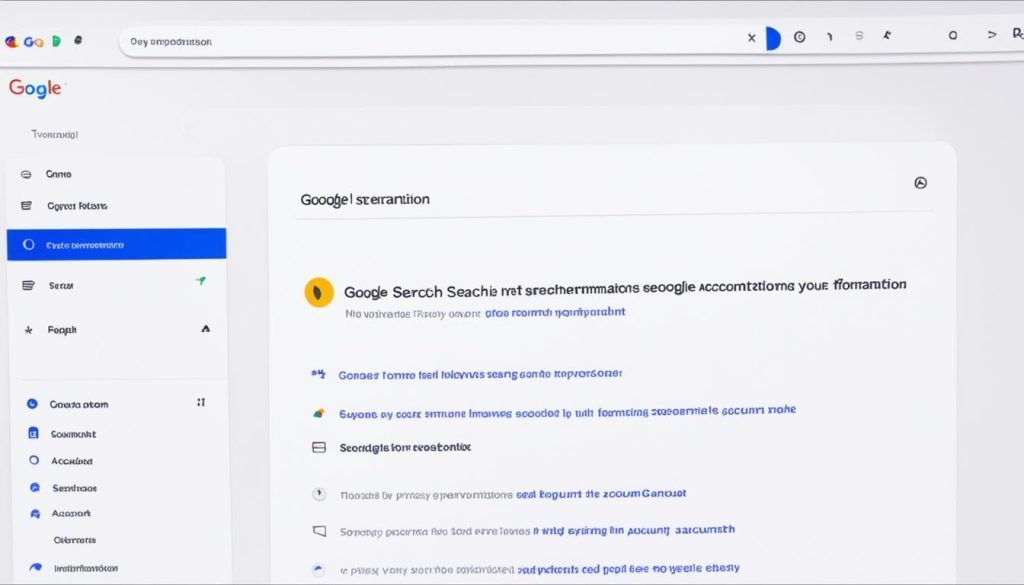
Removing the information from Google does not mean that it will disappear from the entire web. Other search engines and websites could continue to show it. But, by asking Google, you can lower the visibility of that data in popular searches.
If you're worried about your personal information on Google, follow these steps to delete or hide it. This way, you will have more control over your online data.
Protect your privacy on other Google platforms.
Google collects your information in many ways, not just its search engine. It also tracks what you do on sites like Chrome and YouTube. To take care of your privacy in these places, here I give you useful tips.
It may interest you: How to restrict my Facebook profile
Block advertising trackers
Some apps and websites use trackers to know what interests you, and thus show you specific ads. You can stop them using extensions like Privacy Badger or Ghostery. This will prevent them from collecting your data without permission.
Manage privacy settings in Chrome
Chrome lets you choose what information to share while you browse the web. In your privacy settings, you can say no to information you don't want to give out.
Use private browsing mode
Incognito mode in Chrome and other browsers is an alternative to browsing without being spied on. This way, things like history and cookies are not saved. Use it when you don't want to leave a trace.
It is true that these steps help take care of your privacy on Google sites. However, there are many more companies online that also collect your data. It is vital to actively protect your privacy and use the tools available to manage your data online.
Things to keep in mind when deleting your personal data from Google.
Before deleting your data from Google, think about this. By removing your history in Chrome, you protect your privacy. But you should know something important.
Deleting your history may affect some useful features. Google uses this to improve your online life. It suggests things to you based on what you like. If you delete this, you must configure everything again.
Google also uses your data to show you useful ads. If you delete them, the ads might not be as good for you. Services may also lose a bit of customization.
However, you must balance. Think about how much you want to protect your privacy. If it is very important to you, deleting data can be good.
Don't just delete data and that's it. You have to be careful everywhere on the Internet. Read the privacy policies carefully. Configure your settings to take care of your data.
Monitor your privacy online
Keep in mind: taking care of your privacy is always important. As technology grows, more needs to be known. Knowing how to protect yourself when using the Internet is key.
Using a VPN is a good idea. This way your connection is more secure. With these measures, surfing the web can be calmer.

However, think carefully before deleting your data from Google. Analyze what is best for you. Take care of your privacy online. You decide how much to protect your data.
Protect your privacy online.
If you learned how to delete your data from Google, you know that's not all. To protect your privacy online, follow these tips. Keep your data and privacy safe in all aspects of the website.
Educate yourself about online privacy
Understanding how your data is used on the web is key. Learn about privacy policies and configure your settings yourself. Consciously decide what information you want to share.
Use strong passwords and two-factor authentication
A strong password is essential to protect your data. Create unique passwords that mix letters, numbers and symbols. Don't forget to activate two-factor authentication for more security.
Protect your personal information on social networks
Social networks can reveal your personal information. Adjust your privacy settings to control who sees your information. Use caution when sharing sensitive data or accepting friend requests.
«Privacy online is like security in the physical world. Just because you don't see the threats doesn't mean they don't exist." –Stuart James
Avoid clicking on suspicious links or downloading unknown files
Strange links and files can be dangerous. Don't click on links or download files from sites you don't trust. Update your security software and use trusted browser extensions.
Use a virtual private network (VPN)
A VPN adds more security to your internet connection. Encrypt your traffic and hide your IP, protecting your data. It is especially useful on public Wi-Fi networks.
Be aware of the privacy implications of the apps and services you use
Before downloading apps or using online services, review their privacy policies. Consider whether you want to share your personal information and whether you trust how it will be used and protected.
Regularly delete unnecessary data
It's a good idea to review and delete data that you no longer need, such as old emails. Doing a digital cleanup improves your security and frees up space. This way your devices will work better.
Following these tips will help you keep your personal data safe. Remember, protecting your privacy is a constant task. It is up to you to take care of your data on the web.
Your privacy is in your hands.
Online privacy is very important nowadays. Google has made tools so you can take care of your information. But, you should know that other sites may also be viewing your data.
Protecting your information on the Internet is a constant job. You can delete your data on Google and set limits on its storage. But, you need to know the privacy policies of other places.
It is essential to know how and where your data is used on the Internet. Apart from Google's help, it is key to review the privacy policies of other sites. This way, you will maintain control of your personal information.
