Let's see how to download HBO Max on Fire TV, so that you can enjoy the Warner series and movie streaming platform comfortably from your television or the device you want, all through your Amazon Fire TV with all the usual image and sound quality of the platform. And as happens with other services such as Netflix, Prime Video either Disney+, we can watch HBO Max on all kinds of compatible devices such as televisions, computers, mobile phones, tablets or consoles. But if we don't have a SmartTV To install the official HBO Max app, we can always count on other external devices such as the Amazon Fire TV Sitck. But, How can we install HBO Max on Fire TV? Below we offer you three tricks so you can do it easily.
How to install HBO Max on Amazon Fire TV
Index of contents
-
How to install HBO Max on Fire TV from the Amazon website
-
How to install HBO Max on Fire TV from Android
-
How to install HBO Max on Fire TV from Fire TV

How to install HBO Max on Fire TV from the Amazon website
The first method (and also the simplest) is install HBO Max on Fire TV through the official Amazon website. To do this, follow the following steps:
- Access the Amazon official website and log in with your username.
- Now click My account through the menu in the upper right corner of the screen.
- Then click on Content and devices.
- Now click preferences.
- In section Country or region settings click the button Change to change your address to one in the United States; uses Google Maps to locate a real address.
- When you have entered the new address, click on Update. A warning message will appear; click again on Update.
- Now log in to Amazon.com with your account and search for the app. HBO Max.
- Once you have located it, select the Fire TV you want to install it on and click Get the app.
Once you have completed these steps you will see in the application drawer of your Fire TV the HBO Now icon; By clicking you will go directly to HBO Max. Finally, you can change your fake address back to your true address of Spain, since HBO Max will continue to work the same.
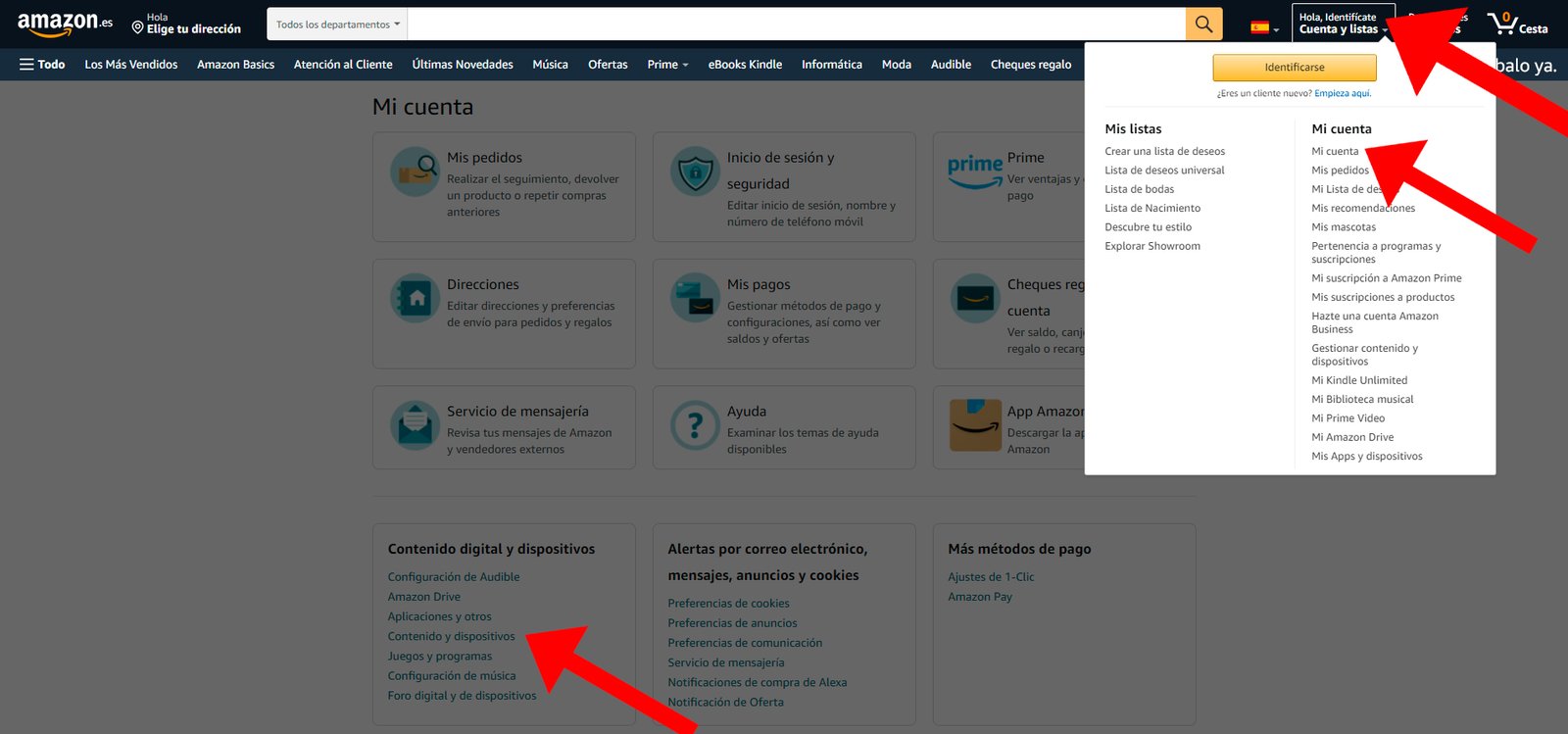
How to install HBO Max on Fire TV from Android
The second method is through a mobile Android. Of course, the process is somewhat more complicated, since Amazon Fire TV does not have access to Google Play and the HBO Max app is not in the Amazon app store. Therefore, the first step will be access the APK Mirror website from your smartphone and download the HBO Max app for Android TV. Download the app directly from the following link.
You will then have to configure your Fire TV to allow installation from another app store that is not your own. To do this, follow the following steps:
- Turn on your Fire TV Stick and access Setting.
- Enter the option My Fire TV.
- Access the section Developer Options.
- Activate options ADB Debugging and Apps of unknown origin.
With the HBO Max APK file on your Android mobile and the Fire TV Stick configured, the next step is install the Send Files to TV application both on mobile and on Fire TV, an app accessible from the official stores of both devices. This app will allow you transfer files between mobile and Fire TV; Yes, both devices must be connected to the same Wi-Fi network.

With the app installed on both devices, access it on your mobile and Fire TV; you will see two buttons:
- Send (send)
- Receive (receive)
Now, on your mobile, click on Send and select the APK file; On the Fire TV press the button Receive. On your mobile you will have to select the device that appears in the list and that corresponds to the Fire TV Stick. After completing the process, the HBO Max APK file will be in the folder Download of the Fire TV Stick.
Now install a file manager from the Fire TV store like File Explorer. Open the manager and navigate to the folder Download; Now click on the HBO Max APK file and click on open. Finally, click on Install app, click Install and click on Open to start using the HBO Max app on your Fire TV.
How to install HBO Max on Fire TV from Fire TV
For the last method you will only have to use the Fire TV Stick. To do this, modify the settings of the Fire TV Stick as in the previous section to be able to install the HBO Max app from another Amazon external store. Now follow the following steps:
- Go to the Fire TV app store and download the app Downloader.
- Open the app and select the option Browser in the left menu.
- With the web browser of this app open, write Aptoide TV in the search bar. This is an alternative app store for Android TV.
- Click on the Fire TV remote on the first link it says Aptoide TV.
- Once inside the Aptoide TV store, click on the button Download Aptoide TV.
- Now click Install.
- Download the Aptoide TV APK file and install it following the steps indicated in the previous section.
- In the search bar type HBO Max.
- Choose HBO Max in the search results and double-click the button Install.

Now you know how to install HBO Max on your Amazon Fire TV Stick through three methods. Choose your favorite and enjoy your favorite content with your Amazon multimedia device.

