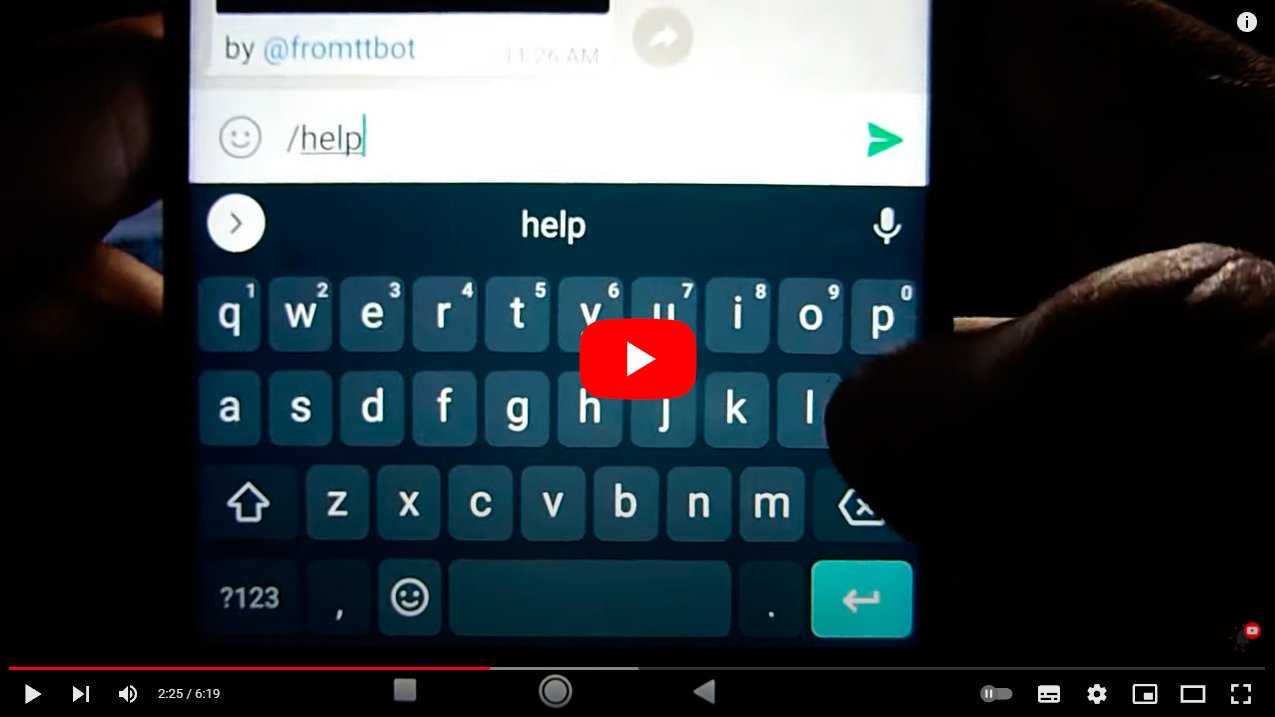Let's see how to download TikTok videos without watermark via Telegram, the popular messaging application. And even though we have already dedicated an article with the best tricks to download TikTok videos, in this tutorial you will learn how to download your favorite videos from the video clips app without using websites or applications third-party downloads, only through Telegram and the use of bots. Everything to do download TikTok videos a much more task simple, direct and comfortable; and this method works with any version of Telegram, both PC like in mobiles iOS and Android. Next, how to download videos from TikTok without watermark with Telegram.
How to download TikTok videos without watermark via Telegram
Follow the steps below to download TikTok videos without watermark via Telegram.

- The first step is to access Telegram and use the app finder for pc or start a new chat in the mobile version of the messaging app.
- Now search or open the bot @ttsavebot; You can also directly access this bot through the address t.me/ttsavebot.
- When you open this address on your PC or mobile, you will be asked if you want to open it in the Telegram app; accept to access directly to the chat with said bot.
- Before starting to use the bot you have to activate and configure the bot language; For this he writes code / start or click on the start button.
- The bot will activate; now select your language, in this case, Spanish to select the Spanish language.
- Now go to TikTok and search for the video you want to download.
- Once you access the video, click on the button Share to open the options and choose the option Copy link. This way you will copy the link that takes you directly to said video to share it through other applications.
- Returning to Telegram, write a message to the bot as if you were going to talk to it; paste the copied address of the video and press Enter to send it.
- After a few seconds, the bot will respond with the TikTok video without watermark so you can see it through chat.
- Click on the video to view it; When you are viewing it, click on it video options icon and choose the option Save to gallery.
- This way you will download the video to the device from which you use Telegram, saving the video without a TikTok watermark.
Now you know how to download videos without watermark from TikTok via Telegram, a very simple and comfortable method to download your favorite videos with a few clicks or taps on the screen and enjoy the clips you want without needing to access the TikTok app, just through your gallery or video folder.