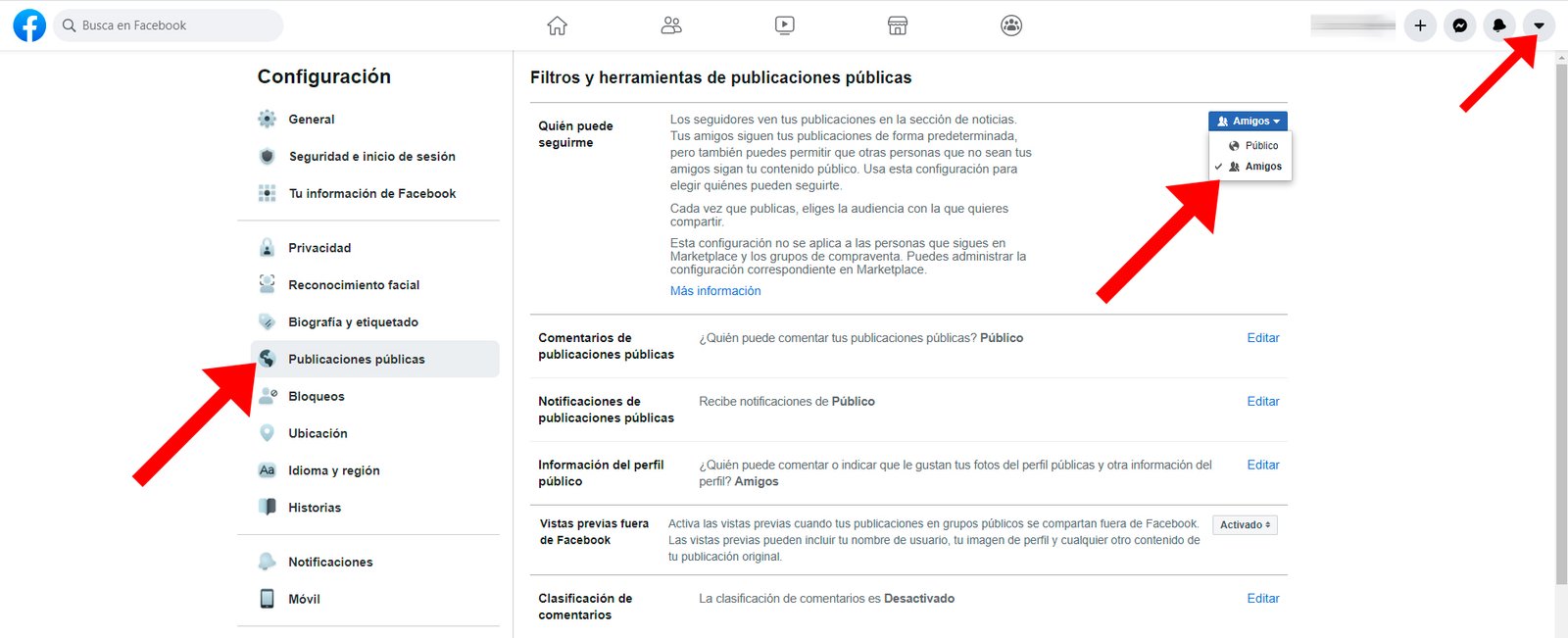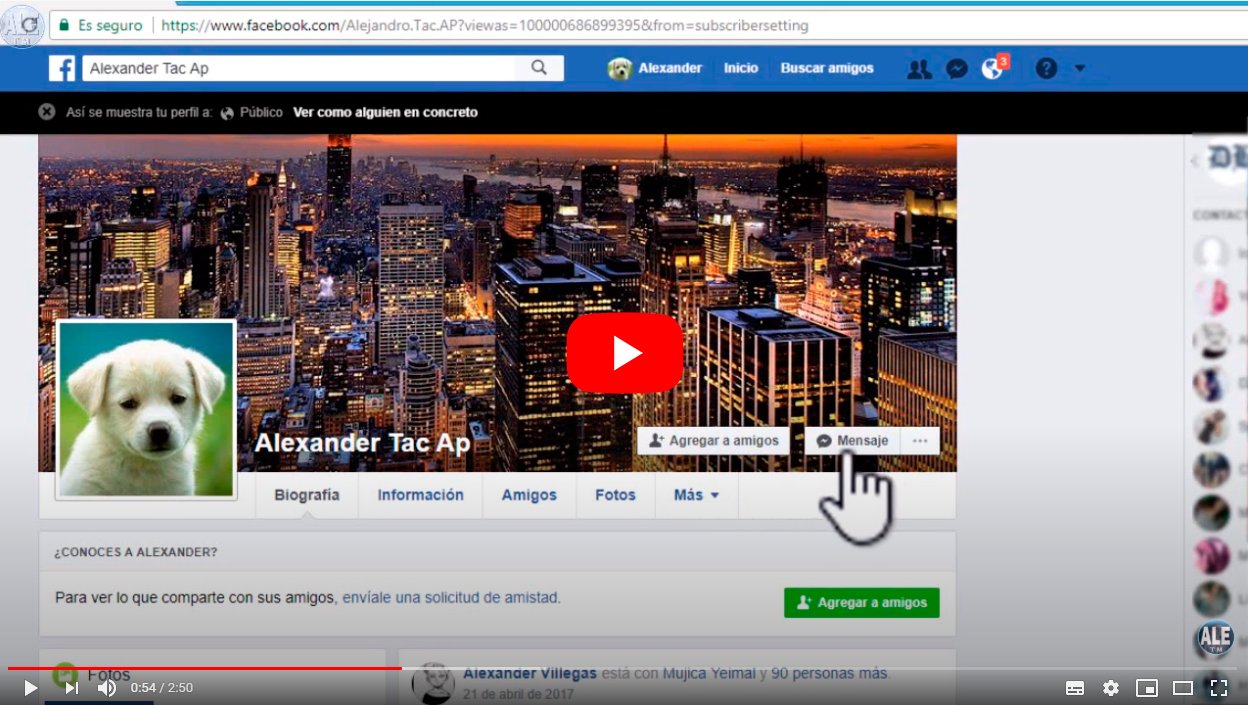Next we will teach you how to follow someone on facebook, a very useful tool so popular social network with which you will not miss any of the news shared by accounts that pique your interest. And it is that Facebook It is one of the social networks with the most users and the most virtual communities, all through any theme we can imagine. So much so that Facebook It continues to be one of the most used platforms by famous people, brands and communities online, making it possible to follow these pages through the function Continue, also available in common users.
How to follow someone on Facebook
Index of contents
Thus, Facebook offers its users the possibility of following pages of celebrities, public figures, brands, sites of interest and more, in addition to also following profiles of common users, a widely used practice that responds to the fact that follow so that they follow us. Therefore, below we offer you everything you need to know about how to follow someone on Facebook.
What is following on Facebook
Following on Facebook means that we follow the activity of an account or person determined in said social network, or what is the same, that in our news wall we can automatically view any post, photo, video, comment or news that occurs through Facebook.
Although following someone on Facebook also means that we can communicate with that user directly without needing to be friends on said social network, which makes communication between users and accounts much easier without the need to maintain a virtual friendship through Facebook and without it being necessary to accept a friend request.
Thus, following a specific Facebook account is the best option to, for example, be aware of the latest news from a media, follow the daily life of our favorite artists or find out the latest news from a brand that we are fans of, among many other options. Therefore, we recommend that when following an account of a well-known celebrity or brand, we make sure that they have a verified profile on Facebook.
How to follow on Facebook
Following someone on Facebook is very easy; follow the following steps to follow a Facebook profile certain:
- Accede to Facebook and enter your access data to your account if you do not have activated the automatic login.
- Now search for the person or Facebook account you want to follow through the Facebook search engine located at the top of the screen.
- When accessing your Facebook profile, click on the three ellipsis button, located in the header of the page you visited, and then select Continue from the dropdown menu; If you follow famous people or brands, make sure it is their real Facebook account by checking if they have the blue check next to your profile name.
- By clicking on Continue, the button will change to Following, with which we can confirm that we have indeed begun to follow the activity of this specific profile.
- Additionally, from the same button that now shows the status Following, we can open a pop-up menu to display several options to configure how we want to follow that Facebook profile, in addition to activating or not activating notifications for new posts.
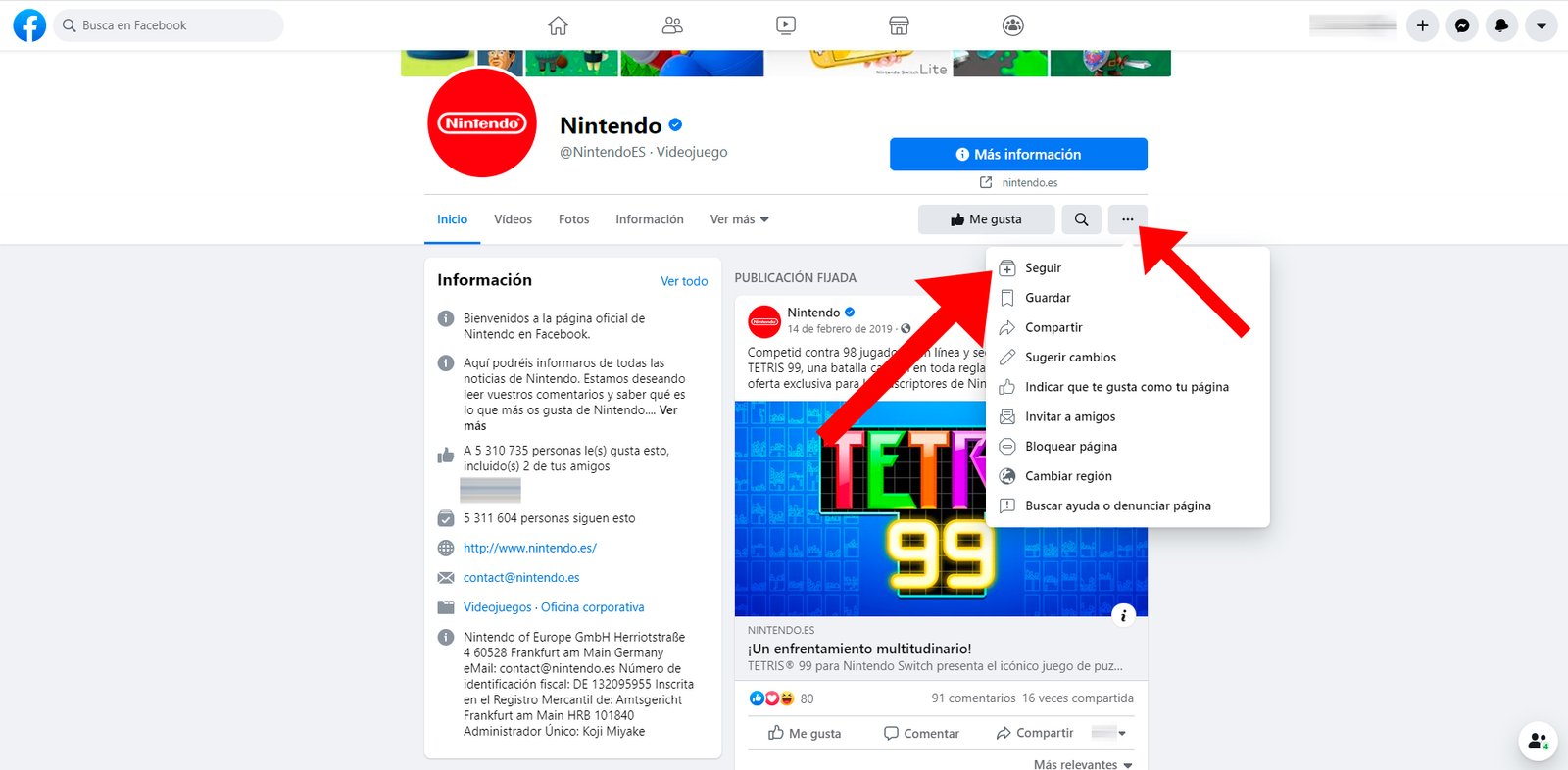
How to set the privacy of your posts
An important aspect of the option of Continue is to know how the Facebook post privacy, since they can be public or private. So, if we follow someone, to see their posts they will have to have their privacy options set to Public; Otherwise, if we can't see your posts without being friends, it means your activity is private. And the same goes for your Facebook posts; follow the following steps to change the privacy of your Facebook posts:
- Accede to Facebook and enter your access data to your account if you do not have activated the automatic login.
- Open the options menu of your profile through the down arrow icon in the upper right corner of the screen.
- Click on Settings and privacy – Settings.
- Now click on Public posts.
- In section Who can follow me choose between Friends either Public to determine who can follow your posts, whether only your Facebook friends or any Facebook users.