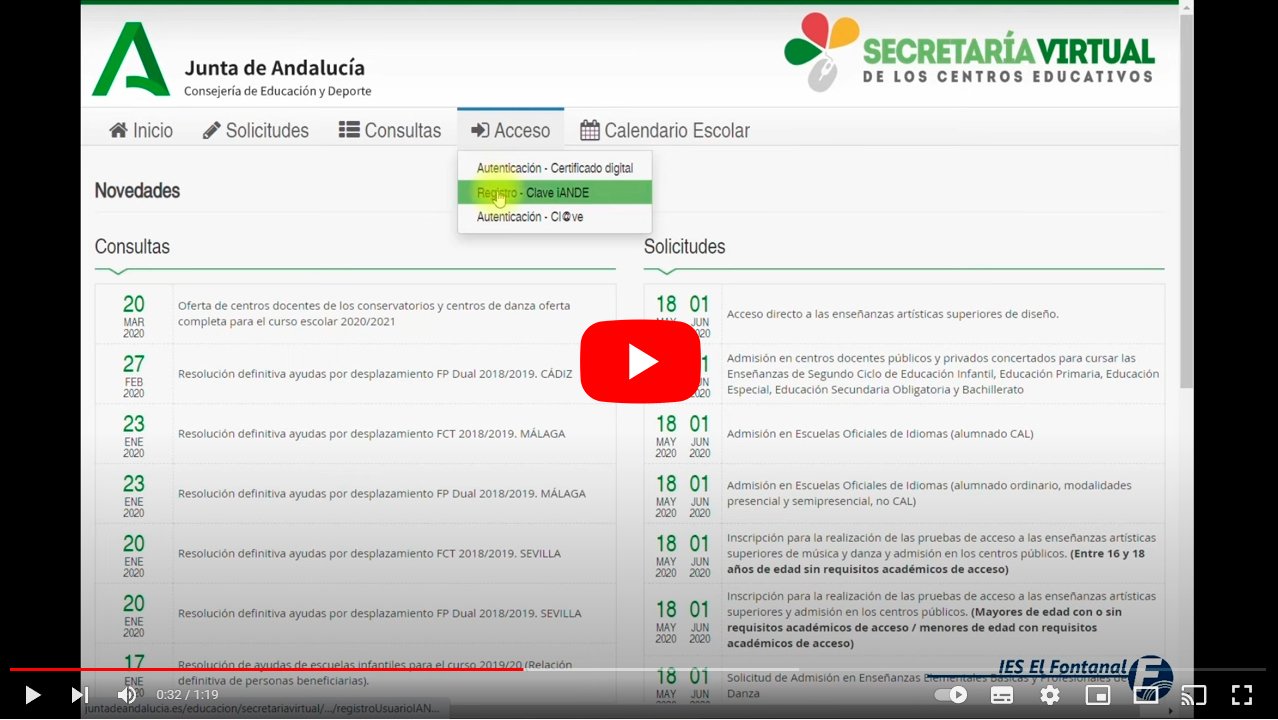Let's see how to get the iANDE key easily through the website of the Virtual Secretariat of the Government of Andalusia. And thanks to the iANDE key you can identify yourself and carry out telematic procedures related to your education. Therefore, below we offer you a complete guide so you can obtain your iANDE key in an easy and simple way through Internet.
How to obtain the iANDE key
Index of contents
What is the iANDE key?
The iANDE key is a key or digital code that you can use to identify yourself electronically as a student in the virtual environment of the Virtual Secretariat of the educational centers of the Junta de Andalucía. Therefore, each student can obtain their own iANDE key to communicate with the administration online, such as to complete a registration, among many other possibilities.

To obtain your iANDE key you will have to follow the steps detailed below, thus completing the application and personal registration process.
How to obtain the iANDE key step by step
Follow the steps below to obtain an iANDE key from the Virtual Secretariat of Education of the Government of Andalusia:
- The first step is to access the website of the Virtual Secretariat of Education of the Government of Andalusia through the following link.
- Complete all boxes on the application form. Have personal information like you on hand ID, since it will be necessary to complete the field IDESP through the “i” button. Among the information required is your date of birth, your name and surname, your mobile phone number or your email address.
- When you complete the form click on Request; You will immediately receive a message informing you that your request has been successful and that you have been sent a SMS to your mobile phone with your iANDE key. Check your cell phone and write down the iANDE password in a safe place.
- Now access the requests section of the Virtual Secretary and click on the section that corresponds to your case. If you are an adult, click Adults.
- A series of options will be displayed; Select the one that corresponds to your password request.
- A new window will open with two access modes; click on the one that corresponds to iANDE key.
- A new access screen will open in which you must enter your birthdate and finally, the iANDE key that you have received through the previous SMS message on your mobile.
- Finally, click on To access.

In this way you can easily obtain your iANDE password to be able to communicate electronically with the Virtual Secretariat of Education of the Government of Andalusia and access your requirements through the Internet.