Facebook already allows create your own avatar personalized so that you can use it as a profile photo on your account Facebook, use it to reply in Facebook comments, send it as sticker in Messenger or use it as a sticker on other platforms such as instagram, WhatsApp, Twitter either snapchat. Therefore, below we show you how to create your own avatar Facebook so you can share it with your friends on social networks or messaging applications.
How to make Facebook avatar
Facebook avatars allow a high level of customization so that each user can achieve their own virtual cartoon-style appearance that is more similar to reality; with a style very similar to that of the Bitmoji snapchat, we can now create our own Facebook avatar through numerous accessories, facial features, colors and tones and much more. Of course, before starting, make sure that you have installed the latest version of the app from Facebook, either through App Store either Google Play.
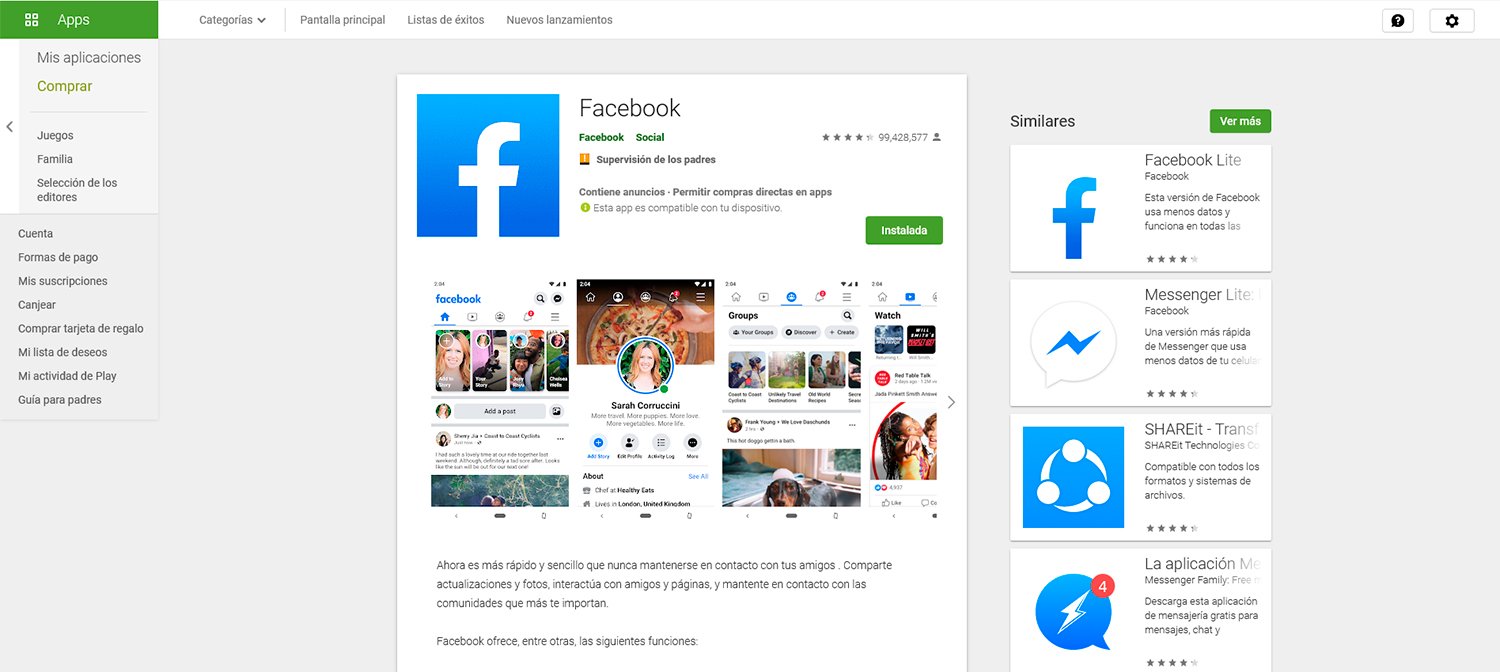
Follow the following steps to create your Facebook avatar:
- Open the application Facebook on your mobile
- Click on the icon Options shaped like three horizontal lines located in the upper right corner
- Click see more
- Select the option of Avatars, located at the beginning of the list
- Click the button Next to start creating your Facebook avatar
- You can select the mirror option to use the front camera and capture your face so that the avatar looks as similar to you as possible
- Now start setting up your avatar by choosing the skin tone
- Select hair style and color
- Choose the shape of your face by adding expression lines or freckles
- Select the shape and color of the eyes, as well as the shape and color of the eyebrows
- You can add makeup and up to 10 different types of glasses
- Choose your nose shape now
- Select the shape and color of your lips
- You can add facial hair such as a mustache or beard, among others.
- Choose your body build from 10 different options
- Lastly, you can add accessories such as hats and various styles of clothing.
- To finish, click on the icon in the shape of check from the top right corner of the screen
![]()
Once you have completed the creation of your Facebook avatar you can share it on your wall and/or set it as your Facebook profile picture. Additionally, Facebook will automatically add various stickers to your image gallery so you can send and share them with your friends as images through other social networks such as instagram either Twitter or messaging apps like WhatsApp either Telegram.
