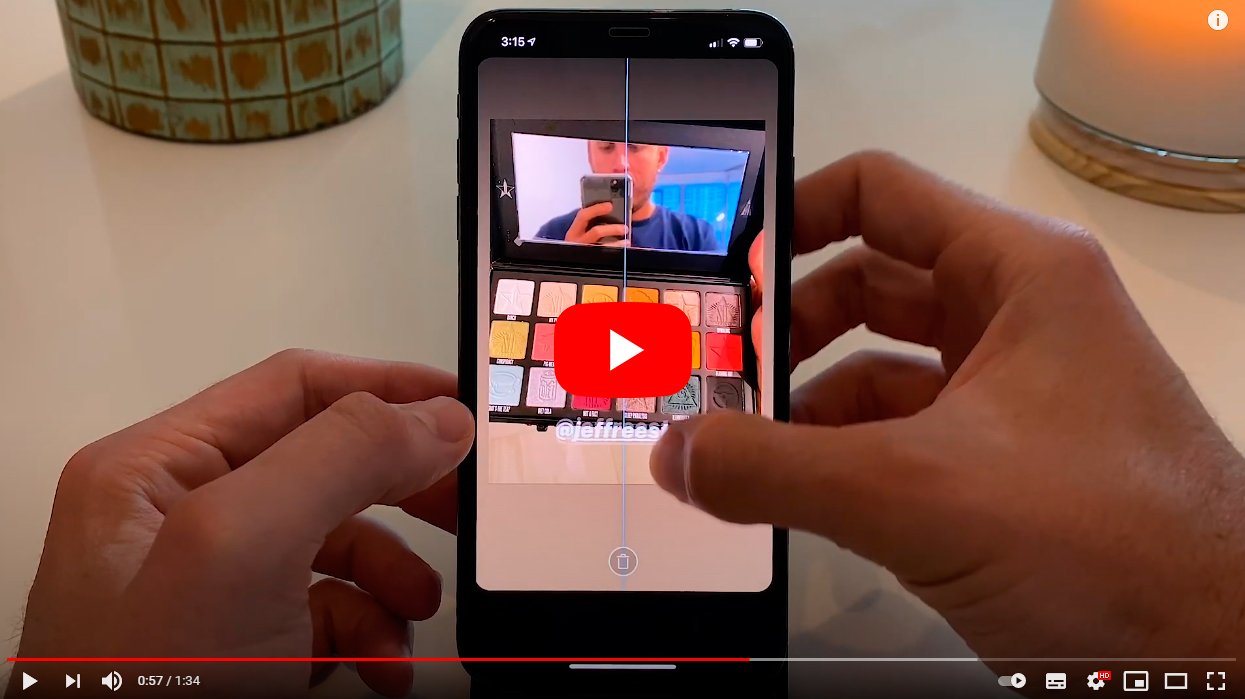Below we will tell you how to mention in instagram with the best tricks for tag your friends without anyone seeing it. And if you want mention to other users of such a popular social network, you probably wonder how to prevent the labels from covering up the image so much or, perhaps, you don't want them to nobody see who do you mention. Luckily there are several tricks and alternatives to hide these types of elements from your Instagram stories. Therefore, we detail the different alternatives so that you can mention in instagram hiding the hasthags.
How to mention on Instagram and no one sees it
Index of contents
Thus, and thanks to our guide, you will know how to mention on instagram in hidden mode, so that the tags do not cover the image itself and no one can see at a glance who you have tagged in your Stories. This way, you can interact with your friends, family, acquaintances or any other Instagram user without others seeing it. Try the following methods!
Hide the mention
If you want to add more elements to your Stories you can resort to stickers or location to place them above the mention and thus cover it from the eyes of third parties. In this way, the label of another or other users will be hidden behind other elements that you can put above them, so that your followers cannot see who you have mentioned.
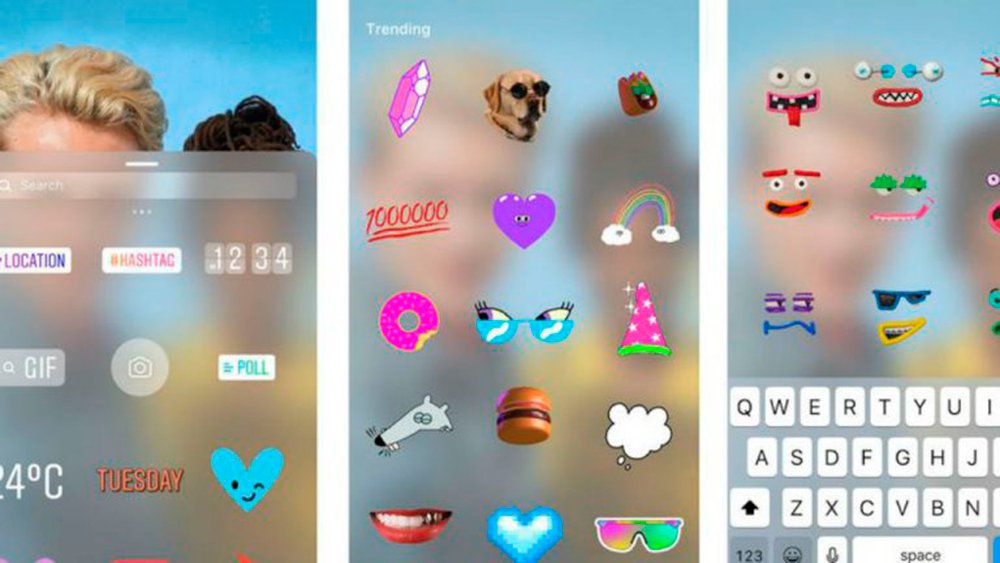
Camouflage the mention
In another example you may want camouflage labels on uniform spaces in the photograph, such as a color that is very present in a certain area of the image. Thus, if you place a label in that area, you can edit the mention using the same background color. To do this, place the mention in the desired place and touch it to change its color. If you click on the icon to the left of the colors, you can use the same background color so that the label is painted the same color and remains camouflaged.

Off-screen tag
Another equally valid method is to tag other users off-screen, Yes, just as it sounds. The idea is to hide the mentions by dragging them off the image screen itself. To do this, you just have to edit the mention, reduce its size with your fingers (as if you were pinching the label) and drag it out of the margins of the photograph, in any corner of it. Thus, the mention will be out of sight of the rest of the users and only the person mentioned will know that they have been tagged in said image.

Check the mentions
Now you know how hide tags and mentions through three different methods, so that you can use any of them depending on the circumstances. But, since they are hidden, how can you know if the mentions are correctly located in each image? Luckily, there is a trick to check the mentions used on Instagram. To do this, access the main Instagram screen and enter your conversations; there you can consult the accounts of mentioned users in your labels in the first positions.
Thanks to all these tricks you will now be able tag users on Instagram without anyone else knowing beyond the people mentioned in each of your publications, either covering, camouflaging or dragging the mentions according to your needs, in addition to knowing how to check if your publications have their labels correctly placed in each case.