Let's see how to see your friends' birthdays Facebook, a very useful tool that can be beneficial in your virtual social relationships. And if you have hundreds of friends in the most popular social network, it can be a bit complicated to have controlled everyone's birthdays, especially from your closest friends who may be somewhat hidden between so many other dates. Thus, if you need to plan ahead of time for a date on your calendar and want to keep track of your child's birthdays, closest people, thanks to our tutorial you will know how to see your friends' birthdays Facebook in a quick and easy way.
How to see your friends' birthdays on Facebook
And one of the most useful tools since the beginning of Facebook are the birthday notifications of friendships, a way to ensure that none of these important dates are missed among your friends; Furthermore, the social network allows congratulate the birthday boys through a direct option through the notification itself.
Luckily, there is a very practical way to see all the birthdays on your Facebook friends list, but only available to those who have set up their birthdate in their profile and, in turn, allow their friends see when and how old they turn every year. Follow the following steps to know how to see the birthdays of your Facebook friends:
- Access your Facebook account; If you don't have activated automatic access, enter your access data (email and password).
- Click on the section Events from the left column.
- Once inside Events click on Birthday, again, in the left column.
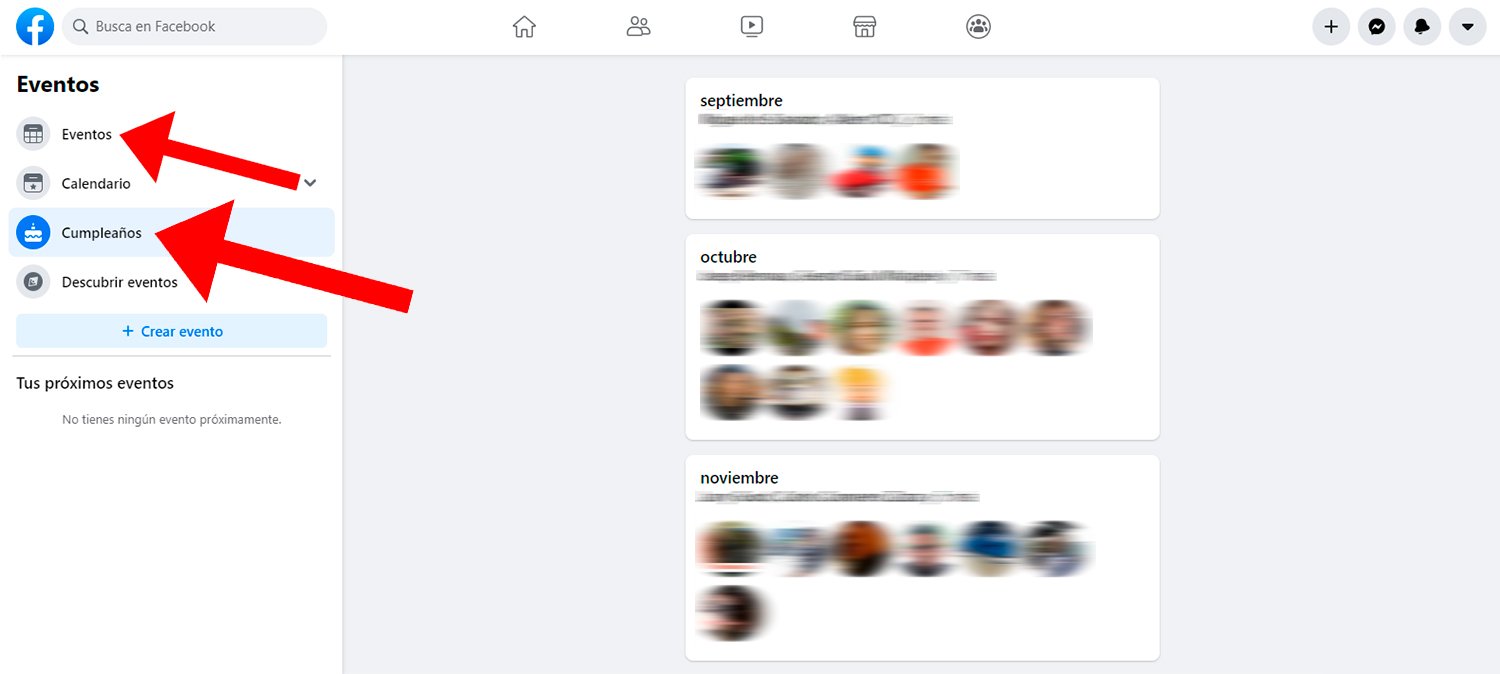
Now your friends will appear grouped by months in which they have birthdays, having quick and convenient access to the different birthday dates of your Facebook friends. Additionally, if you hover over each friendship icon, a message will appear with the name and exact day of the birthday, day and month.
From now on you will be able to easily see the birthday dates of each of your friends, so that you don't miss such an important date and you can congratulate everyone quickly and easily or just your most notable friends. That only depends on you.

