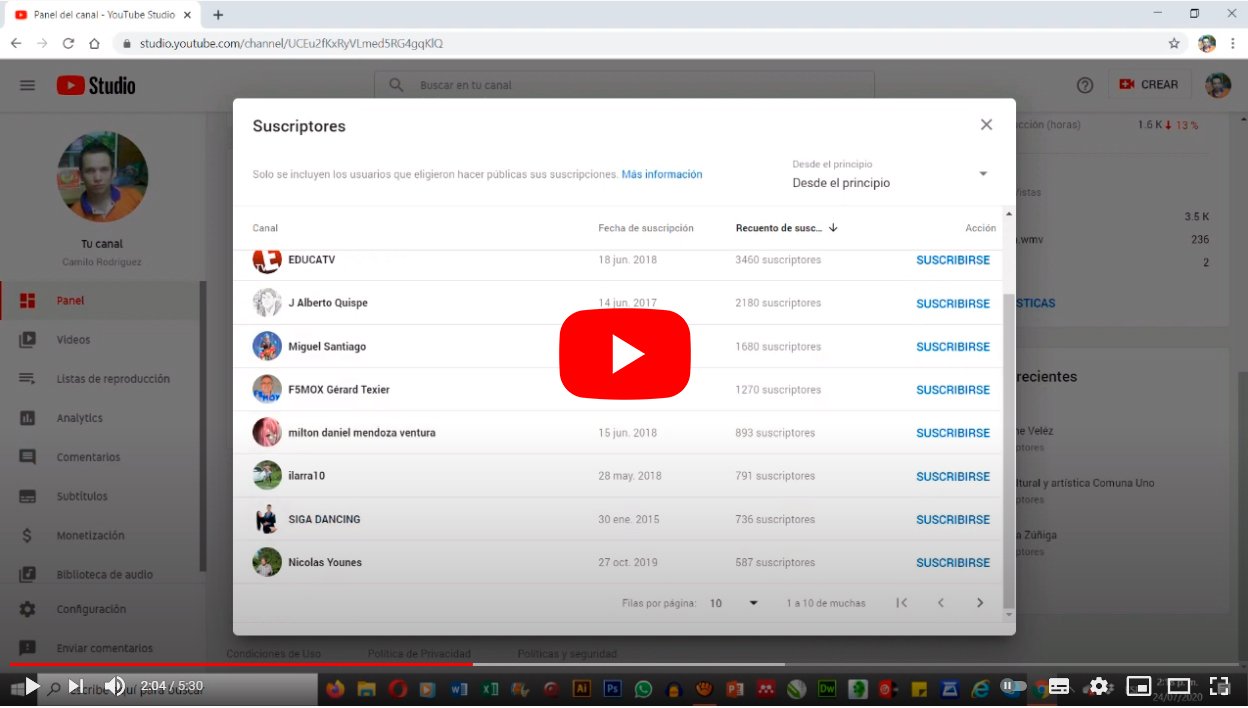Below we teach you how to see subscribers Youtube through different methods, some simpler and others more complex that will also allow you to know more details about your followers on your YouTube channel. And if you have a channel with high prospects of growth or you simply want to check the number of subscribers you have at any time, thanks to our tutorial you will know how to check the number of subscribed users, both in PC through an internet browser as in mobiles iOS and Android through the official app Youtube. Learn how to view subscribers your channel in the fastest and most comfortable way.
How to see YouTube subscribers
Index of contents
- Why see who is subscribed to your YouTube channel
- How to see your YouTube subscribers on PC
- How to see your YouTube subscribers on mobile
- Interesting data about YouTube subscribers
Why see who is subscribed to your YouTube channel
There are several reasons to see or consult the number of subscribers your YouTube channel has, a very important piece of information that can be a reference for other users in order to follow or not follow your content; The more subscribers, the more options to have a greater visibility.
Also, when reviewing your list of subscribers, you can click on each of them to see their channel and subscribe if you are interested, in addition to getting to know your followers more. Thanks to this, you will also be able to create content that generates interest among your followers, thus increasing your visits.

There is a tool called YouTube Analytics which can help you get more visits and subscribers, since it allows you to know common data between your subscribers, such as sex, age or country of origin, in order to create content that arouses the interest of your followers and other potential subscribers. You will also be able to know the best days and hours to upload your videos and get more views, all to connect more with your subscribers and grow the channel.
How to see your YouTube subscribers on PC
Follow the steps below to view your YouTube subscribers on PC:
- Access the official YouTube page through your usual internet browser and log in with your Google account if you do not have activated the automatic login.
- If your account is not yet verified, we recommend completing the account verification steps via the following tutorial.
- Access the section Creator Studio via the option located below your channel name in the drop-down menu.
- Choose the option Community located on the left side of the screen.
- In the new menu choose the option Subscribers to see at the top the total number of subscribers of your channel; However, you will only see subscribers who allow their subscription to be made public.

How to see your YouTube subscribers on mobile
Follow the steps below to see your YouTube subscribers on mobile iOS and Android:
- Access the official YouTube app on your mobile and log in with your Google account if you do not have the automatic login.
- Click on your profile icon located in the upper right corner.
- Select the option now My channel.
- The number of public subscribers your YouTube channel has will be displayed.
Interesting data about YouTube subscribers
Below we offer you a series of data about your subscribers that may be of interest for your YouTube channel:
- You can sort your channel's subscriber list to see the subscribers first. most recent or the More popular. To do this, open the options menu in the Subscribers section and select the classification method to sort them.
- Those who share their subscriptions will appear in the subscriber list publicly but not what they hide said information; In addition, subscribers who have subscribed to your channel in the last few years will be shown. 28 days.
- If a subscriber suspends or deletes their account, will stop appearing in your subscriber list.
- If your channel does not yet have subscribers, the message will appear No subscribers to show.