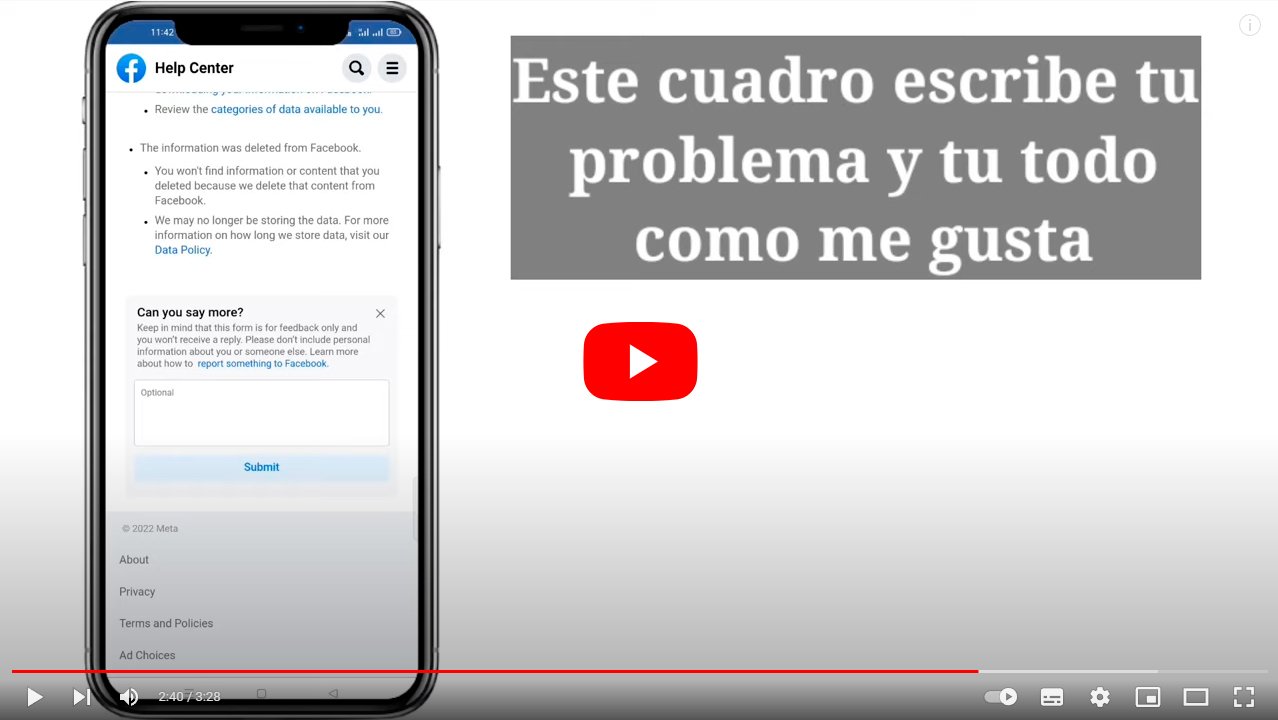Let's see how to unlock your facebook account in the event that, for some reason, your user has been blocked. And if you think that Facebook has blocked your profile by mistake, you can submit a claim up to 30 days after deactivating your account. To do this you will have to send a identification proof, like you ID either driving license, in addition to providing real and convincing evidence that said account is yours and why you want to recover it. On the other hand, if it is a friend who has blocked you, you will have to convince that person to unblock you. Below we tell you everything you need to know about how to unlock your account Facebook.
Facebook: how to unlock your account
Index of contents
How to unlock your Facebook account
Let's see how to submit an unlock claim from account to Facebook:
First of all, you will have to make sure that your Facebook account has been really disabled. To do this, try log in and see what happens. If the message appears that your account has been deactivated, go directly to the next paragraph. On the other hand, if an error message appears about your username and password, it means that Facebook has not deactivated your account, but you will have to reset your password.
Why can Facebook deactivate my account?
Facebook has some terms and Conditions that all accounts must respect. If an account is deactivated it can be due to several reasons such as use a fake name, by Pretend to be someone or for a inappropriate behavior which goes against community standards. If you believe that Facebook has deactivated your account by mistake, you can complain using the following steps.

Of course, you can only submit a claim or appeal during the First 30 days of deactivation of your account. If the deactivation exceeds this deadline, the account will have been permanently deleted and cannot be recovered.
Follow the steps below to submit a claim If you think your Facebook account has been deactivated by mistake:
- Go to the next URL, which is the Facebook appeal form. You will only be able to see this form if you are not logged in in your Facebook account.
- Enter your address email either phone number associated with your Facebook account in the field Login email address or mobile number.
- Enter your name. Write the name you use on your Facebook account in the field Full name.
- Attach a photo of your identification document such as ID or the driving license. To do this, take a photo of the front and back of the document and upload it to the PC. Click Choose files, select them and click Open.
- Now add the claim details in the Additional Information field at the bottom of the form. Write your case in detail and provide evidence to increase your chances of success.
- Finally, click Send to send the completed form to Facebook. Those responsible for Facebook will study your case and in a few hours or days you will receive the result. If favorable, your account will be restored.
How to ask a friend to unblock you
There is also the possibility that a friend has blocked you on Facebook, so you have the option to ask to be unblocked if you see fit. First of all, make sure that said friend has blocked you instead of deleting or deactivating their account. To do this, try the following methods:
- Go to Facebook messages and access a chat with that person.
- If you can visualize your profile picture at the top of the message means that your account has not been deactivated. In case that does not have a profile photo and you cannot access his profile, most likely there is disabled his account and that he has not blocked you.
- If you try to access your Facebook profile and you see his profile, it means that he has not blocked you. But if you see the message This content is not available at this time, means that, in effect, you have locked.

Follow the steps below to try to get unblocked In case you have been blocked on Facebook:
- Think about the reasons why that person may have blocked you and if you really think you have a chance to unblock you.
- If you think you can get along with that person, try to contact with that Facebook friendship outside of Facebook, whether through a phone call, email, or other social media accounts. Or even in person if you live nearby and see each other often. Always with him maximum respect and respecting freedom of the other person.
- Ask him why he blocked you on Facebook in a calm tone. Let him know that you would like to continue the friendship on Facebook and that you are willing to talk about your relationship and the occasional conflict created for blocking.
- If the friend who blocked you prefers to keep the block, do not insist. Don't try to communicate by other means either. If they agree to unblock you, let said user send you a message. new friend request.
Now you know how to claim a Facebook account unlock, as well as how to react to a friendship being blocked on said social network.