Below we teach you how to upload Reels to instagram; In addition, we explain what they are, how do they work and the best way to create your own Reels, the new tool from the popular social network to compete with TikTok, the famous application for create music videos shorts through audio tracks and video clips shared by the community itself. And Reels, precisely, are a new format adopted by instagram through which we can create our own music videos of a few seconds in the purest TikTok style and share them with the community from Instagram. Therefore, we tell you how to make reels instagram and everything you need to know about them.
How to upload Reels to Instagram
Index of contents
- What are Instagram Reels?
- How Instagram Reels work
- How to upload Instagram Reels
- How to share Instagram Reels
What are Instagram Reels?
Instagram Reels were born as a new video format available through the Instagram application, something like a variation of the famous Stories, but adapting to small video clips with music and filters that can be shared through said social network. Instagram Reels have the following characteristics:
- Videos can have a maximum duration of 15 seconds.
- Can it be added music already predefined or created by the user.
- can be added filters and visual effects predefined.
- Can increase or decrease the volume of the music.
- Videos can be published in the section Stories or in the feed, in addition to sending them as direct message to other users.
- The most popular videos or Reels can be seen in the section Top Reels.
All these features make Reels much more creative and original videos, clearly inspired by the TikTok format and ideal for making playbackYes, with a maximum of 15 seconds per video clip instead of TikTok's 60 seconds.

How Instagram Reels work
Instagram Reels have their own section within the application itself, among our timeline posts and tab Instagram Direct. All of this integrated into the app and not independently or through another app.
To identify Instagram Reels you just have to look at the Instagram home page or in Explore; Reels videos are identified thanks to the clapperboard icon located in the lower left corner of the screen.
When viewing Reels we can react with “Likes" either "I like", leave comments or click on the video itself to check which audio track has been used in every video.
How to upload Instagram Reels
Follow the following steps to create and upload your Instagram Reels in the app itself:
- Access the Instagram application on your iOS or Android mobile.
- Go to the section Stories of the Instagram application.
- Click on the section Reels located at the bottom of the screen.
- Several options will appear: Audio, with which you can search for a musical theme through the Instagram library or record your own audio that other users can later use for their Reels. Augmented Reality (AR) Effects, an option with which to record clips with different effects offered by the Instagram app itself, whether they are your own or created by the community. Alignment, with which you can join several of your previous clips to continue recording and create original transitions between Reels. AND Speed, to speed up or slow down parts of a video or audio clip, to create slow or fast motion videos.
- Now you can add audio, whether its own or public musical themes.
- Finally, the time has come record the video.
- After recording you can edit the video with the different options mentioned above.
- When the video is ready you can share it on Stories so public or only for your friends or send it as direct message through Instagram Direct.
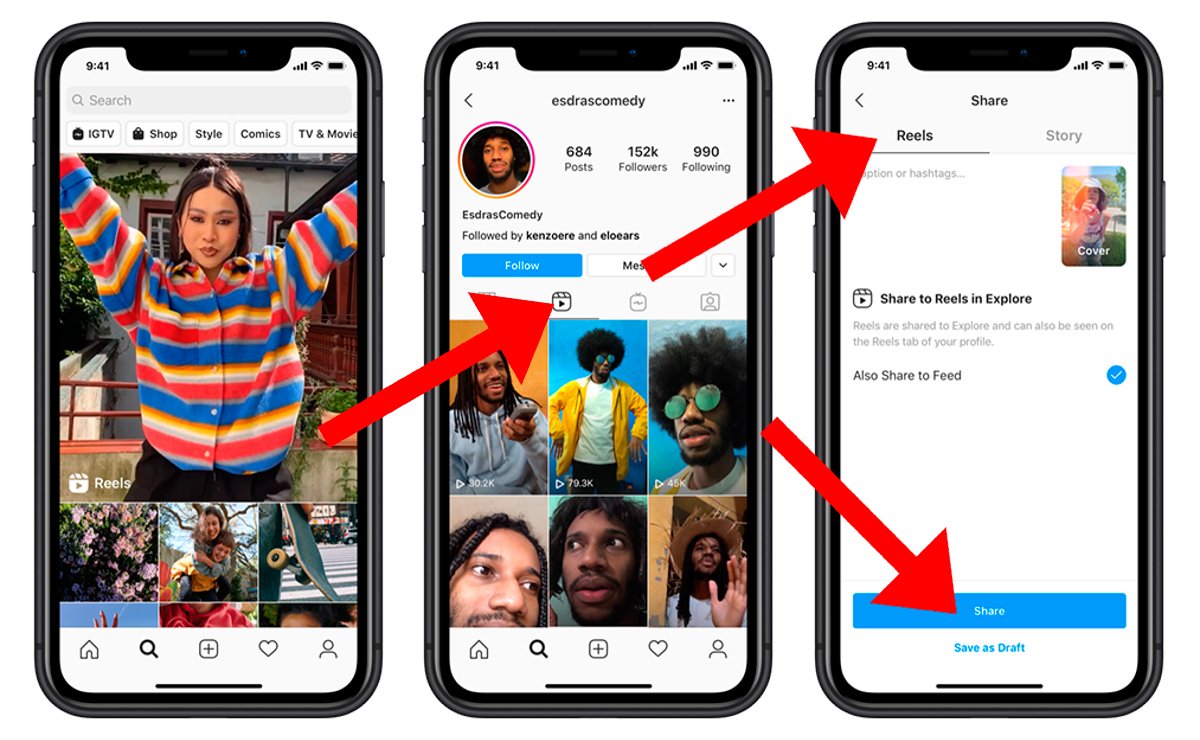
How to share Instagram Reels
Can share the Reels created on Instagram in a simple and direct way through the Explore section. You have the following two options:
- If you want to share the Reels through a public account You can do it through a specific Explore section so that other users can find them or through your Instagram feed so that your followers can see them. We recommend including hashtags, effects or songs so that your Reels appear in sections dedicated to these features.
- On the other hand, if you want to share your Reels through a private account, only your followers will be able to view these video clips, publishing them only on your Instagram feed and making them only accessible to your community. With this option, the audio from these Reels cannot be used by others and, if they are shared, they will only continue to be available to your followers.
Remember that your Reels uploaded to Instagram will be available in your own section of Instagram Reels, in addition to your instagram feed or as part of a direct message in case you include them. The Reels you share in Stories will only be available for 24 hours, and then disappear, just as happens with the rest of the Stories.

