Twitter, one of the social networks most popular and with more users active around the world, offers interesting advantages for the most engaged users and accounts of popular people or brands, such as the possibility of verify the account for greater security of your followers. Thus, and since 2016, Twitter allows your users to request the verification of your account, although for some time now at the time of writing this guide, the process is paused until new notice; Even so, it is advisable to remain attentive to any Twitter movement and be ready to request our account verification. when the service is operational again. Therefore, we offer you a complete tutorial to verify our Twitter account and thus obtain the desired blue check verified account.
Important note | The process of Twitter account verification remains on pause until further notice from those responsible for Twitter. It is unknown when it will be operational again, so until then it will not be possible to verify new accounts username and get the check blue. In any case, below we detail the steps to follow to verify an account from the moment the process is reactivated. For more details, it is possible to check the status of the verification process through the following steps:
- Access your Twitter account.
- Click on More options from the left column.
- Click on Settings and privacy.
- Click on Account information of the section Your account.
- Enter your password from Twitter.
- In section Verified will appear But and a link for the latest details of the verification process.
How to verify your Twitter account
Follow the following steps to prepare your Twitter account for verification, several aspects you must comply with to request verification of your Twitter user account, as well as some recommendations.
Prepare your account for verification
The first step is optimize your Twitter account to achieve the desired verification; To do this, follow the following tips:
- Use your real or stage name as your Twitter account name.
- Make sure that the avatar and header image is a real image of you or your company or related to your personal or professional activity or your tastes.
- If you want to change your Twitter username, do so before requesting verification.
- Write a personal account biography that correctly describes you and/or the activity you carry out.
Gather all your information of interest
In the account verification process Twitter HE requests various information about the interested party; Make sure you have as much information as possible about you or your activity on hand, such as:
- Links to web pages that demonstrate your identity and/or professional activity, such as websites with published articles or photographs, online books, official website or website of your company, among many others.
- Personal documentation that proves your identity such as ID, passport, etc.; In the case of a company, a PDF or photograph of the commercial registry.
- The reasons why you want to verify your Twitter account.
Complete the verification form
Once you have the main necessary information about yourself and/or your professional activity ready, you can go to the Twitter official website to request verification.
Complete the required fields with attention and without making mistakes; Keep the following tips in mind:
- Do not copy and paste links.
- Do not copy and paste the text written about the reasons for your verification.
- Always upload real documents and check that they can be read correctly.
- Users with few followers or who cannot demonstrate their reasons for verification should not request it, as they may be discarded in the future.
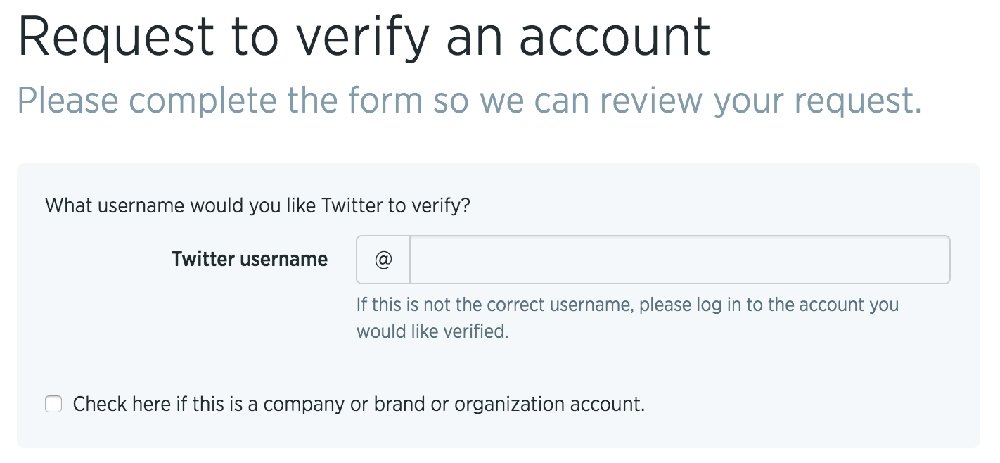
Once you have completed the verification form, a screen will appear with the summary of the request and a final confirmation message about what Twitter is already reviewing the request and will inform the applicant through an email associated with the account.
Type of accounts with verification option
The accounts they have greater options for user verification They are related to the following topics:
- Journalism and media
- Policy
- Sport
- Fashion
- Interpretation
- Music
- Business
- Religion
And those Twitter accounts with a large number of followers from famous people, influencers, etc.
How long does verification take?
Twitter account verification usually takes time between one and two weeks, news that is communicated via email by Twitter itself.
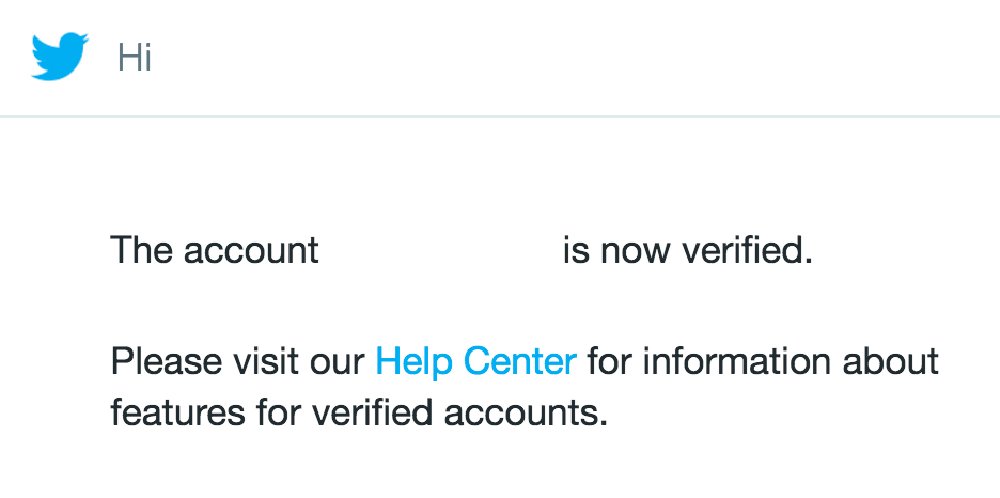
Tips on account verification
- We do not recommend changing the username or Twitter name after account verification, since it is likely that Twitter will remove the blue check that certifies the account as verified.
- Only Twitter can verify your Twitter account; Be completely wary of any emails or advertisements that claim they can verify your account. If it's not from official Twitter, it's spam or possible phishing.
- Although we can request Twitter account verification on several occasions if it is denied, we recommend gathering as much information as possible to substantiate our request and comply with a minimum of requirements for this, since after several denials of verification, it will become increasingly difficult. get it.
