Let's see what does the yellow light on Alexa mean and how to deactivate it. And it is that the smart speakers from Amazon present a color code in the luminous ring that surrounds them, with a different meaning for each type of color, so that the user can know at a glance if Alexa has any type of problem or has a pending notification, among other actions. So much so, that the flashing yellow color can cause confusion, since some devices usually indicate some type of error; and in the chaos Alexa, is usually accompanied by some sound and can remain that way for a long time. Therefore, below we show you how to disable this yellow notification that can be annoying and its meaning.
What is the Alexa yellow light and how to remove it
Index of contents
-
What are Amazon Echo speakers
-
What the yellow light on the Echo means
-
How to turn off Echo notifications
-
What the different lights on the Echo mean
What are Amazon Echo speakers
Before we start with the Echo yellow light solution with Alexa, let's see what are speakers amazon Echo with Alexa. This is Amazon's line of smart speakers that, thanks to the virtual assistant Alexa, they are capable of giving all kinds of responses to our voice commands. Within the Amazon Echo family we find the following devices:
- Amazon Echo Dot
- Amazon Echo
- Amazon Echo Plus
- Amazon Echo Show
- Amazon Echo Spot
- Amazon Echo Flex
- Amazon Echo Auto
- Amazon Fire TV Cube
Each type of Echo device is intended for a type of user, responding to their different needs; Of course, all of them share the same operating system that gives us visual information through the aforementioned led lights around it. Let's see what meaning these lights have depending on the color.
What the yellow light on the Echo means
The famous yellow light of the Amazon Echo They will alert us that we have pending notifications to be reviewed; said yellow color is nothing more than a notice or reminder so we can read unseen notifications. Don't fear, the colors of errors are different.
If you want to remove the annoying yellow light from your Echo speaker, just ask the speaker “Alexa, what notifications do I have?”. Alexa will respond instantly and inform you of the content of the pending message or notification. If you have more than one notification, it will tell you one after the other. By the end, the light will stop appearing. As simple as that.

The types of Alexa notifications can be very diverse; the most common have to do with Amazon, such as updates to pending orders. However, the Alexa skills They can also send notifications and they can be even more numerous.
How to turn off Echo notifications
Now, if what you want is no longer receive notifications through Alexa To avoid the annoying yellow light every now and then, you can disable notifications of the speaker itself. All this through two simple steps: disable Amazon notifications on Alexa and disable Amazon Echo notifications. Let's see how to do it in both cases.
- Access the Alexa app on your mobile and open the side menu of the application.
- Now click on the option Setting.
- Within Setting click on the option Notifications.
- You will see three sections: Reminders, Shopping with Amazon and Suggestions. In this case, you will have to remove notifications from Shopping with Amazon and of Suggestions.
- Once this is done, return to the main screen of the Alexa app and access the category Devices. Here you will have to select device from which you want to remove the yellow notification light.
- Click on your name Amazon Echo.
- Now scroll to the section General and click on the option Sounds.
- Click on the option Notification that appears within the section Custom sounds.
- By default the option will appear Predetermined, although if you want to stop receiving these notifications, select None.
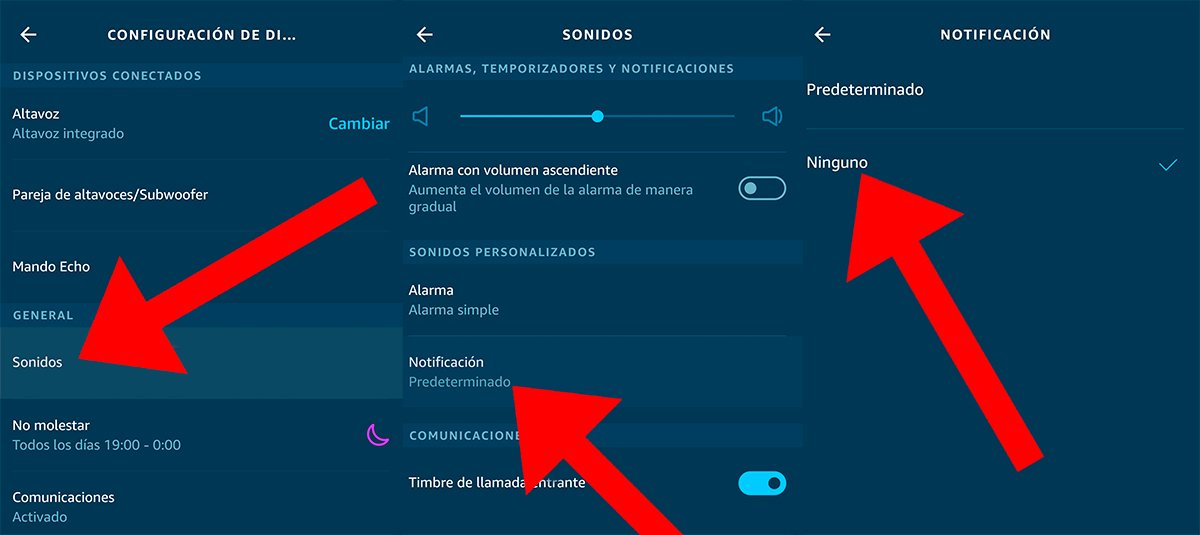
Now you know how to completely disable notifications from your Amazon Echo with Alexa. But what do the different colors of Alexa's light ring mean?
What the different lights on the Echo mean
Now that you know what the yellow light on Alexa means and that it alerts you about pending notifications, let's look at the meaning of the rest of the lights from Amazon smart speaker:
- Red light | If the Amazon Echo LED ring appears red, don't be alarmed. And it just means that the microphone is muted and that Alexa cannot hear us. If the device has a camera, it also means that the video will not transmit either.
- Blue light | This is the usual light on the speaker when you interact with it. Of course, it has two positions. The flash of light blue and dark blue means that Alexa is listening to us; When we finish talking, it will turn off. On the other hand, the longer flash of light blue occurs when the device is booting up.
- orange light | The orange light means the speaker is in setup mode and ready to link to your Amazon account. Follow the steps in the Alexa app to make the orange light disappear.
- Green light | A flashing green light means that a call is coming to our speaker; With the call in progress the green light will move. When the call ends it will turn off.
- purple light | The purple light appears when “do not disturb mode” is activated, which can be activated by giving the command to the speaker. When this mode is activated, it will light up purple for a few moments.
- White light | Finally, the white light will appear when we increase or decrease the speaker volume; When moving through the ring it will indicate the volume level at all times.
Now you know all the meanings of the colors of your Amazon Echo speaker with AlexaIn addition to knowing how to remove yellow light that notifies us of pending notifications.

