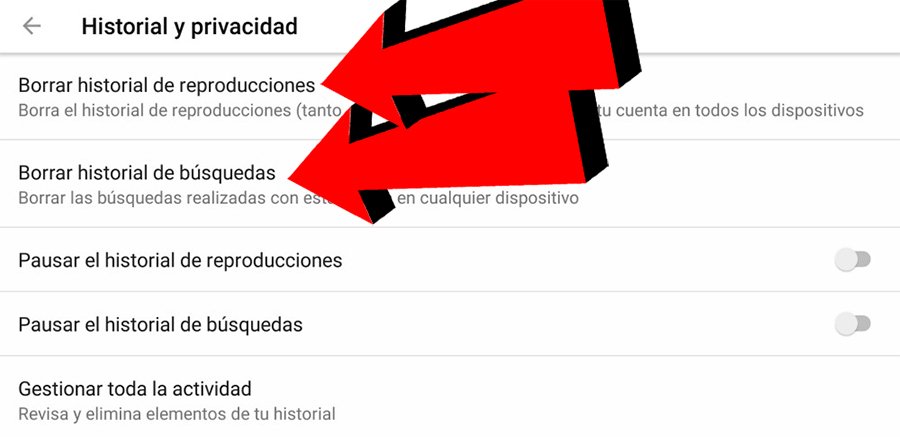Youtube, the most famous and popular streaming video platform in the world, receives millions and millions of visits daily with countless views throughout the globe. So much so, that it is not at all unreasonable to accumulate a long list of videos in our viewing history, as well as searches, all supported by the users themselves. Google algorithms. Therefore, we offer you a step-by-step guide to delete our YouTube search and play history, something that, on the other hand, will affect our video recommendations through our account, since the system itself will have less data about our tastes and preferences. Of course, if you are worried about your privacy and you do not want other people who can access your computer or account Youtube, we teach you how delete your histories, both searches and plays, both in a Informatic team like in mobile devices.
How to clear YouTube search history
The first thing we must do is go to the YouTube official website and click on the icon main menu represented by three horizontal stripes, located in the upper left corner. Once the menu is displayed, we must look for the entry Record, the first option in the section Library; We click on said entry.
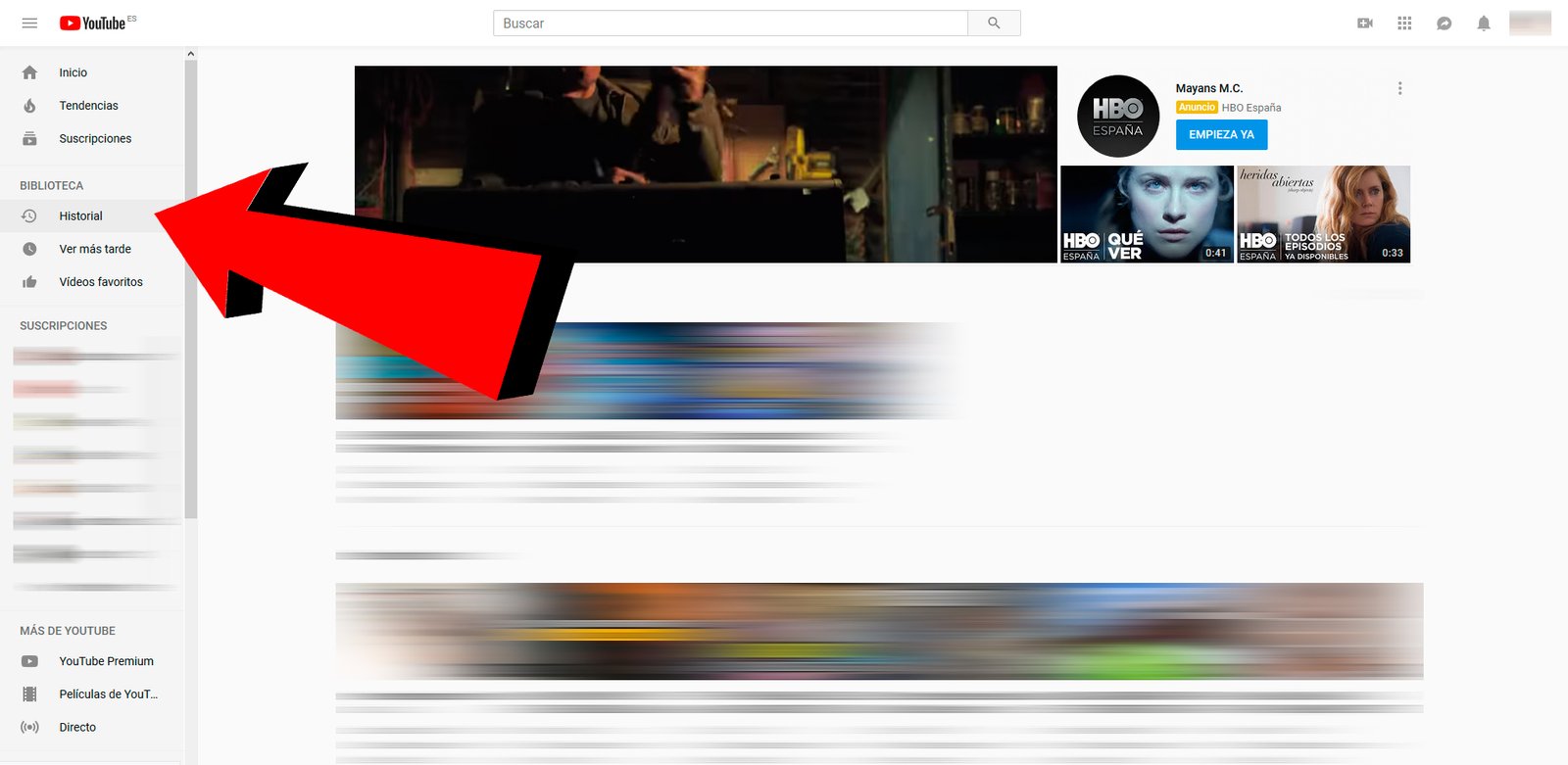
Now within history we must select the option Search history in the right column under the heading History type. In the left column our latest searches recorded by the YouTube platform will appear, with a X shaped icon to the right of each one, which will allow us to delete one by one by clicking on each Delete all search history, also located in the right column.
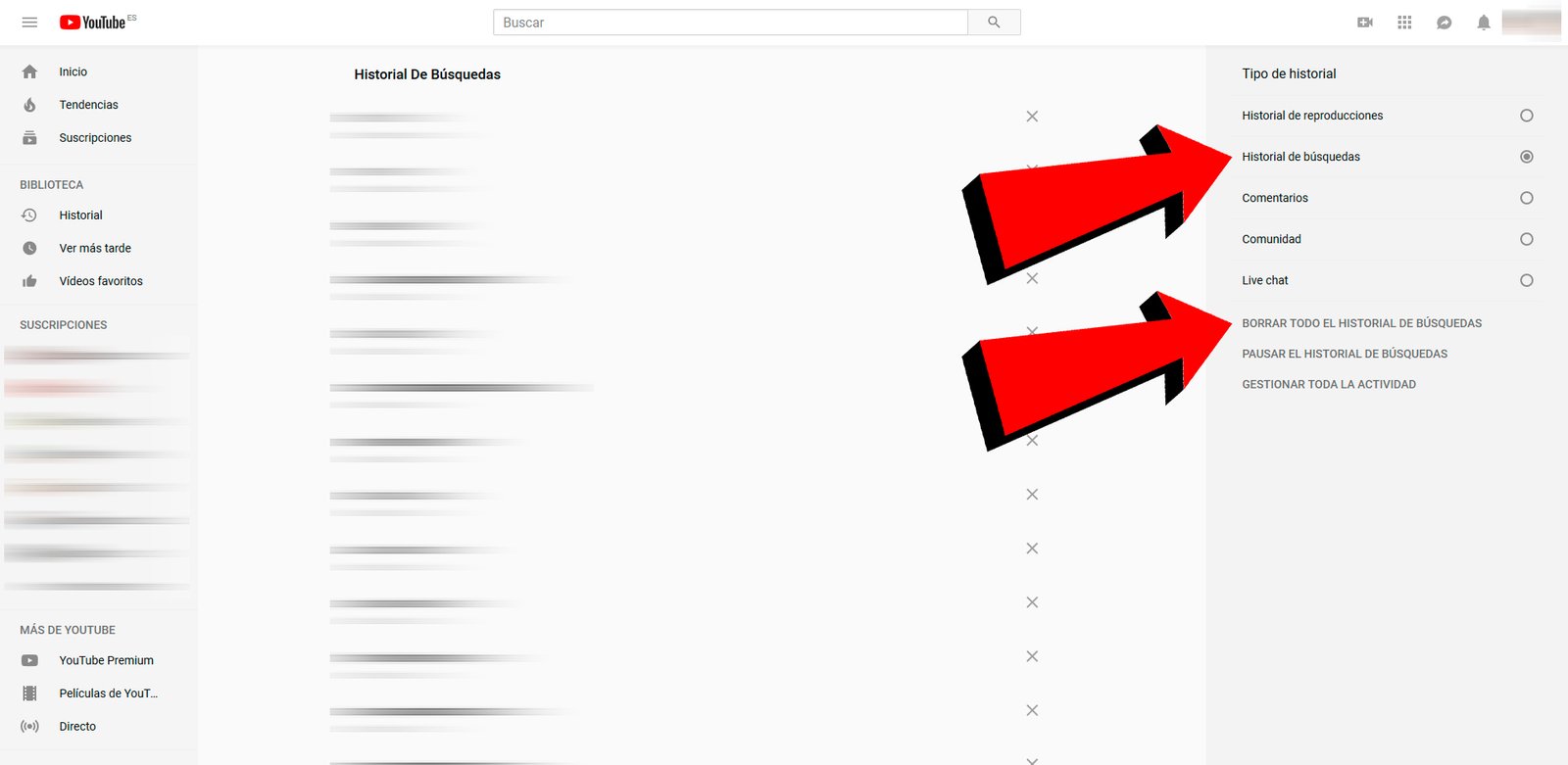
If we click on this option, a pop-up window which will ask us if we really want to delete our entire YouTube search history and the repercussions on that decision, such as the impact on our video recommendations. If we want to delete the history we just have to confirm by clicking on Clear search history.
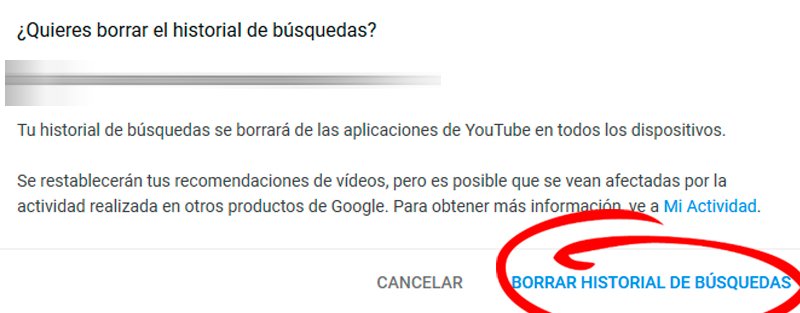
How to delete YouTube view history
Again, we must turn to the YouTube official website and click on the icon main menu in the form of three horizontal stripes. And again we must access the option Record, located in the group of Library.
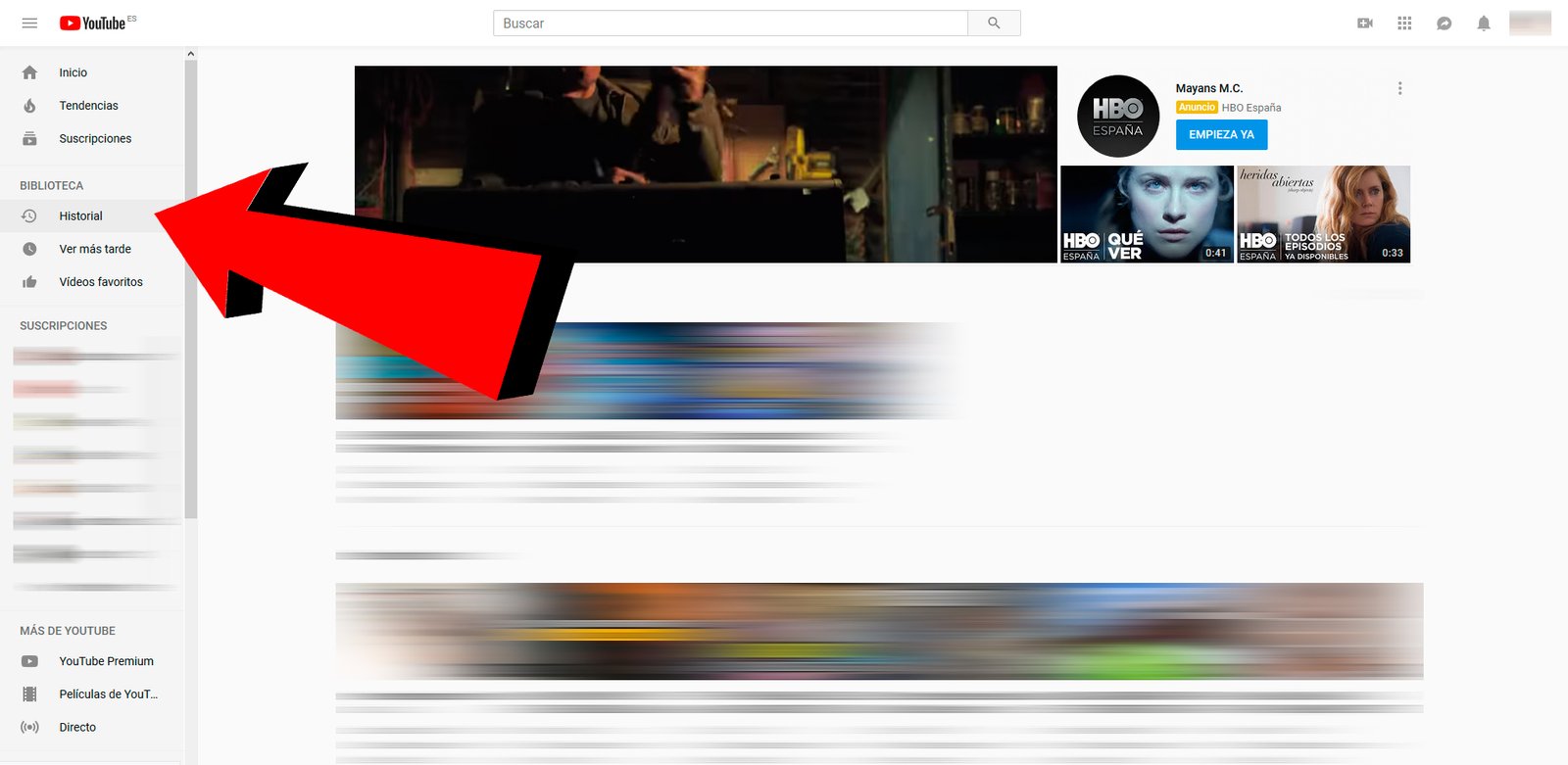
Once inside Record, we must select the option Play history, located in the group History type. Again, in the left column we will see our latest reproductions; If we want to delete the Play history we just have to click on the entry Delete all watch history, located in the right column.
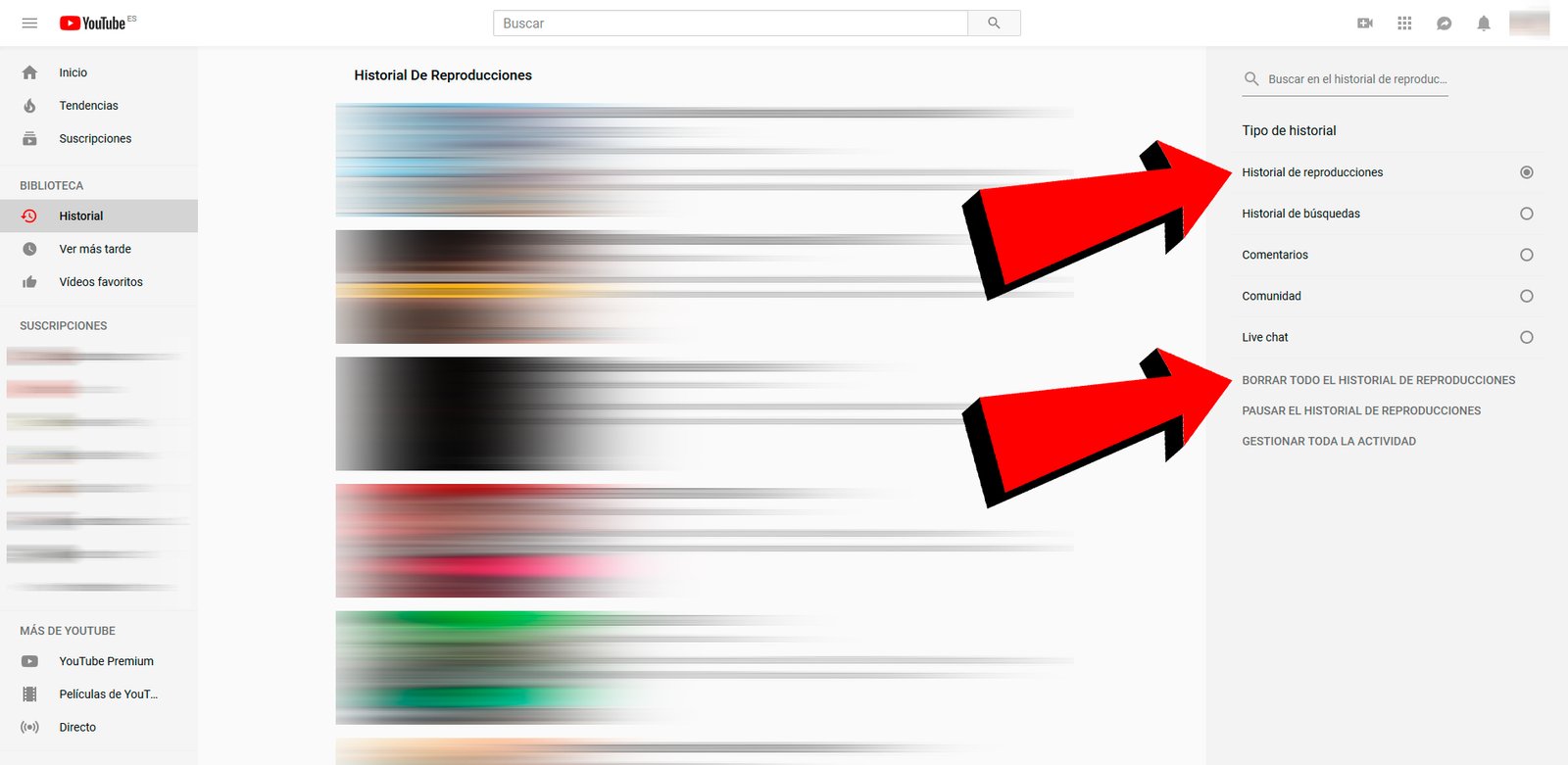
When we select this option, a pop-up window which will ask us if we really want to delete the viewing history, with a series of warnings about what elements it will affect in our YouTube account. If we want to delete the history we just have to confirm by clicking on Delete watch history.
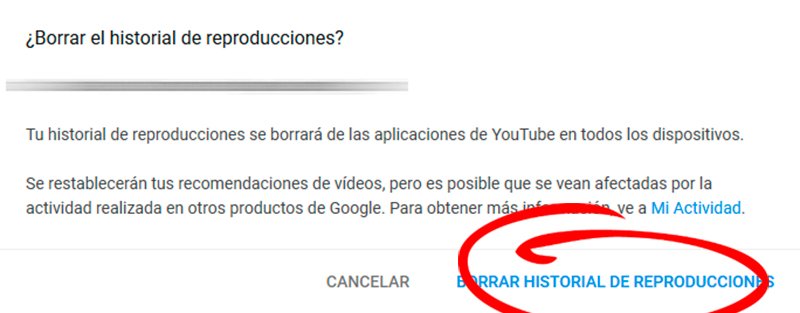
How to delete our histories in the YouTube mobile app
The official YouTube app for iOS mobiles and Android It is even easier to carry out this type of operations. Thus, we just have to click on our profile picture icon YouTube account to access the options Account. Once there we just have to click on the option Settings to access YouTube configuration options.
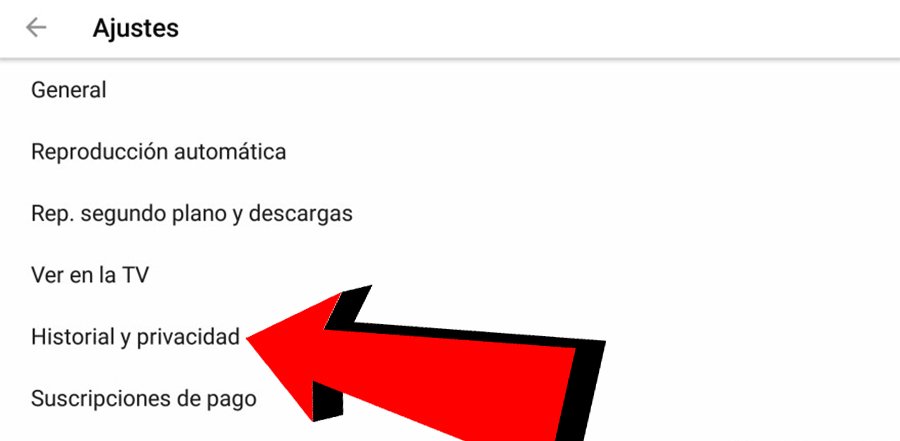
Once in the menu Settings from YouTube we must look for the entry History and privacy, where we will be shown several options regarding our YouTube viewing and search history; To complete the operation we only have to click on the first two entries in the list, that is, Delete watch history and Clear search history. Easier even than on the YouTube website.