The current smartphones Android They are increasingly more powerful and enjoy multitude of features that make our lives easier; but everything has a price. And despite the fact that technology and hardware are advancing by leaps and bounds, current batteries do not offer sufficient autonomy for those who most frequently use mobile phones, whether for leisure or work. How can we extend the battery life of our Android smartphones? Follow these 7 tips to avoid running out of battery ahead of schedule.
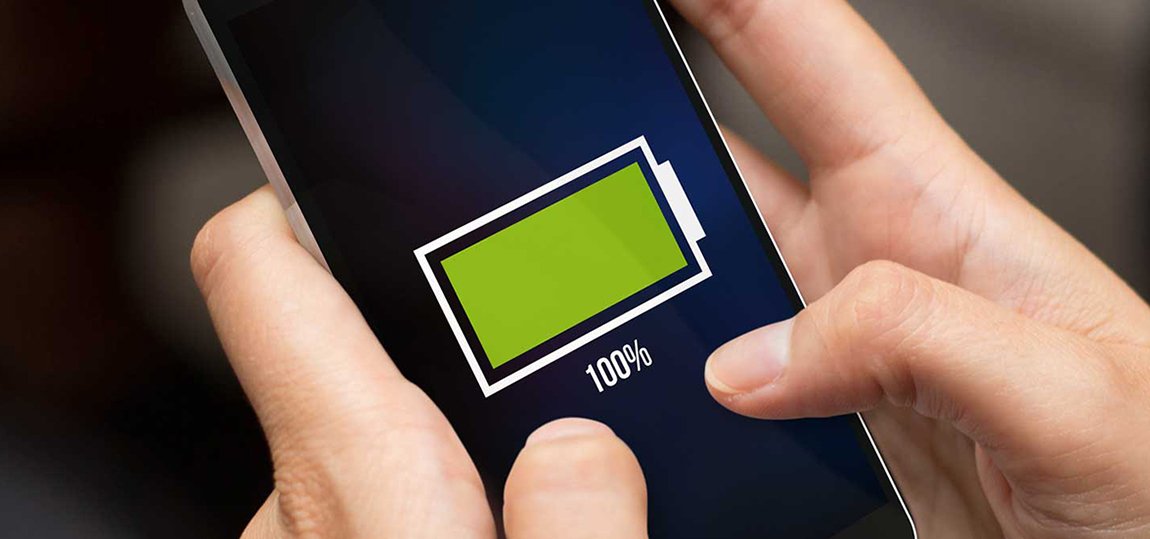
Lower screen brightness
For many it may be obvious, although The excessive brightness of our screens can consume much more battery than desired. And even though the 'Auto-brightness' It is very useful in depending on the circumstances, in many cases it adjusts the screen lighting to excessive values. It will be then when we decide to lower and keep the brightness to a minimum manually; To do this, we just have to go to screen settings or slide the top quick access menu at the top of the screen to lower the brightness with the slider horizontal.

Disconnect location services
Many current applications use the GPS location of our smartphone to function correctly, something that consumes our mobile's resources and battery. Therefore, it is recommended Disconnect the location service of our smartphone if we are not going to use its features either apps that need it. We will only have to go to settings, location and deactivate the service.
Disable Wi-Fi, NFC and Bluetooth
Most of the time we use data connections for our communications through our smartphone, although other types of connections such as Wi-Fi, NFC or Bluetooth are very useful if we want to save a few MB. Of course, if we have these connections enabled without need, Our smartphone will try to search for compatible networks, wasting resources and battery in a useless way.. To make sure, we just have to go to settings and check these connections; We can also display the top menu of the Android interface to review their icons.

Activate airplane mode
It is evident that if we activate airplane mode, the most important functionalities of our smartphone will be practically nullified. Therefore, we should only resort to this solution in very specific cases; and we don't need to travel by plane. And on many occasions we can find ourselves in areas with poor coverage, so Our smartphone will use extra resources to try to function as normally as possible.. If we are not going to need the cell phone and we want to save some battery, we can activate airplane mode to save “fuel” at certain times.
Disable keyboard sounds and vibration
Although the sound and vibration of the keyboard hardly consume any battery, if we are one of those who we spend the day writing on WhatsApp, tweeting or sending emails, the constant vibration and beeps They can consume a relevant percentage of the battery. In keyboard settings we can deactivate both the sounds and the vibration when writing on the virtual keyboard of our Android smartphone.
Download Lite versions of applications
Many of the most popular applications cause serious resource and battery consumption problems of our smartphones, especially Facebook and Facebook Messenger. Luckily, the people responsible for these applications offer simpler versions of their apps either Lite for less capable mobiles. At the same time, these applications consume much less battery, something that our smartphone will appreciate.

Use dark wallpaper and applications
It would be relatively easy to deduce that darkened screens save battery by requiring less brightness; It's partly true, but only on OLED screens. LCD panels consume the same energy to illuminate all the pixels on the screen, whether they show light or not. On the other hand, Android terminals with OLED screens such as Samsung Galaxy S8, Samsung Galaxy Note 8 either LG V30, among others, use battery to illuminate the pixels with light, but not the black ones, in order to save battery. Thus, if we use dark mode in the background or in applications like Twitter, we will be able to save some battery.
