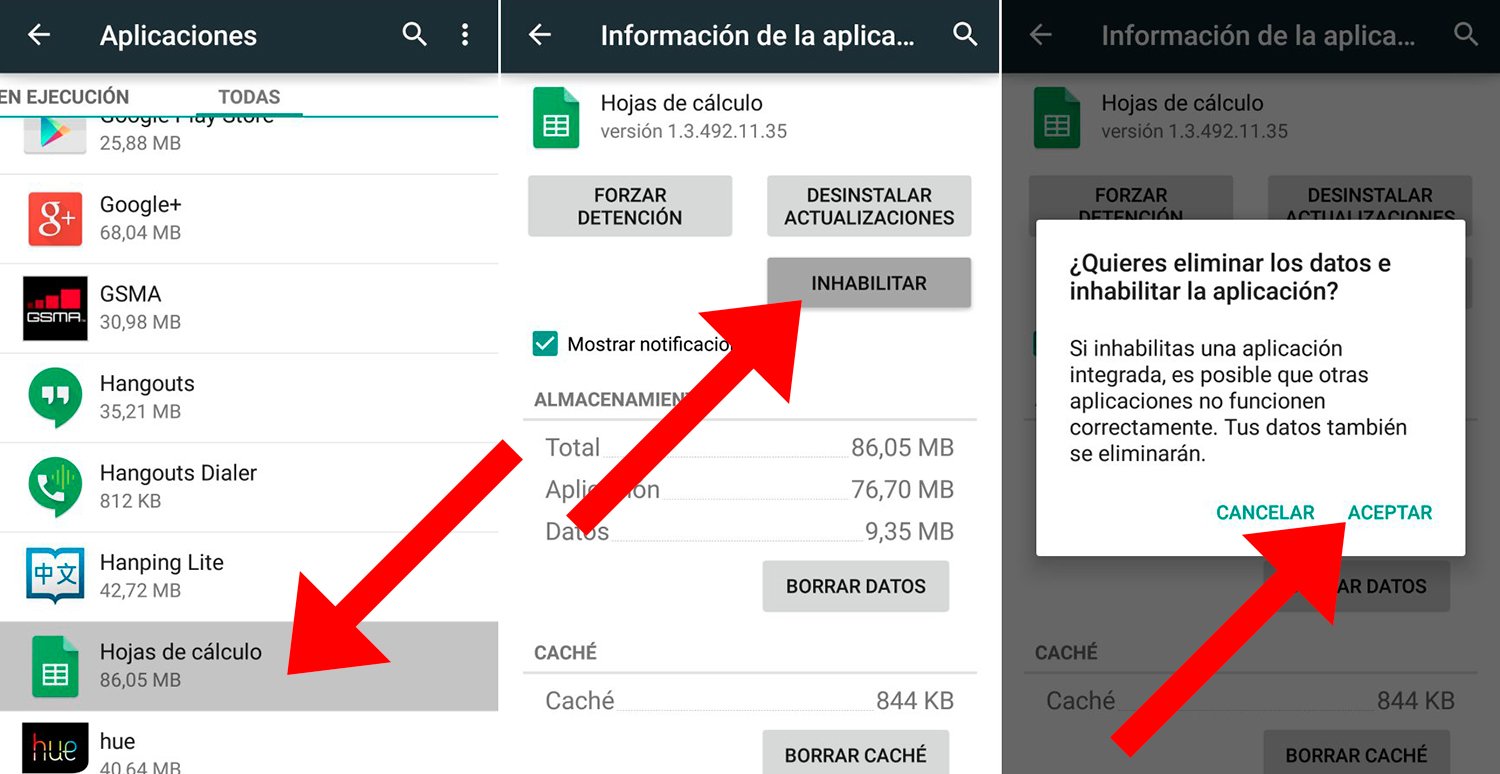With the ever-persistent threat of possible infections of our devices by large companies in order to collect our data for their benefit, many users are afraid that someone could access your personal data without your permission. And beyond large corporations and their hidden actions of dubious ethics, we can also suffer interference by common users, especially from people close to us, such as friends, family or even our partner. What can we do to detect this type of interference to our privacy without our consent? Follow our advice to detect possible applications of dubious origin that can collect or steal our personal data or record our calls. Next, how to know if someone is spying on you android mobile phone without your permission.
How to know if someone is spying on your cell phone
The first step to detect possible invasions of our privacy is to know what exactly is needed for someone to access our personal mobile data. To do this, it will be necessary for the spy to have physical access to your terminal so that you can install some type of spy application, apps that are usually paid.
Another possibility is that you install some type of spy app without knowing it through the practice known as phishing, that is, through some message through WhatsApp, Facebook or another social network or even through email, inviting you to install a specific app on your mobile phone.

These types of applications work like the typical computer virus, in hidden mode without you being able to detect it while it collects your information and then sends it to an external server. Luckily, it is relatively easy to detect a spy application on your mobile, since they are apps that cause different easily identifiable side effects; follow the following Tips to identify spy applications on your mobile.
Detect possible spy apps on your Android
Below we offer you a series of possible effects of spy apps that can modify the behavior of your mobile Android.
Control your installed applications
It is the simplest and most obvious step; And when an application is installed on our mobile, its access icon appears in the drawer or main page of the apps menu. If you detect an application in your main menu that you have not installed, you may have a spy app installed. Unfortunately, most of these apps They are installed in hidden mode without leaving a trace of its icon on the main screen; Continue with the following tips to detect its presence.
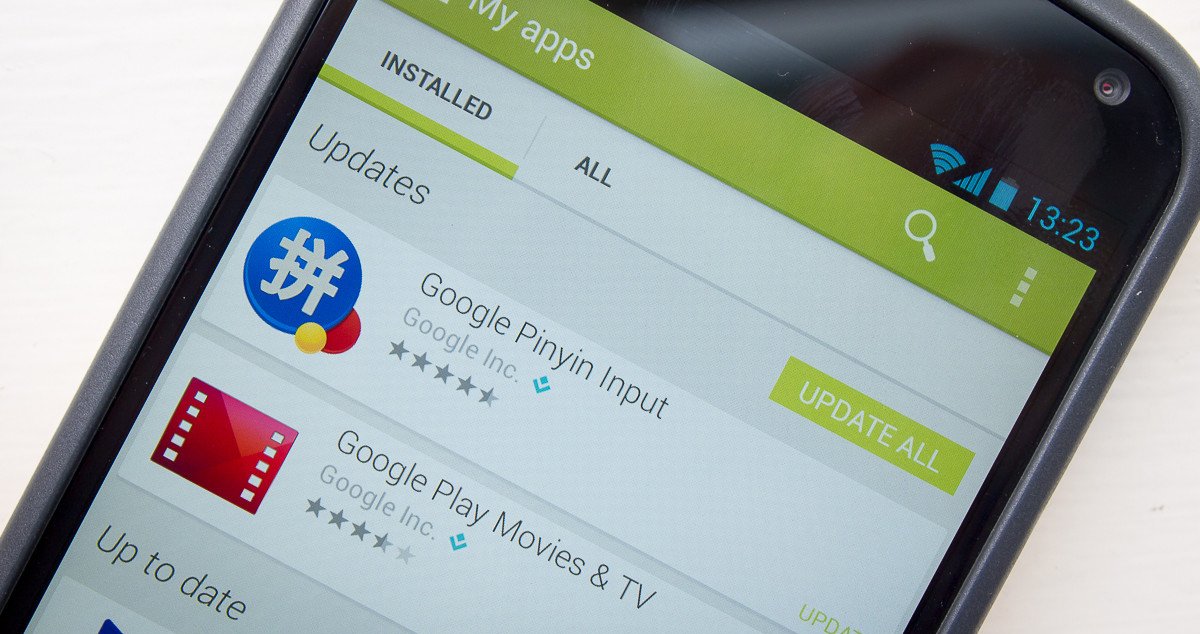
Check your mobile battery consumption
Another characteristic that can give away a spy app is a particularly high battery consumption of the terminal, reducing its autonomy. And if you detect that the mobile battery lasts less than usual, it may be that there is an application running in the background, in hidden mode; What we now have to find out is whether it is a normal and legal app or a spy app.
To be sure, go to Settings from your mobile phone and access the section Battery. Thanks to this menu you will be able to see the percentage of remaining battery and a list of apps that consume battery and its impact on the autonomy of the terminal. If you detect an app that constantly consumes resources and does not appear in the list of installed applications, start to doubt.
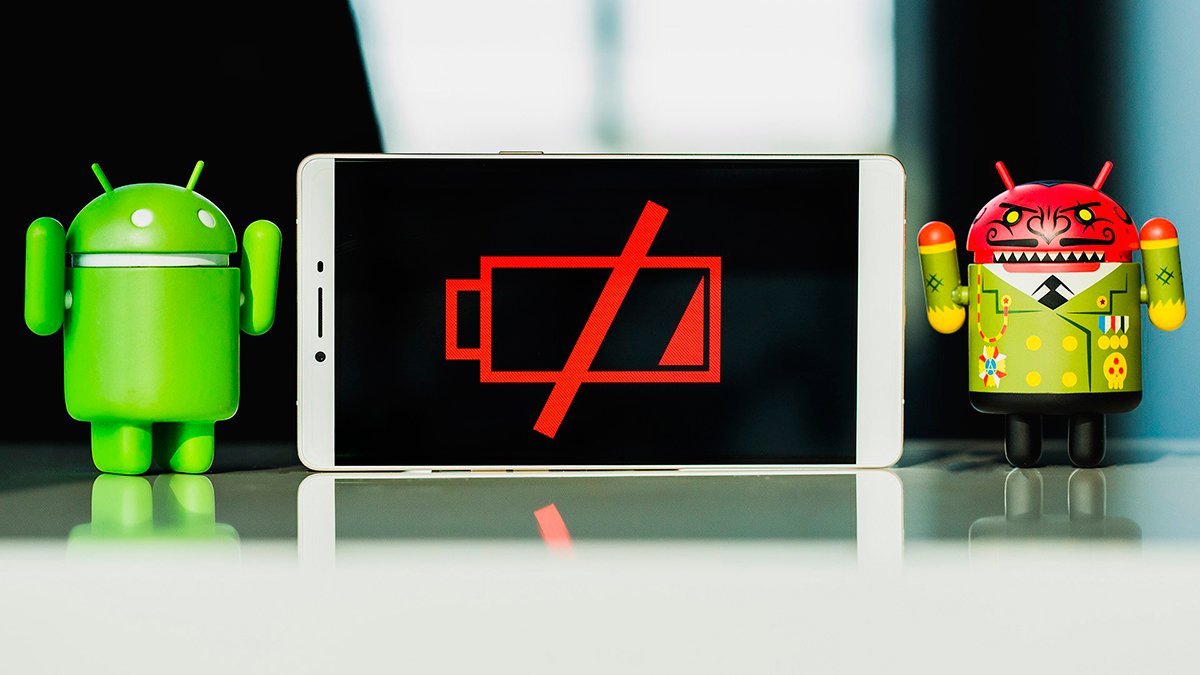
High terminal temperature
High resource consumption as in the previous step usually causes a terminal overheating; Thus, if you detect that your mobile phone is getting hotter than usual, it is probably because an app is spending resources uninterruptedly, even when you don't use your phone.
Check app data usage
Spy applications, like any other app, need a certain data consumption; To detect a possible strange app that consumes a certain amount of data, go to Settings from your Android terminal and access Network and Internet. Within this menu click on Data usage to check which apps are connected to the internet and their data consumption; If you detect any strange application, think badly...
Call sound quality
Another characteristic that can reveal a possible spy app that records voice calls is if said voice calls, from a certain moment on, they sound bad, with lower sound quality than usual, or even if you hear strange sounds during their duration, a possible demonstration that someone may be recording our calls without our consent.

Strange behavior and terminal errors
We can detect a abnormal mobile behavior such as operating system errors, strange notifications, unexpected restarts or some type of unusual navigation of the internet browser on our terminal. In this sense, it is important review browser history of our mobile internet to detect possible visits to strange or unknown sites.
How to uninstall spy applications from your mobile
Normally, we can uninstall this type of application in the traditional way, that is, through the apps menu of the mobile and clicking on Uninstall in the app itself. On other occasions we will have to resort to specialized applications in Find and remove apps of unknown origin that could be malware or phishing. Although the definitive solution will be return the mobile to its factory state, completely reestablishing your operating system in order to eliminate any possible threat in the bud; Yes, remember to do backup of your personal data or multimedia files such as photos or videos!