The beta versions of WhatsApp allow users try the new features of the following versions of the popular messaging app snapshot before being released via update, both in iOS mobiles as Android. So, if you want to try the new features and tools of the app before anyone else, you can become a beta tester through the two official systems of the two mobile operating systems and report possible failures before the next free update. Of course, you must keep in mind that these are trial versions that may lead to operating errors; On the other hand, if you are a user of iPhone, you should know that Manzana only offers 10,000 places for beta users, so if there is no space at the time of your request, you will have to wait for a free space. The same thing happens with Android terminals: places are limited. Next, how to be a beta tester WhatsApp on iOS or Android phones.
How to be a WhatsApp beta tester on Android
The first step to become a beta tester user and access the WhatsApp betas is to sign up on the application's beta tester website through the official website through your Android mobile. Once you have accessed, click on the blue button Become a tester located at the bottom right of the screen.
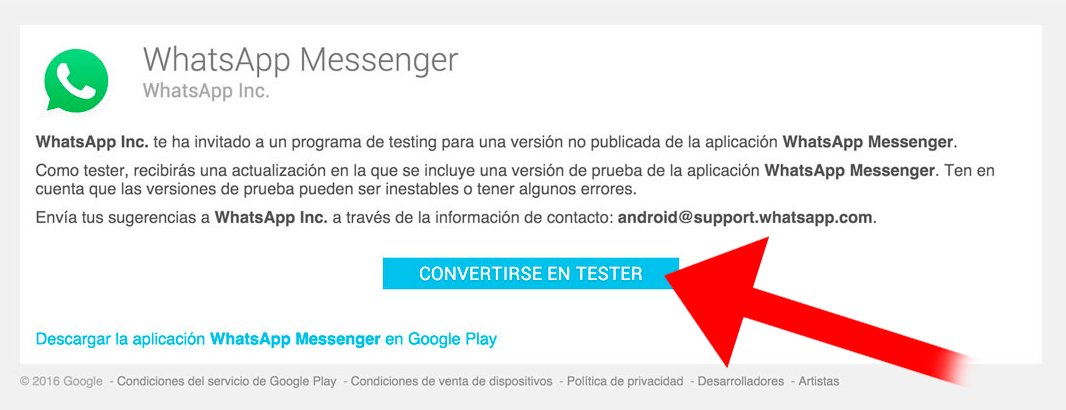
If there are no places available to be a beta tester, you will have to wait for another time to try to submit the request; There is no other solution than to try again and again.
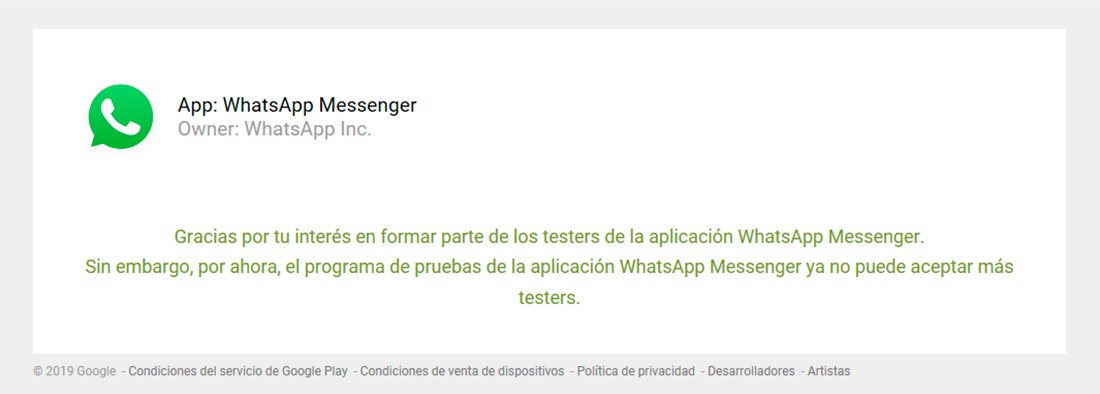
Now is the time to head to Google Play and look for the whatsapp application, where the beta version of the app and that you can update if you already have the standard version of the messaging application. Press the button Update and the beta version will be installed over the normal version. If you do not have WhatsApp installed, the button will appear Install; Press it and install the app in its beta version.

How to be a WhatsApp beta tester on iOS
In the event that you have a iPhone, the method to access WhatsApp beta is somewhat more complicated. So, the first thing we will have to do is download the application TestFlight of the AppStore, an official app that is used to run official applications in beta phase in iOS.
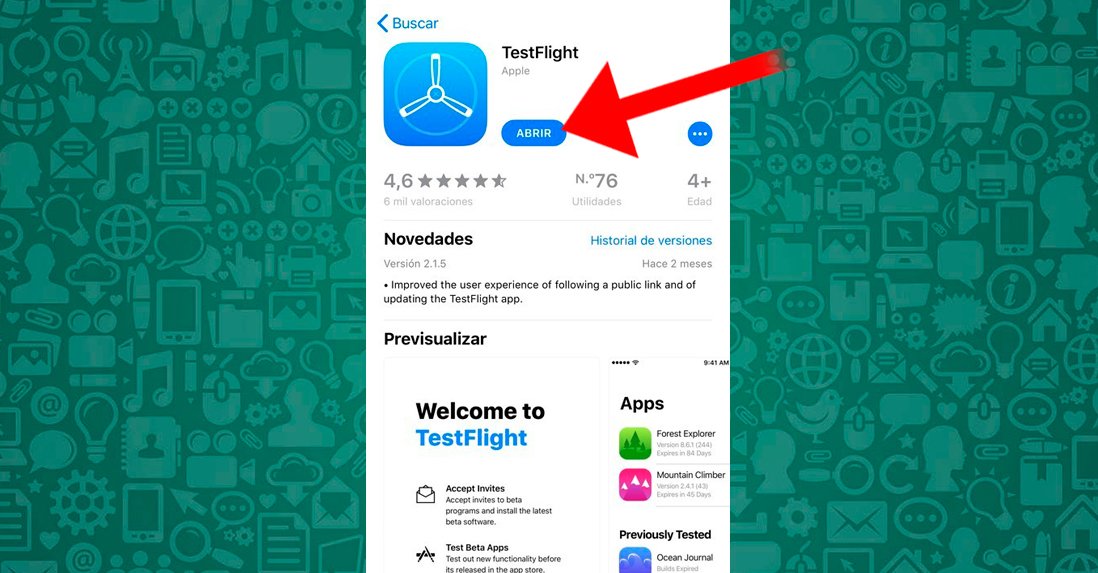
When you open the application you must click on the blue button Continue that will appear on the first screen to start the process; Just above this button, all the applications and uses of this app on your mobile device will appear, such as testing beta versions of iOS applications, accepting invitations from developers or sharing your opinion with them after trying a specific app.
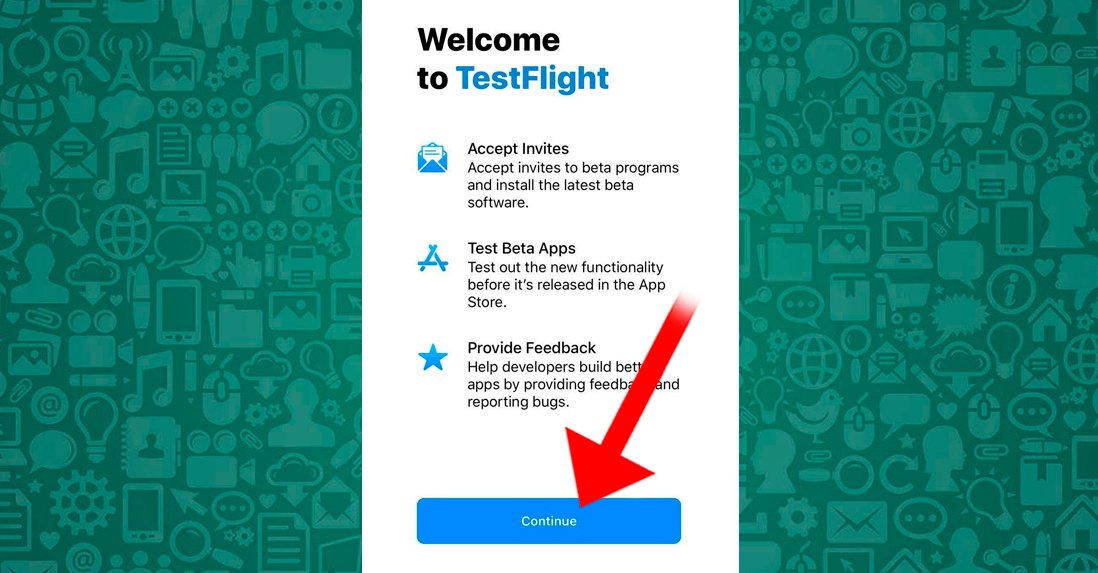
Accept the terms and conditions of use from TestFlight and you will now be able to access the app to test beta versions of applications on iOS.

Once you have installed TestFlight in you iPhone, you can now access the invitation link WhatsApp Beta via button Start testing. Of course, as we said at the beginning of the tutorial, Apple only grants 10,000 places for beta testers, so if there is no space for our request we will have to wait for another user to leave their place to, with a little luck, occupy theirs.
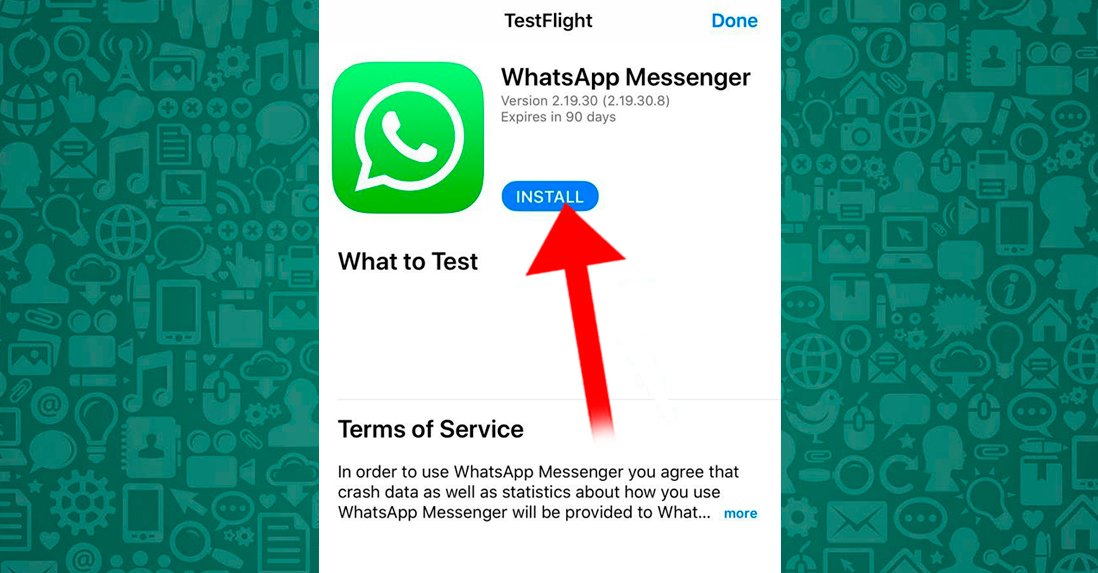
Once we gain access, we will only have to install the application on our iPhone; To do this, click on the button Install of the trial version of WhatsApp that we will find through TestFlight. Once installed, we will find the access icon WhatsApp Beta next to a small yellow circle which will indicate its beta status, among the rest of the app icons on our terminal.
