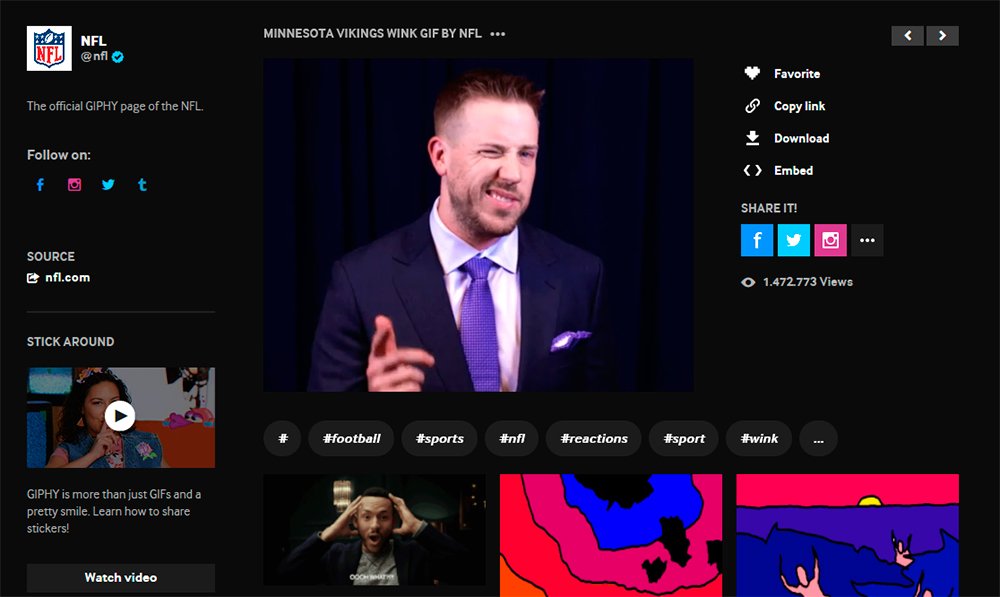WhatsApp introduced in 2017 through an update the possibility of send animated GIFs, images that play on a loop for a few seconds that open up a whole new world of communications. And after its resounding success on social networks like Twitter either Facebook, the most popular messaging service now offers us the possibility of create, search and send our favorite GIFs quickly and easily through simple messages. So much so, that the possibilities are almost endless thanks to a wide variety of themes, from simple expressions of encouragement to memes celebrities, including current affairs, politics, music, television, cinema or love, among many others, thanks to platforms such as Giphy either Tenor. Never before has it been so easy to express something with a small animated image of less than 6 seconds. Therefore, since Tricks.com we offer you a small guide to find, create and send our favorite GIFs to our contacts.
How to send GIFs through the search engine
- Open a conversation window
- Click on the + symbol
- Select Photos & Videos
- Choose the GIF you like the most
- Open a conversation window
- Click on the emoji symbol
- Click on the GIF symbol at the bottom center
- Select the GIF you like the most or access the search engine

Thus, and through the GIF search engines, we can enter a keyword related to the animated image we want to send. For example, if we want to send an image of someone applauding, we can enter “Applause" either "Clap clap”. Once we have the GIF located, we just have to select it and send it to our contact.
How to create our own GIFs
Now we can also create our own animated images or GIFs in a fast and comfortable way. To do this we just have to follow the following steps:
- Open a conversation window
- Select the Attach icon and then click Camera
- Select Video mode and record a clip of a few seconds
- Trim the video clip through the GIF editor itself
- Through camera, the icon will change to GIF
- Select Send