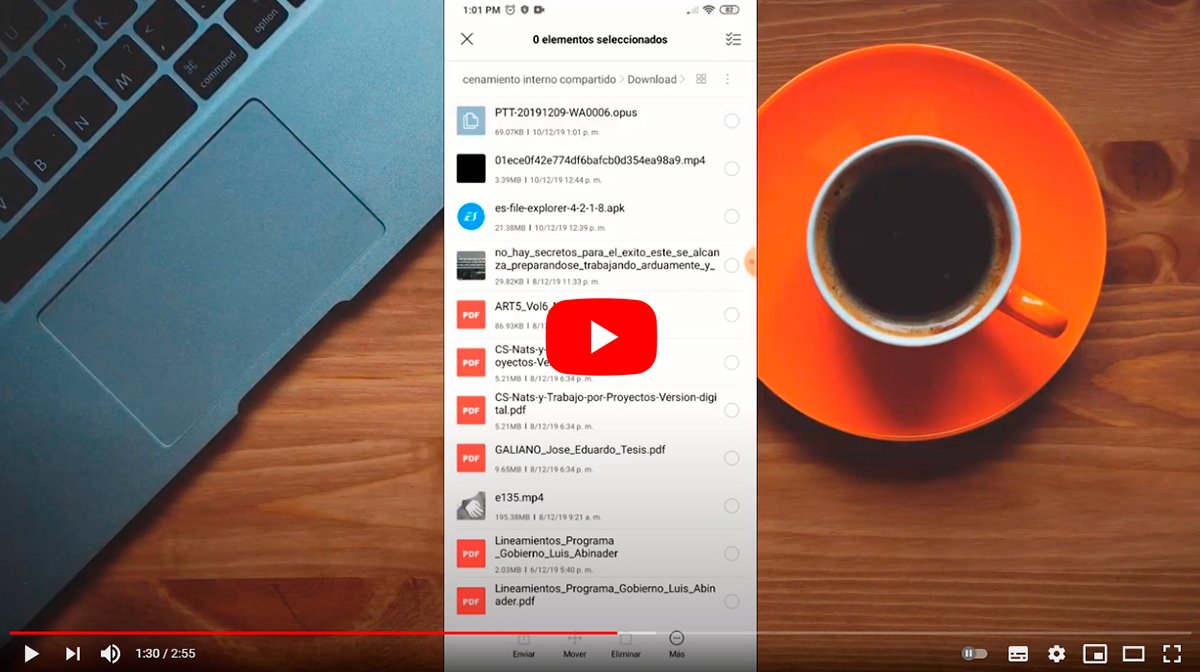Below we teach you how to download an audio from WhatsApp with the mobile, either iOS either Android. And the instant messaging application WhatsApp, now owned by Facebook, is one of the most popular apps for day-to-day communications, since it allows anyone in the world to connect with another person through direct messages, video calls, calls or voice audio. And they are precisely the voice audios or voice notes one of the most used resources among WhatsApp users, a quick and convenient way to send a message without having to type with the touch keyboard and just talking while pressing the record button. But how can you access these voice audios? Can they be downloaded? Let's see how to download voice audios from WhatsApp on iOS and Android phones.
How to download WhatsApp voice notes
Index of contents
And beyond the speed and immediacy that WhatsApp voice messages provide (for not having to waste time writing each word, especially if it is long messages), hearing a friendly voice can be comforting on many occasions. Therefore, it is very useful know how to download WhatsApp voice audios to preserve them, either for sentimental reasons or simply because we want to preserve that spoken information for later use.
In addition, we also offer you the solution for convert audio messages of WhatsApp in text, in order to have another format that supports the audio if you have to use it as proof of something. Learn to download and save WhatsApp audios on your iOS or Android mobile:
How to download voice audios on iPhone (iOS)
Follow the steps below to download WhatsApp audios on iPhone (iOS):
- Access WhatsApp.
- Find the chat where the audio you want to download is located and access the conversation.
- Keep the pressure on the audio what you want to download until the option appears Resend; Press this option.
- Now click on the option Share located in the lower right corner of the screen.
- Now select the destination app where you want to copy said WhatsApp audio, like Grades or in iCloud, For example.
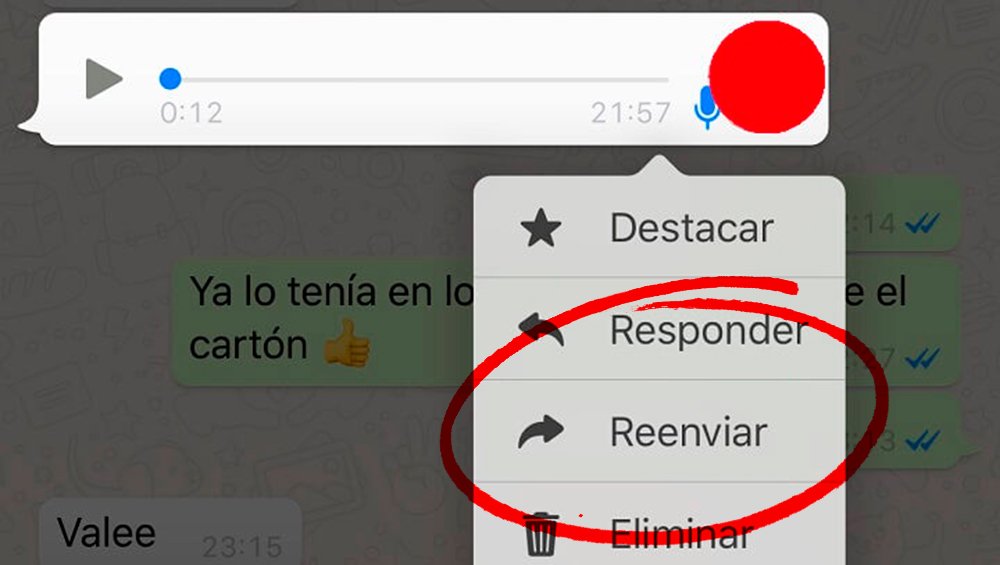
There is another alternative to save WhatsApp audios on iPhone; Follow the previous steps although instead of selecting Resend, you can click on the option Further. Then you will have to click on Keep and the voice memo will automatically be saved on your device; that easy.
How to download voice audios on Android
Follow the steps below to download WhatsApp audios on Android:
- The first step is to check if your mobile phone has the application pre-installed File Browser; In many Android phones it already comes standard, although in others it will be necessary to download a file scan. If you don't have it on your mobile, access Google Play and download an app of this type; There are many, although we recommend Cx File Explorer either File manager, to give a couple of examples.
- Access the app File Browser and look for the folder WhatsApp, either in the internal storage of the mobile or in the storage expansion SD card.
- Inside the WhatsApp folder, click on the folder Half and inside click on WhatsApp Voice.
- You will access the folder where all WhatsApp audios are located; Now you can listen to them, copy them, download them to your PC or whatever you consider.
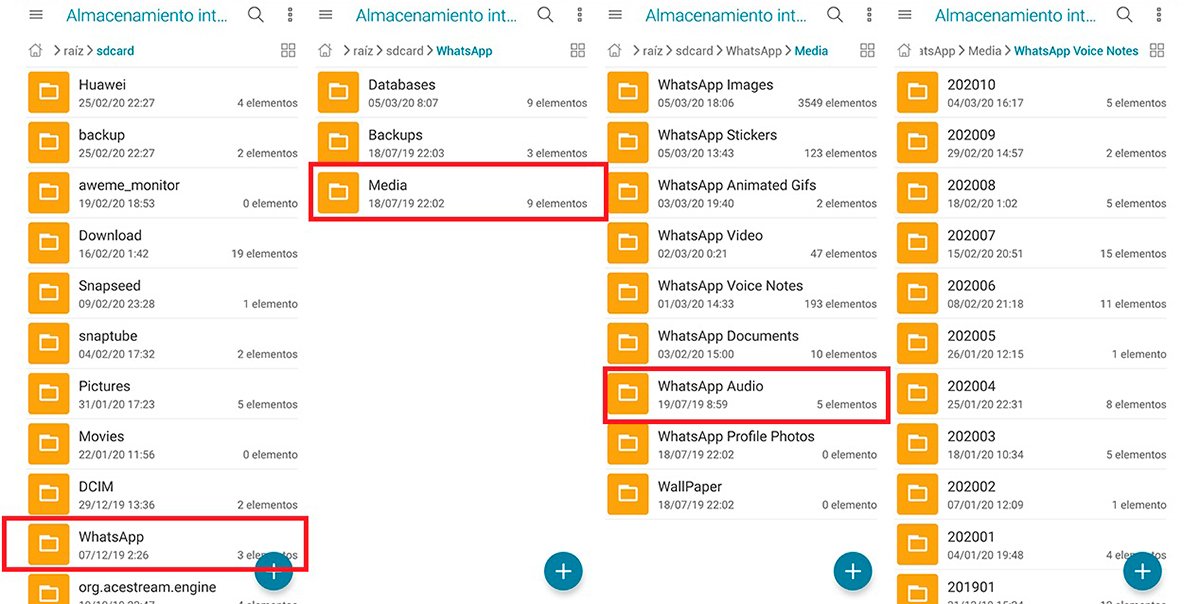
In one way or another, depending on the operating system of your mobile, you will be able to download, copy, send, share and even delete WhatsApp audios stored on your device.