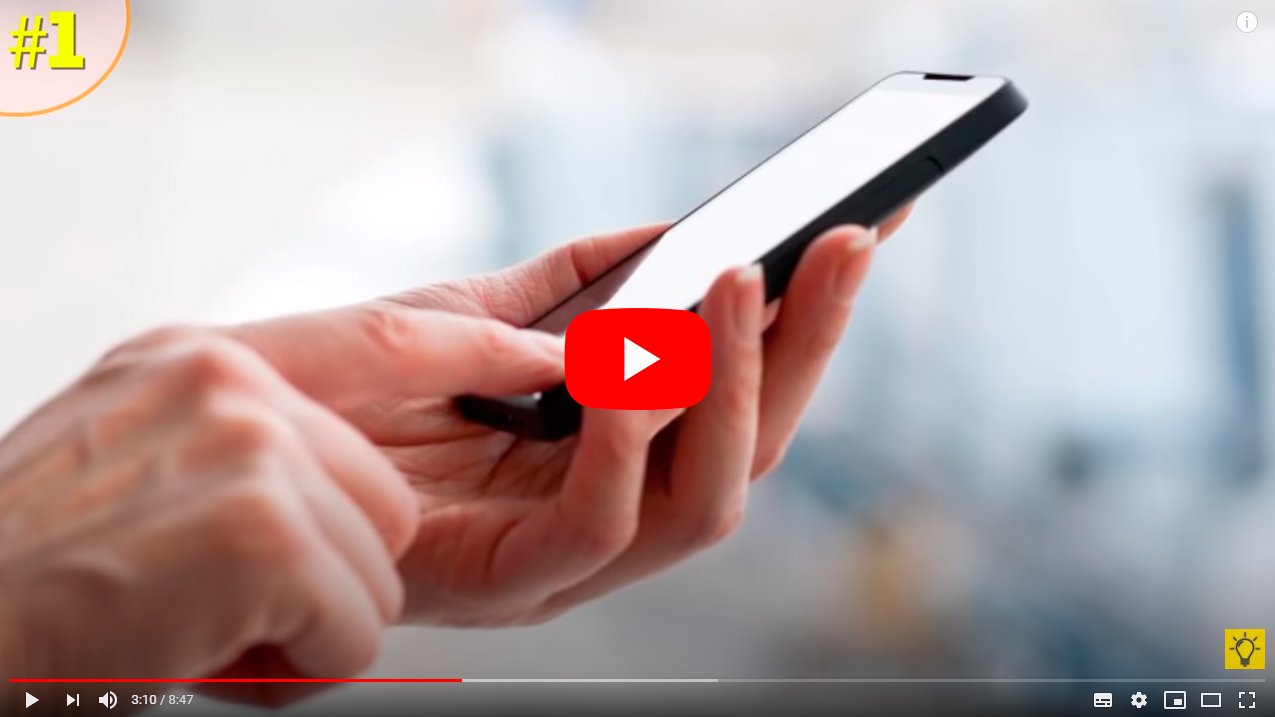Next we will explain how to search your iPhone or lost iPad from an Android smartphone, so that if for one reason or another you lose your device Manzana and you have another Android mobile at hand, you can easily locate it. And Apple offers its own system to find its devices, whether mobile phones or tablets, through other devices such as mobile or PC. And since we can't always have a computer at hand to use its search system on PC, what better than learning to use it through another mobile or tablet, in this case, Android, through the official website of iCloud. Do not miss how to search for a iPhone from an Android mobile.
How to search for your iPhone or iPad with an Android mobile
This guide may be useful to those who have, for example, an iPhone and an Android tablet, O well an iPad and an Android mobile, or to ask a family member or friend to use your Android mobile to locate our iPhone lost, among other possibilities. Whatever the combination, you will need to remember your access information. iCloud account to access the location of your apple device from another Android device.
- The first step is to open the Web navigator from your Android mobile or tablet.
- Once in the browser you must access the official website of Apple iCloud.
- Now Sign in with your Apple account through your Apple ID and you password.
- When you log in with your data you will be asked if you want to trust in the browser for faster login; It will depend on whether you trust that person to accept or not.
- Click on Do not trust either Rely; If you want to skip this step, click directly on the icon Look for shaped like a radar located at the bottom of the screen.
- If you have accessed through the previous options Do not trust either Rely, you will access the main iCloud screen; now click on the icon Look for to access the search options on your Apple device.
- You will access a screen with a map and just below it a list with all your Apple devices associated with your Apple account.
- The map will show the exact location from the last time the device connected to the internet.
- Click now on the device that you want to find in the list below to access its options.
- When you click on the device, only the location of said device; In addition, several options will be shown below to locate it, such as Play sound to detect it if you think you are close, Lost Mode to block it so that no one can access its content or the option Erase iPhone to reset it remotely so that its contents cannot be accessed in any way.

So you can find your iPhone or iPad safely and quickly from another Android device, with the option, in addition, to block its contents or make a sound to locate it if you are close to its position.