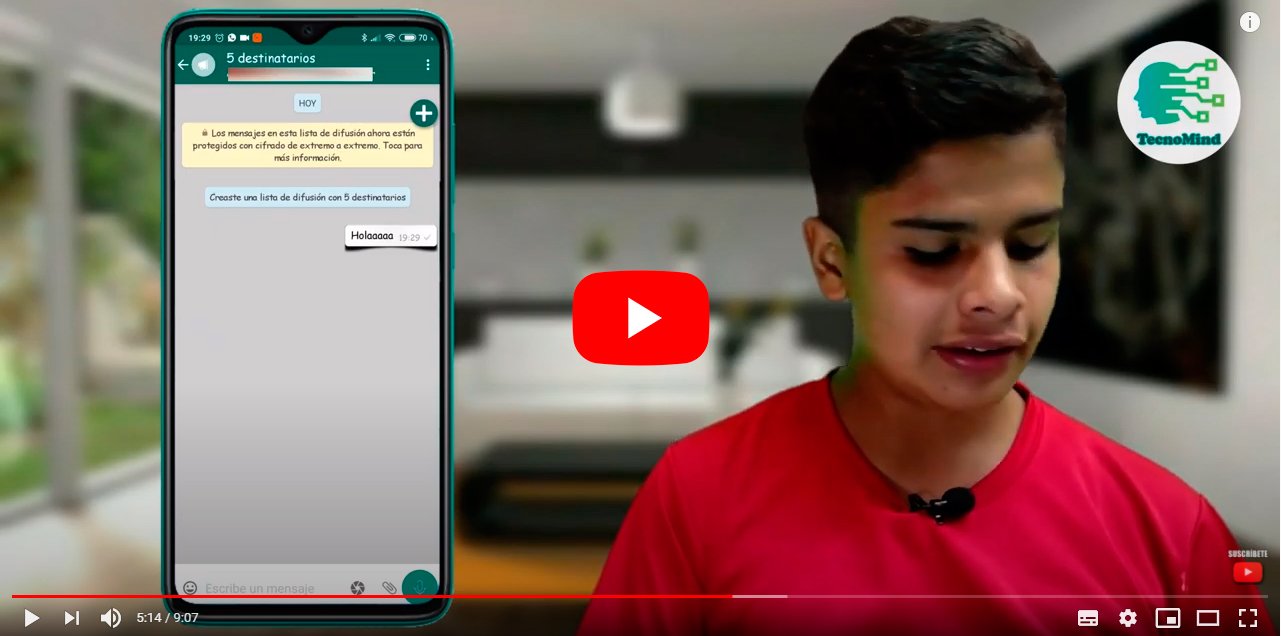Let's see how to know if someone has added you to their WhatsApp as a contact and you want to find out, especially with users you you don't have in your contact list or that, directly, are unknown, but that in one way or another they have your number and have your contact added to their whatsapp application. Do you know who has added you to WhatsApp? In many cases yes, but in many others you will surely find more than one surprise. For this reason, and thanks to our tutorial, you will be able to find out who has added you to WhatsApp without you knowing.
How to know who has added you to WhatsApp
Now you can discover who has added you to WhatsApp without you knowing through a small effective trick both in mobiles iOS like Android and for which you will not need third-party apps, just the official WhatsApp application already installed on your smartphone. Follow the next steps:
- Access the application WhatsApp on your mobile.
- Click on it three vertical dots icon located in the upper right corner of the screen to open the app options.
- Now click on the option New diffusion, a WhatsApp tool that allows you to send a message to all the people who have added you on WhatsApp.
- A list will appear with all the recipients of your new message.
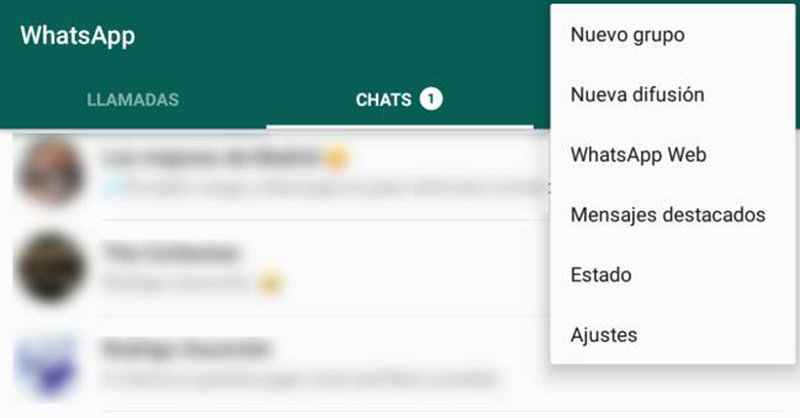
With the contact list on the screen, some of the numbers that appear in the list may be unknown; most likely unknown contacts don't have them added to your agenda, since they appear without a name or any type of identification, only showing their phone number. These are, precisely, the numbers of the people who have added you to their WhatsApp but you, on the other hand, do not have them added to your WhatsApp.
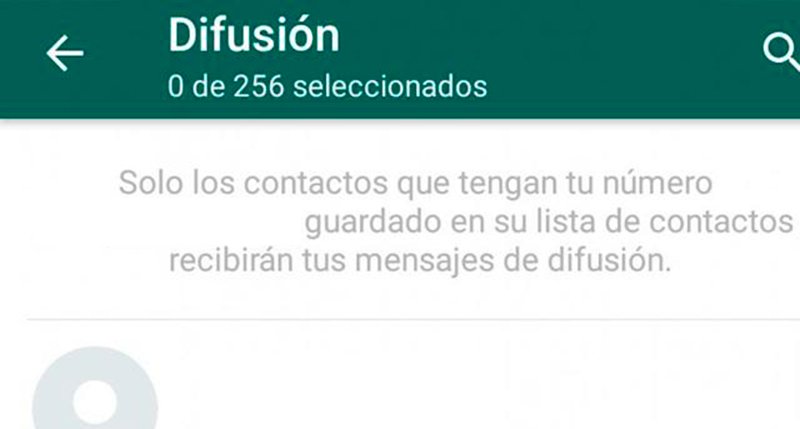
One option to find out who these people are is copy phone number and paste it on search engine for your account of Facebook (option only valid for residents outside Europe due to data protection). Another simpler option is just ask who it is via chat message on WhatsApp.