WhatsApp Web It is the version for internet browsers of the popular messaging app snapshot WhatsApp, an alternative to the app for iOS and Android mobiles which allows us to continue talking with our contacts directly from the screen without having to be aware of our situation all the time smartphone. Although it has also become a way to spy on WhatsApp from other persons through a little trick with the login. Therefore, below we offer you the way to find out if someone is spying on our WhatsApp through WhatsApp Web.
How to know if someone is spying on WhatsApp with WhatsApp Web
To use WhatsApp Web we just have to access the official website of the service, open the WhatsApp app on your mobile, press the button WhatsApp Web via the dropdown menu and scan QR code that is displayed on the computer screen from the mobile phone; This way we will connect our WhatsApp account with the computer to see how all our chats appear on the screen to continue writing to our contacts.
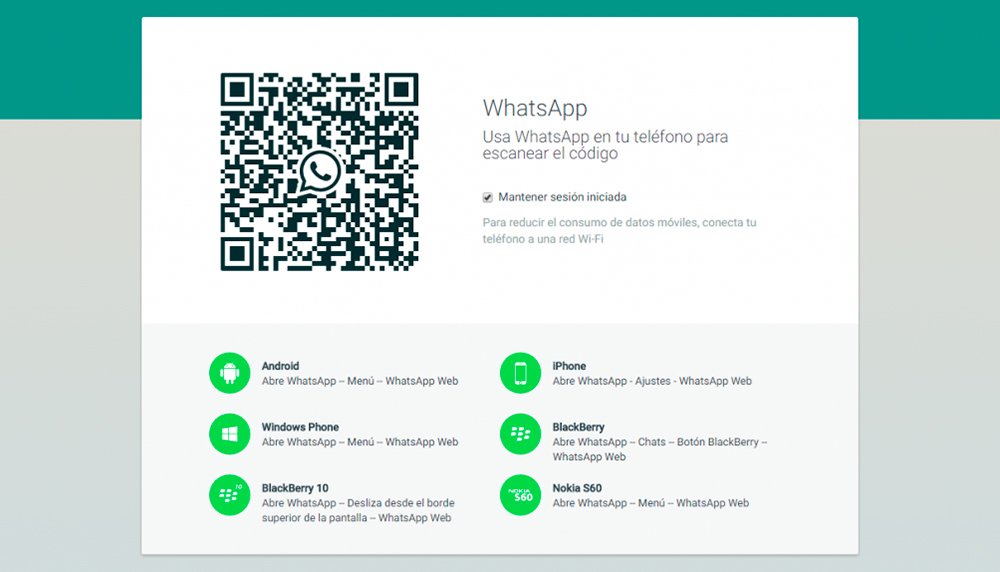
However, anyone who has access to our mobile You can easily open our WhatsApp session on any computer and see our conversations even without having our smartphone. Therefore, below we show you how to know if someone is spying on our WhatsApp through WhatsApp Web.
Discover the intruder
Thus, the first step to discover a possible intruder in our WhatsApp through WhatsApp Web is check the notification bar from our mobile phone, since when we log in to WhatsApp Web a notice is sent to the original mobile phone informing us that the browser application is in use with our account. Although it is also possible that said notification does not arrive or that the intruder has accessed the mobile phone without our knowledge to delete the warning notification.

If the previous solution has not worked, we can try another possible solution through the WhatsApp app of our mobile. For it, open the main menu WhatsApp through the three vertical dots icon located in the upper right corner of the screen and click on the entry WhatsApp Web.
Next, a screen will be shown in which we can scan QR code WhatsApp Web to log in or, if you are already logged in, the open sessions of our account with WhatsApp Web. Thus, if we have never used WhatsApp Web and we see open sessions, it means that someone is spying on our chats; On the contrary, if we have actually used WhatsApp Web on other occasions, we can check which browsers and on which dates The last sessions have been opened.
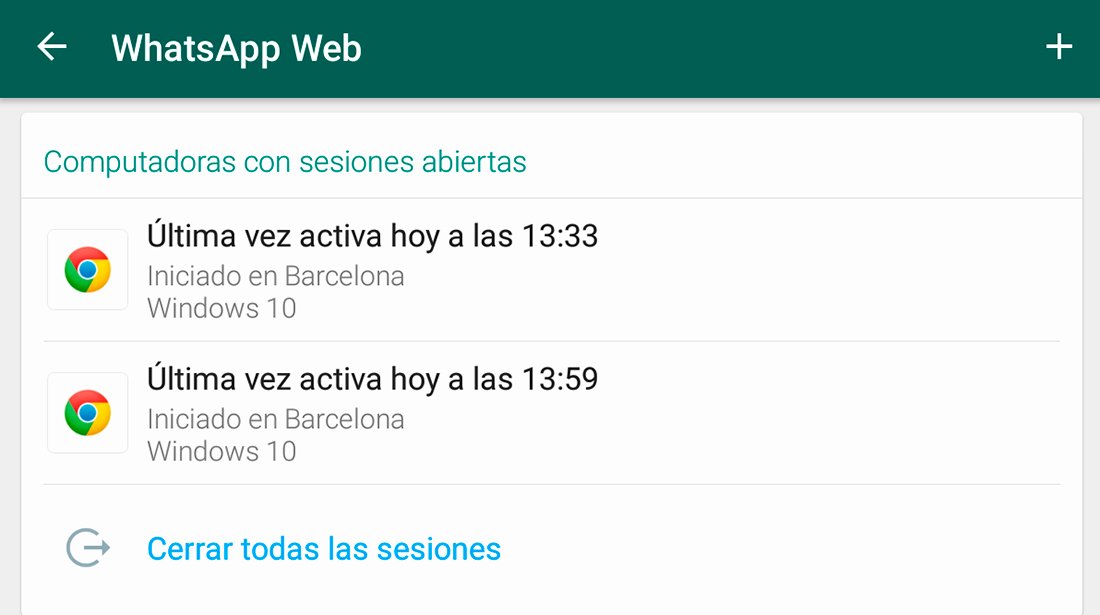
This information will be very useful when detecting possible intruders, since we will be informed of the day and time of each login as well as the OS of the computer, the browser used and his location. With this information we will be able to know if it is us or not; In any case, we can click on the option Close all sessions to prevent anyone from spying on our chats from other remote devices.
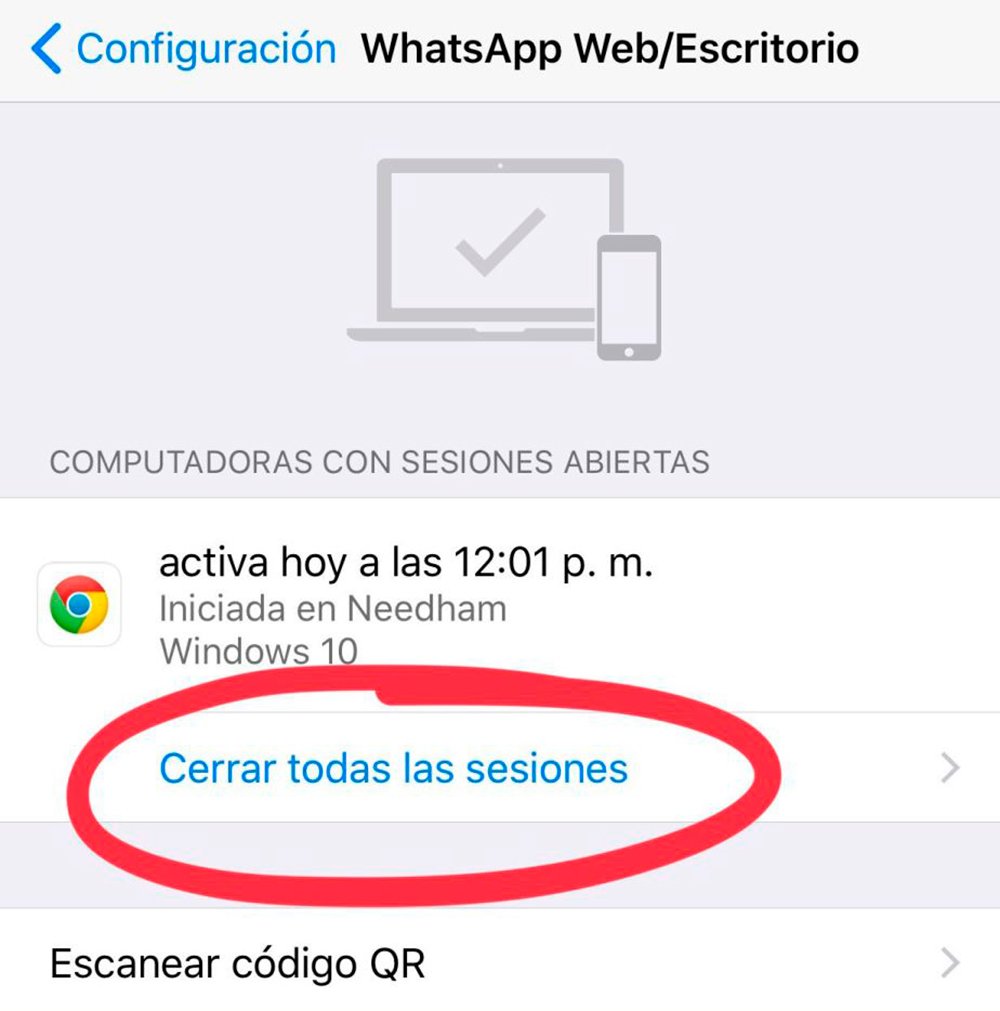
Of course, if the intruder logs out before we can check for possible spies, we will not be able to know if they have been spying on our chats or not; In any case, if the intruder wants to access our WhatsApp chats again through WhatsApp Web, they must have access again to our mobile to log in. Therefore, we recommend knowing very well who we leave our cell phone with if we do not want to get unpleasant surprises.
