WhatsApp, the popular mobile app instant messaging, offers the possibility of delete a message already sent; To do this, you just need to keep your finger pressed on the message we want to delete to open the top menu of chat options and press the trash icon. However, if we delete a message within the next hour after sending it, “This message has been deleted” will appear instead. leaving a trace of said deletion. Therefore, if someone deletes a message, we will often want to know its content, something impossible natively through WhatsApp. Luckily, there are ways to access deleted messages through third-party applications; Therefore, below we offer you the best tricks to read deleted messages WhatsApp on Android.
How to read deleted WhatsApp messages
Since the end of 2017, WhatsApp allows you to delete messages already sent, a tool for which certain requirements must be met, such as that the two chat users have updated versions of the app that allow the deletion of messages and that no more than an hour has passed since sending the message that we want to delete.
On the other hand, when a message is to be deleted from a WhatsApp conversation, we can also decide for which users of the same chat It must be deleted, in case we are in a group chat. In short, any WhatsApp user can delete messages already sent if they meet all these requirements. Let's see below how to read deleted messages in WhatsApp.
Trick to read deleted messages
To access deleted WhatsApp messages we must download a specific application for Android which will allow us to access the registry of the messaging app, thus uncovering possible deleted messages. There are several options, although two applications that offer the best results are Notisave and WAMR, available completely free of charge and with total security through Google Play.
Recover deleted messages with Notisave
Notisave – Save notifications is a free app that makes a backup all conversations of WhatsApp in real time, so all chats are recorded in said app even after being deleted. And it doesn't matter if the person who sent a message deletes it immediately; The deleted message will have already been registered in Notisave.
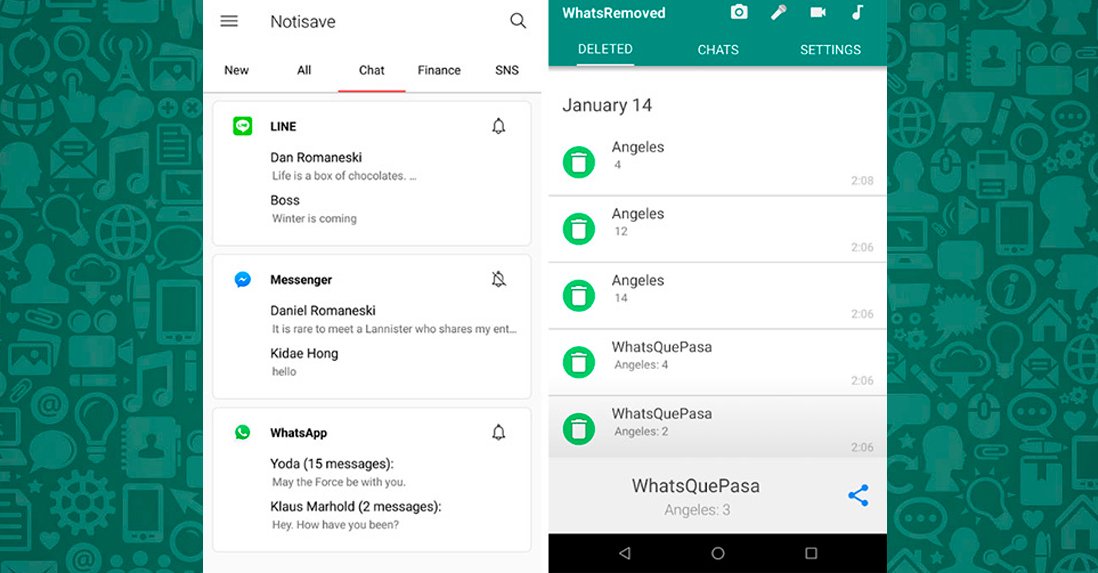
To access deleted messages through Notisave we just have to access said application and search for the conversation in question; It has a very simple interface through conversation windows, making it very easy to find deleted messages from any chat. The app, being free, presents ads inside, although they do not bother you at all.
Recover deleted messages with WAMR
WAMR – Recover deleted messages is another free app highly recommended to access deleted WhatsApp messages. It offers a very similar operation to Notisave and even has more tools, such as the possibility of make backup copies either save contact status, enter others.
As in the previous case, WAMR will make copies of all WhatsApp chats so that we can access all of them at any time, even after said conversations have been deleted. But what's more, WAMR It will notify us in real time if someone has deleted a message from a WhatsApp chat, so we can know at that very moment if another user wants us not to see a specific message.
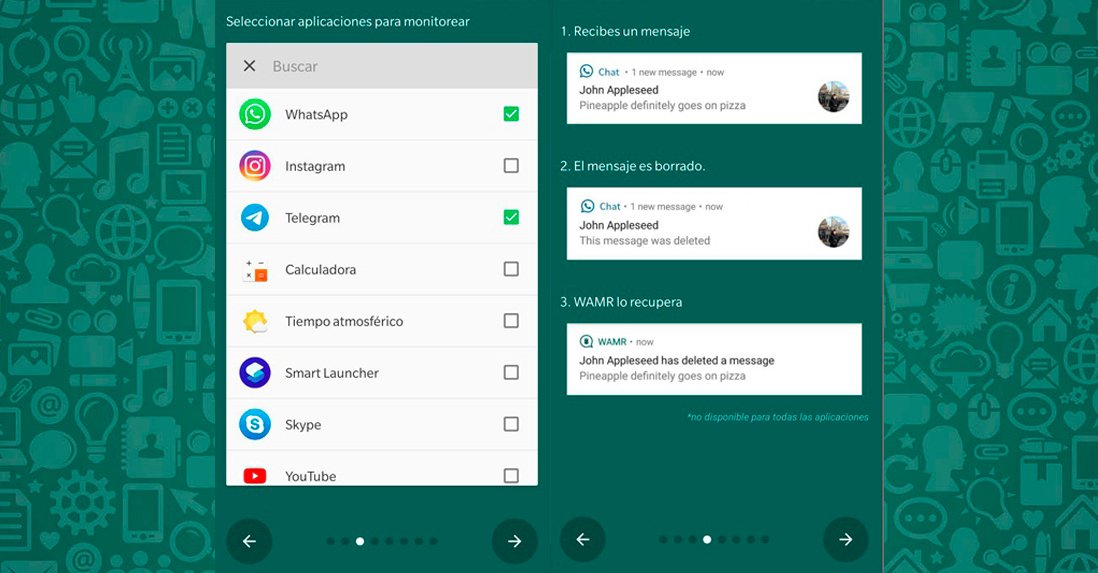
As in the previous app, it is a completely free app although it has ads inside, without being too annoying. Its interface is clean and clear and will allow us to move through recorded conversations with a appearance very similar to that of WhatsApp itself.
