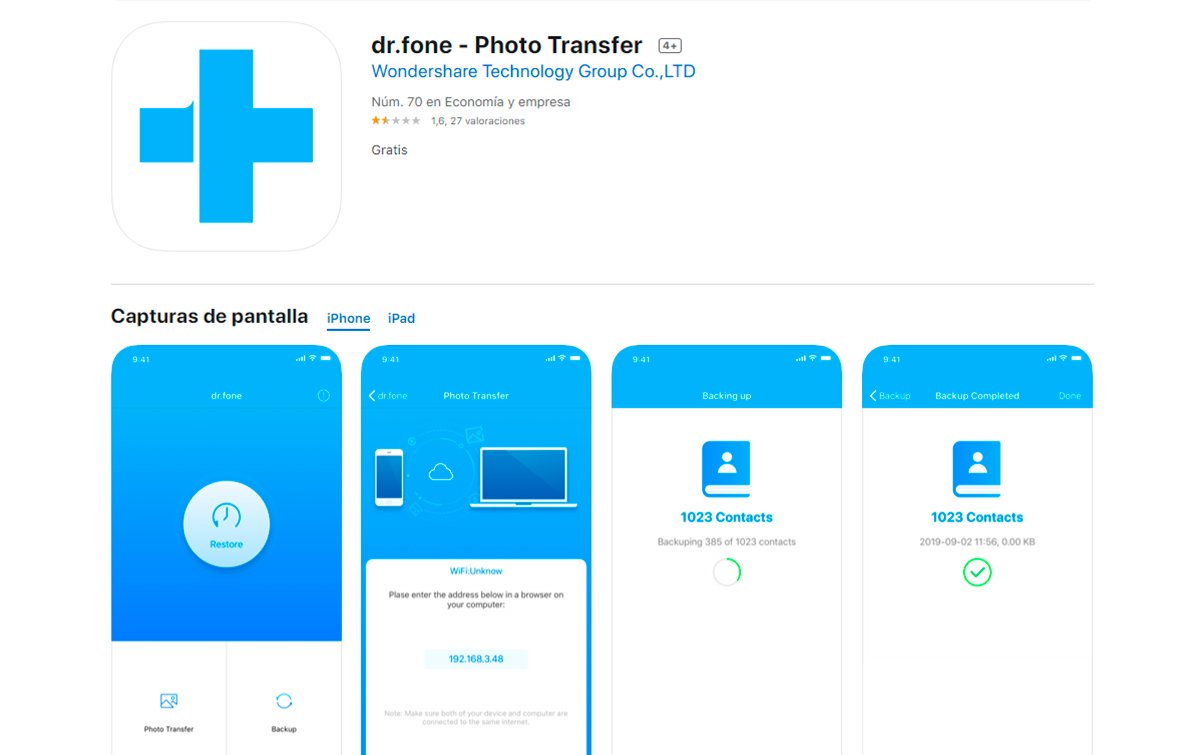Thanks to our tutorial you will learn to recover deleted videos from mobile via different methods depending on whether your operating system is iOS either Android, through native solutions from the mobile or third party solutions as data recovery applications. And with today's mobile phones, their high-quality cameras and ever-increasing storage, we can store dozens or hundreds of videos, many of which we end up deleting out of disinterest or to free up space; but it may also be the case that we are interested recover a video that we deleted some time ago. Be that as it may, below we offer you the best solutions to recover videos on your iOS or Android mobile.
How to recover deleted videos from your mobile
Index of contents
- With the Android Recycle Bin
- With the Video Recovery app for Android
- With the EaseUS MobiSaver app for Android
- With the Disk Recovery Pro app for Android
- With iCloud or iTunes for iOS
- With the Stellar Data Recovery app for iOS
- With the dr.fone app for iOS
With the Android Recycle Bin
The first and simplest and most direct step to recover a video on Android is to access the Paper bin of the Gallery of the mobile. And if we delete a video on Android (or a photo), it goes to the Trash, where it is stored for 7 days (on some mobiles up to 30 days) before being permanently eliminated. To recover a video that is in the Trash, you just have to open the Gallery options menu shaped like three ellipses and located in the upper right corner of the screen and click on the option Paper bin. You will access a menu with different video and photo albums; access the album it is in, select the video by holding down the pressure and choose the option Restore from the pop-up menu that appears. The video will return to its original place in Gallery.
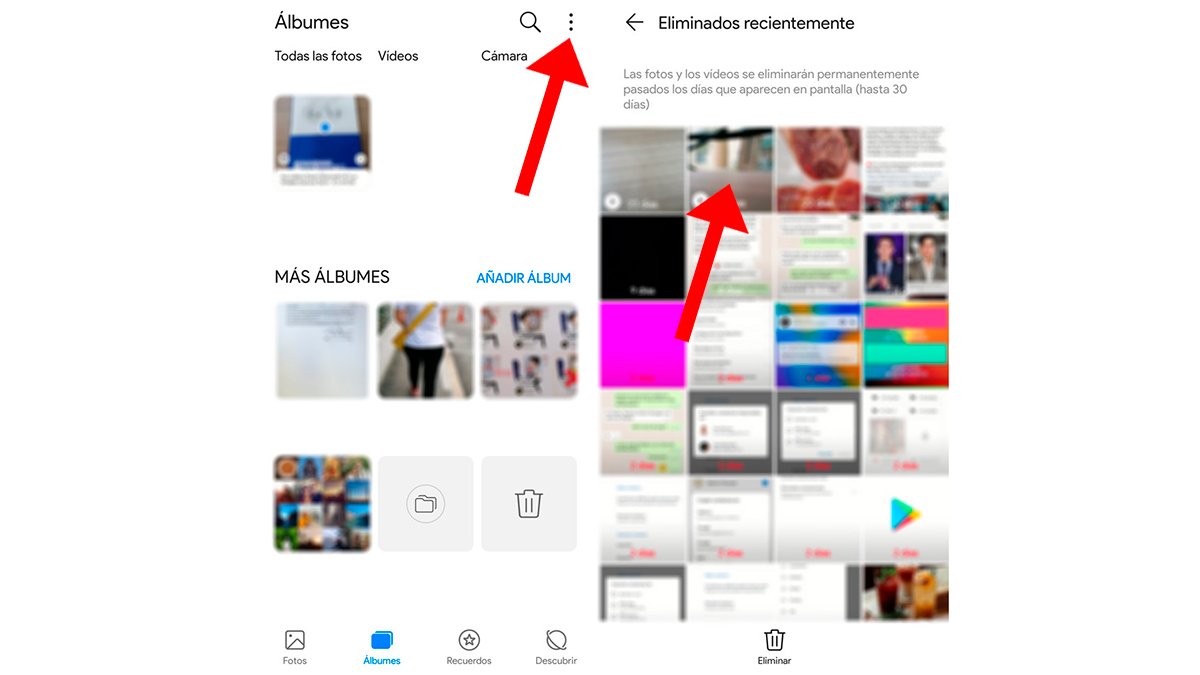
On Android we can also trust Google Photos, the service for saving images and videos in the cloud and synchronized with our account. If we want to recover a deleted video from our mobile phone, we can try our luck and see if it is in our Google Photos account in the cloud. said video is found to restore it to the phone.
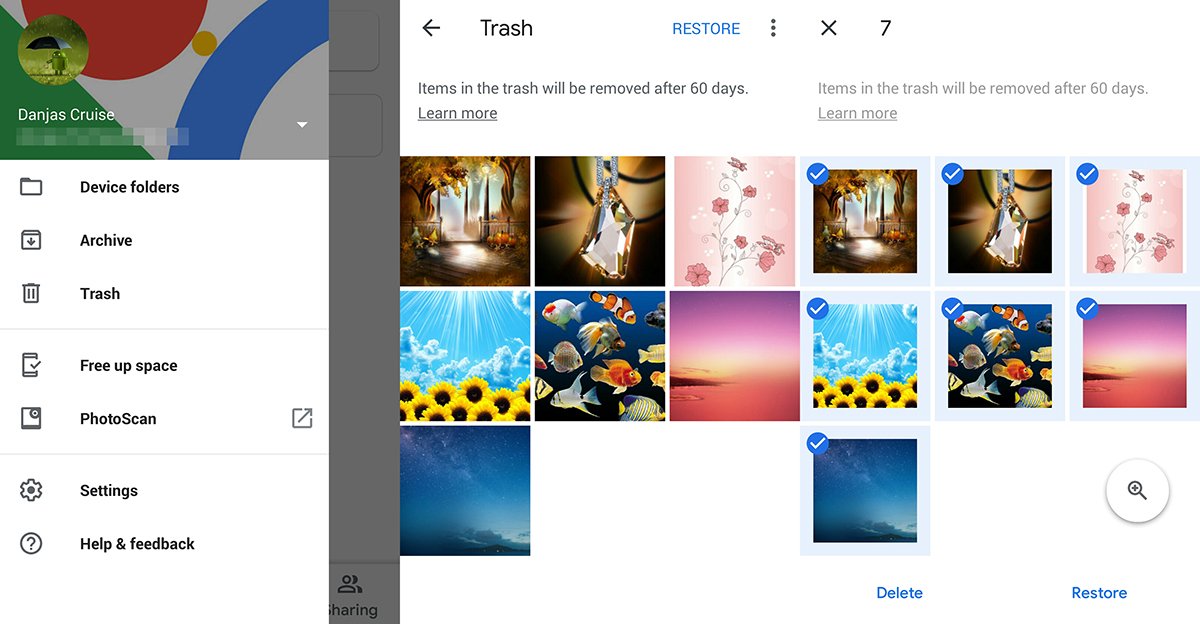
With the Video Recovery app for Android
In addition to the native Android systems to try to recover a video, we can always try our luck with some data recovery app that we offer you below. And when a video or any file is deleted from a mobile phone's memory, it will be unrecoverable if the space it used has not been used to write something on top of it; Therefore, data recovery apps use this registry to track deleted files that may remain hidden and that have not yet been definitively eliminated.
One of these apps is Video Recovery, one of the most well-known and popular data recovery apps. This app tracks the memory of the device on which it has been installed to look for traces of deleted files that can be recovered, through different video formats such as MP4, MPG or MOV, among others.
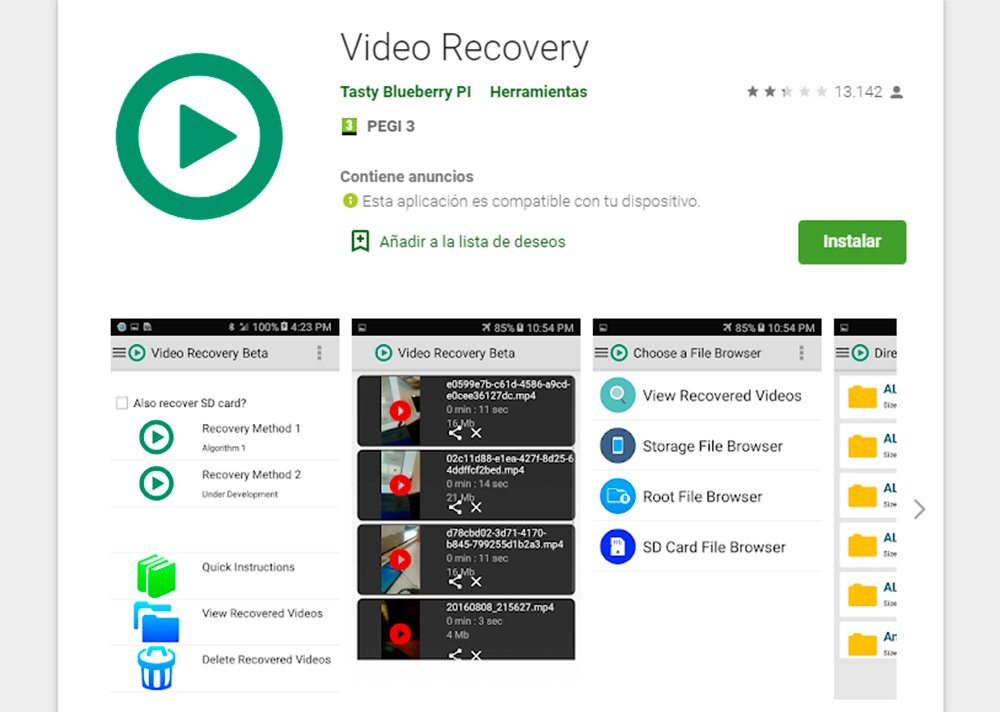
To do this, you just have to install the app from Google Play, grant permissions to access the system storage and start the search; Once the search is complete, it will recover all the videos found and leave them in a folder called ALLRECOVEREDVIDEO, accessible from the app or from the mobile Gallery.
With the EaseUS MobiSaver app for Android
Another very popular data recovery app is EaseUS MobiSaver, another application capable of recovering traces of deleted files that have not yet been rewritten. In addition to multimedia files, this app can also recover SMS files, calendar contacts and even the call history.
For this it is only necessary install the app from Google Play, grant permissions and indicate what we want to find. To recover a video you have to choose the option Photo & Video and wait for the search results; In addition, you can also search the microSD card.
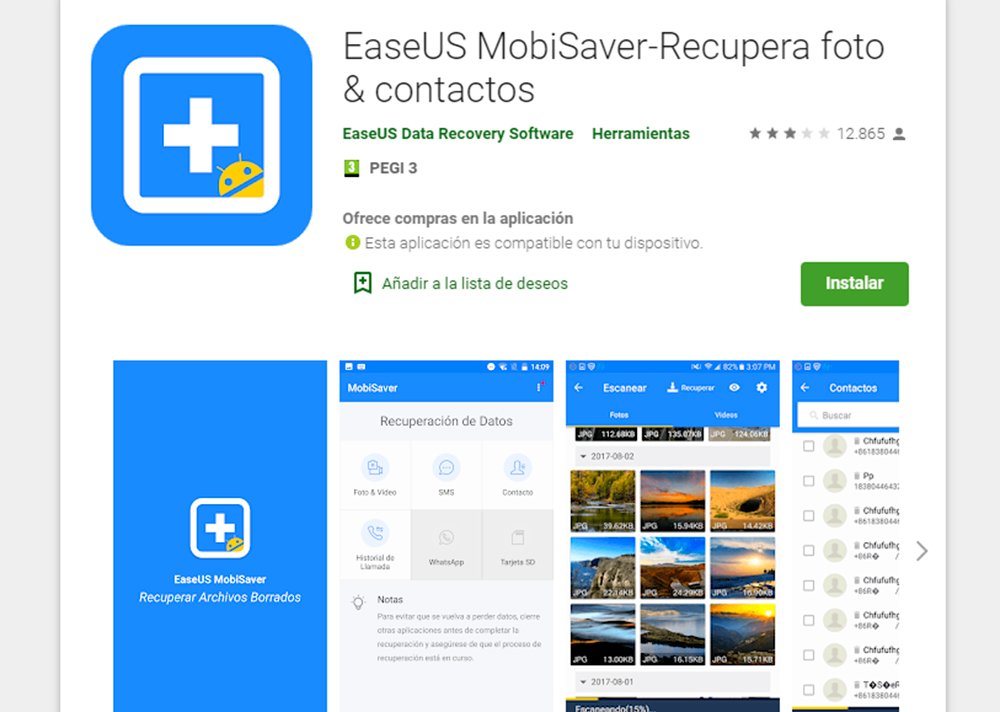
With the Disk Recovery Pro app for Android
Another very useful data recovery app with various recovery options, from quick search to a personalized mode, through a complete search. We can choose where to search (internal memory, microSD card or both), spend more or less minutes searching and even a full scan, slower but more efficient.
To do this you just have to install the app Disk Recovery Pro from Google Play and start the search; Once the search has finished, the results will be displayed; you will only have to choose the video to recover so that it returns to its original place in Mobile Gallery.

With iCloud or iTunes for iOS
In the case of iPhone, The operating system iOS offers us the possibility of accessing our iCloud or iTunes backup and restore the deleted data on the mobile. However, this solution involves a small setback, since if we recover a video in this way, we will replace current iPhone data for those that are saved in the Apple cloud associated with our account, which sometimes may not interest us. If this solution is not ideal, you can try the following third-party solutions.
With the Stellar Data Recovery app for iOS
If data recovery from iCloud or iTunes does not work for us, we can install the app Stellar Data Recovery through three recovery options: Recover from iPhone, Recover from iTunes Backup and Recover from iCloud Backup. We just have to install the app from its official website and indicate what search we want to do, regardless of the iOS version.

With the dr.fone app for iOS
Another interesting app to recover data on iOS is dr.fone, available through the App Store, an application with which we can recover photos, videos, notes, contacts and even chat history from WhatsApp. To do this you just have to install the app on iPhone or iPad, sign in to your account in iTunes or iCloud and scan your device. The search results will offer us a list of deleted files; Select the videos you want to recover and click on Recover.