Let's see how to remove viruses on Android smartphones. And the current smartphones Android They offer the most advanced technology, both in terms of hardware and applications, authentic multimedia devices capable of offering the highest performance. And precisely for this reason, Our cell phones are more exposed than ever to possible internet viruses, network threats that can deeply affect our Android operating system or even block the terminal. But we do not have to be excessively alarmed, since it is possible to eliminate any virus or malicious software from our smartphone Android thanks to a specific antivirus for mobile phones and tablets based on the operating system of Google. And one of the best applications to protect our smartphone is AVG Antivirus in its mobile version. In addition, we offer you some tips to prevent our mobile from becoming infected.
Android: how to remove viruses
Index of contents
Eliminate viruses from your Android mobile
Our current Android smartphones often work like a computer, with all kinds of applications and even a long list of internet browsers. And as happens with computer equipment, If we browse the Internet we are exposed to possible infection by a virus or malicious software of all kinds.. Therefore, it is best to install an effective and proven antivirus such as AVG Antivirus. Follow the following steps to protect your Android smartphone from any virus:
- Download and install AVG Antivirus in its mobile version.
- Once installed we accept the terms and open the application.
- We activate the service and access Protection.
- We go to Analyze now to run a scan of our mobile phone and thus eliminate any infection.
- Once the analysis is finished, we can choose between eliminating the threat or storing it.
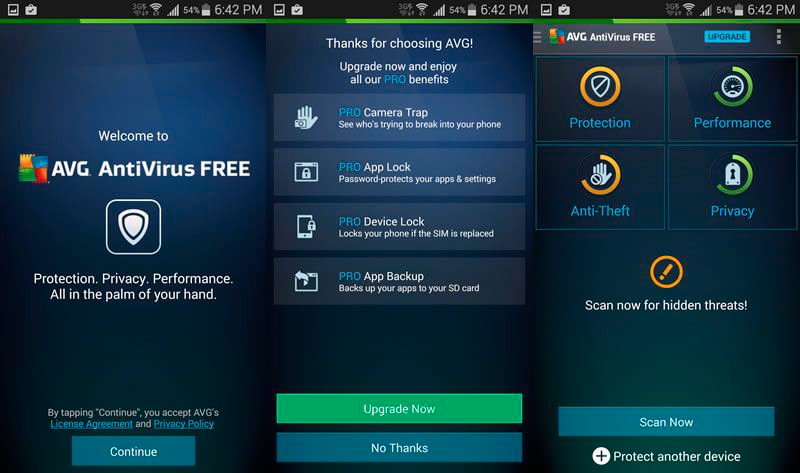
recommendations
- It is recommended to run virus scans with the terminal connected to power supply or with full battery, so as not to run out of food in the middle of the analysis.
- The best way to protect our Android smartphone is to run a virus scan every week.
How to avoid virus infections on Android
Follow our Tips to prevent our Android smartphone from being filled with viruses, Trojans and other malicious applications and programs when browsing the Internet with our favorite browser.
- Check the permissions of the applications and programs you install on your Android smartphone or tablet.
- We recommend installing only applications with many downloads and good ratings.
- Always read the comments of applications, programs and video games before installing them.
- Always install applications from Google Play, since the APK files of unknown origin can cause infections.

