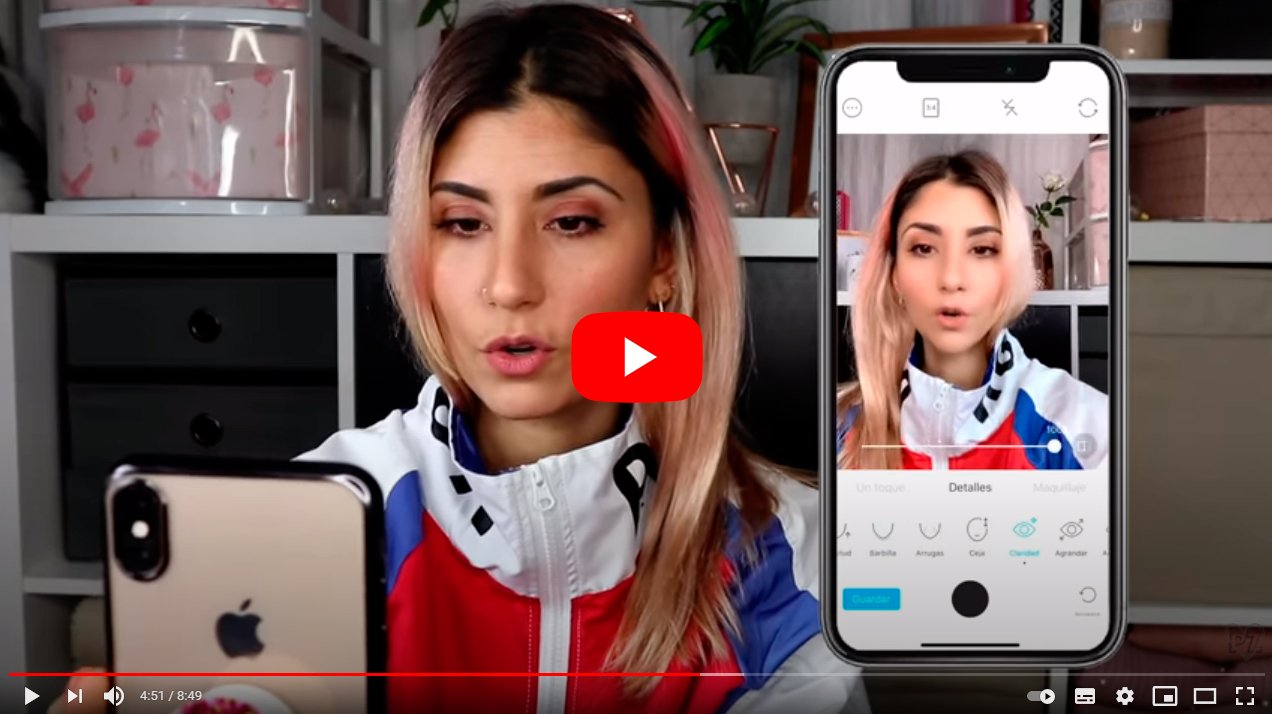Let's see how to send memojis through WhatsApp with your iPhone, so that your contacts can use them as stickers even on their Android phones. And together with iOS 13, Manzana released an update to its memoji (also called animated emoji) to be able to use them, in addition to iMessage and Email, in messaging apps third party snapshot like WhatsApp. Plus, your contacts will be able to save the memojis you send them even if they don't have an iPhone. Next, don't miss our tutorial on how to use memojis in WhatsApp.
How to use memojis on WhatsApp
Index of contents
How to send iPhone memojis on WhatsApp
The first step to sending memojis is to create your own memoji to your liking; for it, Access iMessage and open any chat. In the chat itself, press the three faces icon located on the keyboard where we will find the traditional memoji with animal faces and an icon in the shape of “further” (+).
Click on said icon to open a menu with several options, including: New memoji; By opening this option we will access all the customization options for our memoji. Create your own memoji and press okay when you have it ready to save it and add it to your keyboard.

With your new memoji already saved, open WhatsApp and access any chat; now open the WhatsApp emoji menu through the smiley face icon and slide the entire keyboard to the left, where we will see an icon with three ellipses (…). By clicking on this icon, all our saved memojis will appear that we can send as if they were WhatsApp stickers.
Step by step summary
- Open the Messages app and start a chat, it can be with yourself
- Select the Animojis icon
- Swipe up to see all options
- Choose the Animoji or Memoji you want
- Once sent, click on the Animoji or Memoji, select the share option that appears at the bottom right and choose WhatsApp
How to create animojis with another app
We can also create animojis with a third-party app such as AnimojiStudio, a free application with which to create our own animojis in a faster and easier way; To do this, download the app from the next link.
- Click on Share and Add to home screen
- Once downloaded you can access the app and select AnimojiStudio
- Click on the arrow below – Packages – AnimojiStudio – GET
- With the app downloaded, go to Settings – General – Profile Management and verify the app
With everything ready we just have to select the Animoji that we want and click on Record; Once the recording is finished we can share it directly with our contacts.

How to use memojis in WhatsApp on Android
WhatsApp users on Android can also use received memojis as if they were WhatsApp stickers. To do this, it is only necessary press and hold the pressure on the memoji received to open a pop-up menu and in which we must click on Add to Favorites to save it.