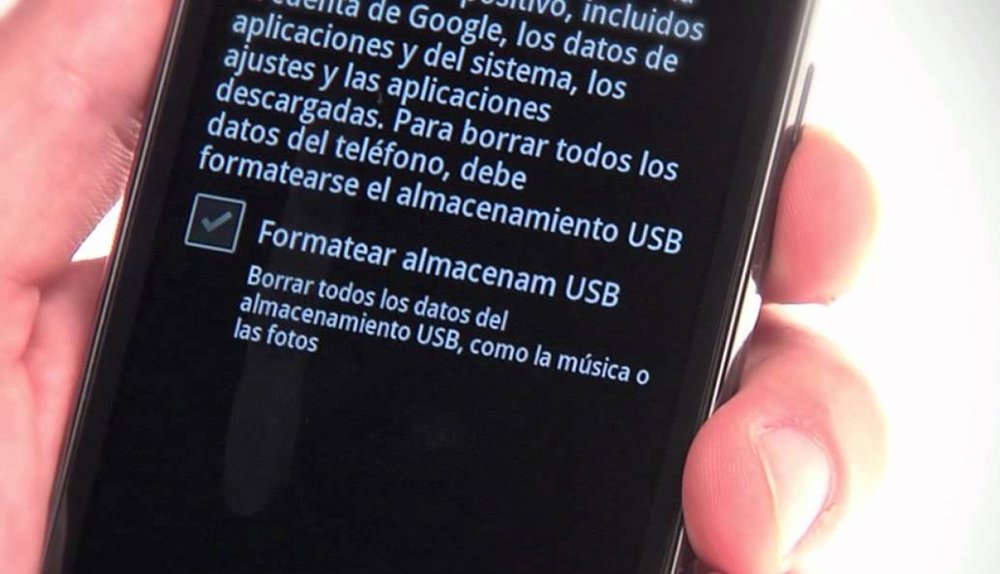The current terminals cell phones or smartphones They have become essential devices in our daily lives, whether as a work tool or for our leisure and social relationships. We communicate with other people by talking or through instant messaging, we take photos, we record videos, we listen to music, We interact with social networks, we check our email… Uses that are gradually becoming consuming storage space of our mobile. And if we have one of the most current terminals with 32, 64 or more GB of memory, we will not have to worry about its storage capacity; On the contrary, if we still have terminals with 8 or 16 GB, we will be constantly aware of if we have enough space. Therefore, we offer you the 10 best tricks to free up space on your mobile.
How to save memory on your mobile
For a smartphone to work correctly, it is recommended Do not exceed the 80% of your storage capacity; Thus, in 8 GB terminals, almost half of the space will be occupied by the operating system, which will leave us very little room to install applications or store multimedia files such as photos or videos. Even on mobile phones with 16 GB we will have to be careful due to the large sizes of the current apps. Follow the following tips to save space on your mobile and ensure its proper functioning.
Clear the mobile cache
The first and most helpful step is clear mobile cache, that space that apps use to store temporary files for greater operational agility but that over time can take up a good part of the terminal's storage.
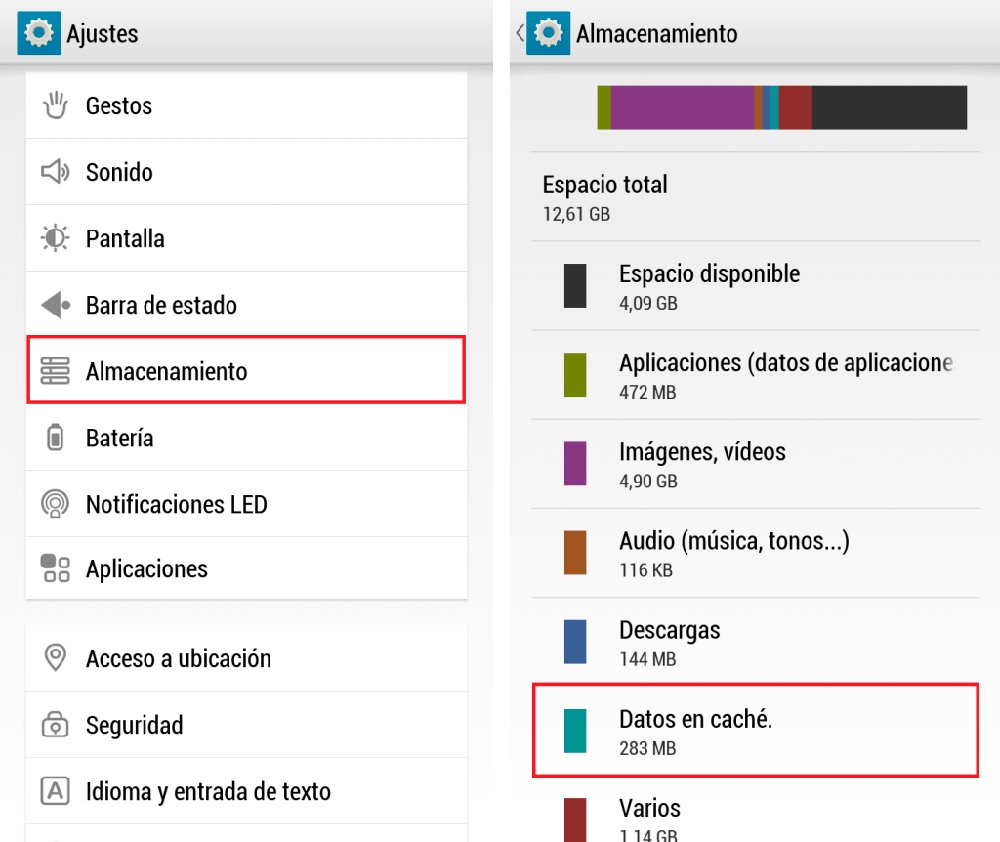
Turn off or restart your phone regularly
Another interesting solution is turn off or restart your phone normally, since with each restart of the operating system some temporary memory used by the mobile is freed. We can always scratch several dozen MB by doing it regularly.

Use a microSD card
Another relatively simple and inexpensive solution is purchase a microSD card to gain storage space, thus saving the multimedia files on said external support and freeing up internal space. We can even move some third-party applications to the microSD card and free up extra space. We can get cards of this type of considerable sizes at very affordable prices.

Save your photos and videos in the cloud
In the case of iPhones we cannot increase its capacity by adding a microSD card, so we must have the cloud storage to save our multimedia files and thus freeing up internal space. When you upload your files to iCloud You must keep in mind that even if you delete the photos, they remain recorded on our mobile for a while before being permanently deleted, so the most advisable thing is to directly delete the images from the folder.

Install Lite versions of the applications
Many of the most popular applications have their Lite or less heavy versions than standard versions. These are apps that are smaller in size and require fewer resources to function (thus freeing up cache memory), although they usually do not have as many functionalities as the normal versions.

Remove preinstalled apps
Try to locate pre-installed apps that take up a good amount of storage and consume resources, thus slowing down the operation of the mobile. It is the call bloatware; They try to uninstall them or, at least, deactivate them to save some space, since many times we cannot even manipulate them.
Uninstall or delete applications
We can always delete applications that we do not use or use less than others to save some storage space; Yes, if in the future you want to install them again, we recommend uninstall instead of removing them, since you will retain the settings and data automatically. On the other hand, if you know you will never use them again, remove them to save even more space.

Use streaming services
If you are a music fan and want to listen to your favorite groups or artists wherever you go with your mobile but you don't have enough space to store several albums, you can opt for the streaming instead of saving files in memory of. Of course, from time to time we recommend clear the cache of this type of apps, how can they be Spotify either Netflix, since they consume a lot of memory of this type.
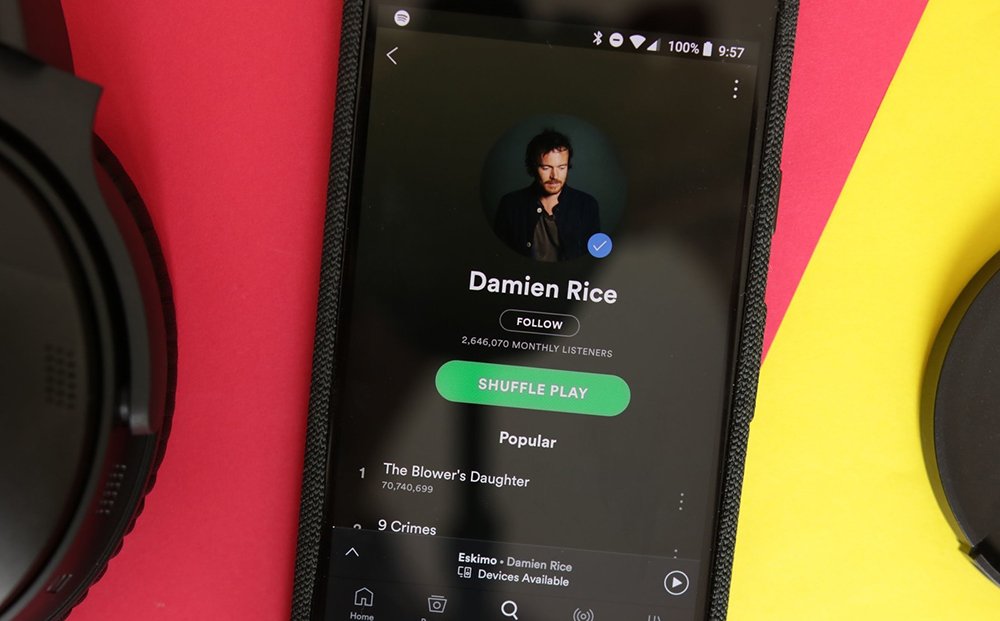
Delete apps that free up space
Although its name indicates otherwise, Get rid of these types of apps that promise to free up space on your mobile, since the apps themselves are usually very heavy and consume a lot of resources; Better to choose to free up space manually.
Restore to factory settings
If you prefer start from scratch and have as much space as possible, you can restore the terminal to factory settings. This will leave all the storage free so you can organize yourself in the best way; Yes, first make sure to save a backup copy of your data and documents that you want to keep.