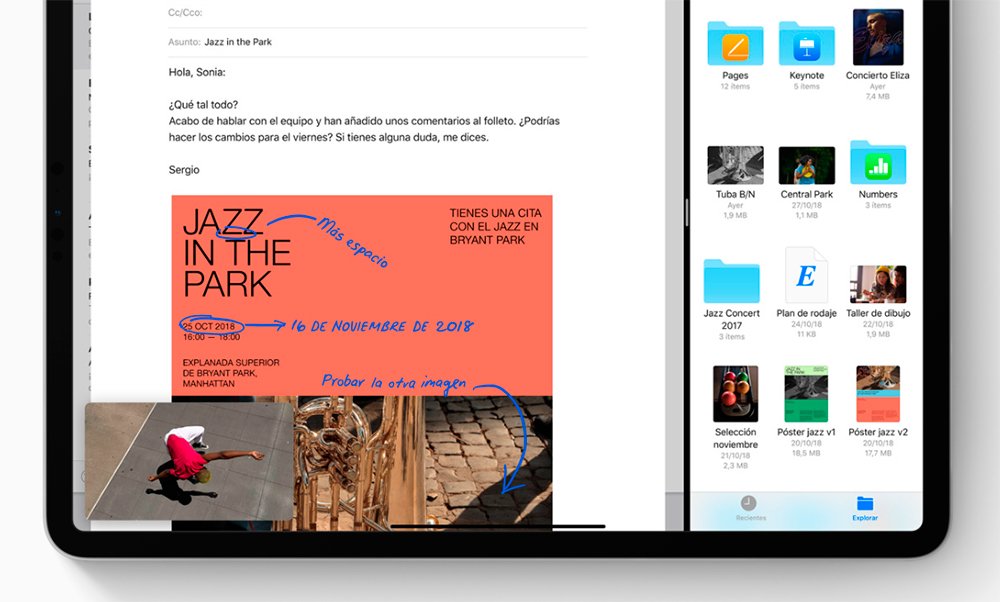The new iPad Pro 2018 of Manzana It is already a reality and that is why we want to offer you the best tricks and features to get the most out of the apple brand's most powerful and high-performance tablet. And there are many new features that the new gadget from Cupertino brings with it, a revolution in the multifunction tablet sector that takes advantage of the latest from Apple at the hardware and design level, such as new retina display with hardly any frames, the commitment to Face ID or the arrival of the connector USB type C, without forgetting all the possibilities that the new Apple Pencil. Next, the best tricks to make the most of the new iPad Pro 2018.
The best tricks for Apple's iPad Pro 2018

Take advantage of the magnetic side of the iPad Pro
The new iPad Pro 2018 arrives alongside the new Apple Pencil, a extra gadget which will be of great help to us to get the most out of the new Apple tablet, both for its control and for drawing or taking notes on the screen. Although now it is easier than ever to handle both gadgets at the same time thanks to their magnetic properties; And if we stop holding the Apple Pencil near the side of the iPad Pro, we will see how it automatically stays stuck to it thanks to its amazing anchoring system; simple and effective.
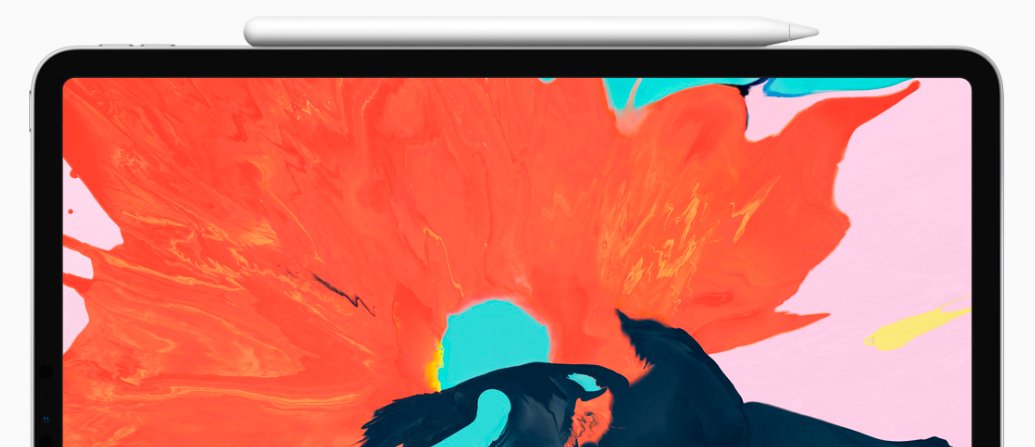
Save energy with Apple Pencil
The new Apple Pencil incorporates a series of sensors, including motion sensors, that detect when we use it and when we don't. Thus, the gadget itself will know when we fit it on the side of the tablet to stop using it, which will make it a Power saving mode automatically, waiting for us to pick it up again to activate all its functionalities on its own; Additionally, when the Apple Pencil is attached to the side of the iPad Pro, charges wirelessly, all so that the new stylus is always ready to use.
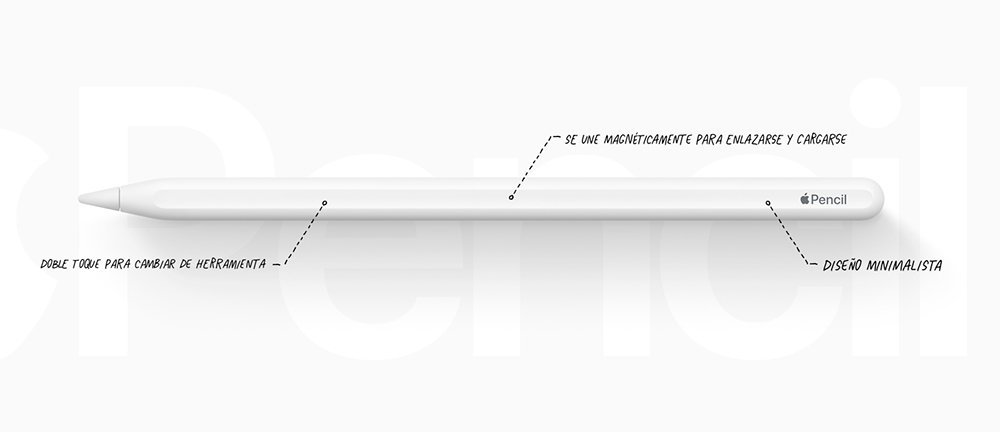
Screen printing the Apple Pencil
Given the possibility that we could lose the Apple Pencil or someone might try to steal it, when we buy said stylus we can screen print our name or whatever we see fit on one of its sides, for free and to add a personal touch to our own Apple Pencil. Thus, no one will be able to say that our Apple Pencil is theirs; our brand will give it away.

Faster loading
Thanks to the decision to use a port USB type C instead of the traditional Lightning from Apple, more than interesting new features are added; one of them is the possibility of having a smaller power adapter than Apple's standard until now, in addition to a 18W charging voltage instead of the traditional 12W, which results in a faster battery charging, something quite useful if we take into account its superior capacity.

The iPad Pro charges other gadgets
Again, and thanks to the port of the new iPad Pro 2018, we can use its USB type C connection to connect other gadgets with battery, like ours smartphone, another tablet or a digital camera, among many others, so charge the battery of said device. Of course, to charge an iPhone we will need a USB type C to Lightning cable.
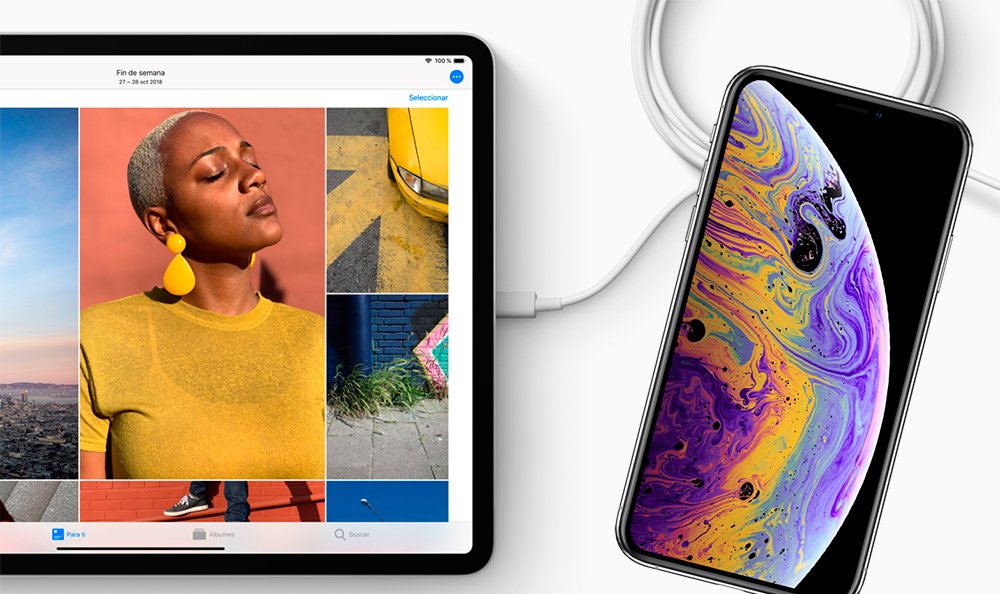
Swipe up to home screen
The interface of the new iPad Pro 2018 is much more intuitive and since it lacks a physical Home button, everything is controlled using touch gestures, as if from a iPhone XS would be treated. Thus, we can return to the iPad Pro home screen simply sliding the current screen up through a virtual black bar located in the central and lower part of the screen. With a simple touch gesture upwards, we will return to the main screen of the iPad Pro.

Take advantage of the new Face ID for everything
Again, lacking a physical Home button and thus ruling out the traditional Touch ID of the latest generations of Apple devices, there is a firm commitment to Face ID for unlock iPad Pro (in both portrait and landscape mode), access to applications or to perform online shopping or pay at the time. All through the front camera of the tablet and our smile as a personal password.

Increase your productivity with multitasking
Thanks to the new multitasking functions, the new iPad Pro 2018 allows us do many more things in less time and without the need to close or minimize applications to jump between them. Thus, we can work on creative projects on full screen, leave a space for communication apps like FaceTime and another space to browse the internet to seek inspiration; all in a quick and comfortable way.