Next we will explain how to retune your television's DTT behind the 2020 frequency change, either according to the brand or the operating system of your TV, in addition to offering more general instructions for other older televisions. And DTT is going to be retuned throughout Spain due to the second digital dividend that will free the 700 MHz band who currently uses the DTT to be used by the new 5G connections. Therefore, if you have started tune wrong the channels on your television, don't be alarmed, you will just have to retune them. Therefore, we offer you a guide on how to retune your DTT television in 2020.
How to retune DTT 2020
Index of contents
- How to retune DTT on Samsung Tizen televisions
- How to retune DTT on LG webOS televisions
- How to retune DTT on Android TV televisions
- How to retune DTT on other televisions
How to retune DTT on Samsung Tizen televisions
Let's see how to retune a television's DTT Samsung based on Tizen operating system; Depending on the model, the steps may change minimally, but in general they are quite common:
- With the TV on, press the button home of the remote control.
- On the left of the menu click on Setting.
- Now click on Issue.
- Here you can select Auto tuning to retune the channels automatically.
- It is also possible to retune the channels manually through Expert Settings – Manual tuning.
- Once the channels are retuned, you can order them as you like by assigning a number to each one.
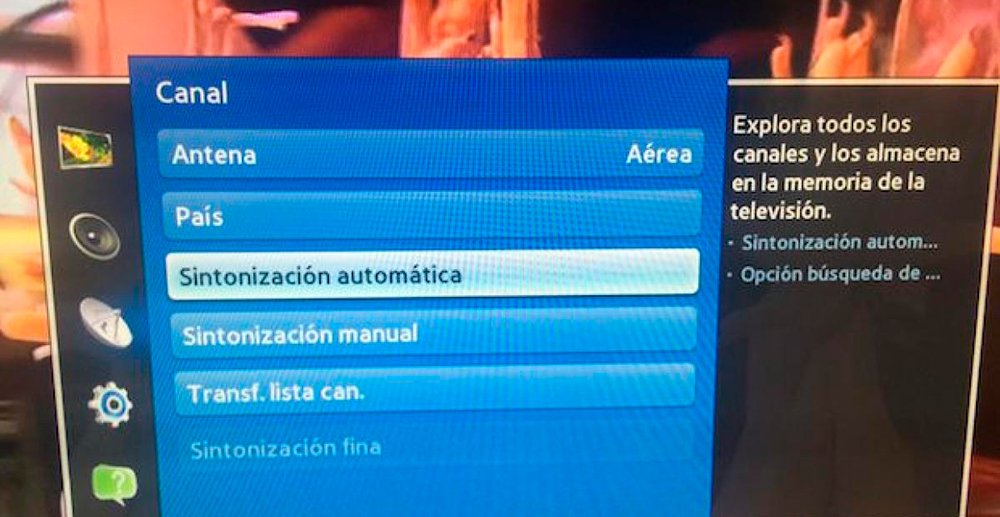
How to retune DTT on LG webOS televisions
We continue with the televisions LG based on webOS operating system to retune the DTT channels; Depending on the model, the steps may change minimally, but in general they are quite common:
- With the TV on, press the button Menu of the remote control.
- Click on the icon Settings shaped like a toothed wheel.
- Now click on the option All configuration.
- Click on the option Channels.
- Click now on Channel tuning and configuration.
- Now click on Sint. Car to start automatic retuning of the DTT channels.
- Once the channels are retuned, you can order them as you like by assigning a number to each one.

How to retune DTT on Android TV televisions
Now let's see how to retune DTT on the televisions with Android TV as an operating system, including the brand models sony; Depending on the model, the steps may change minimally, but in general they are quite common:
- With the TV on, press the button home of the remote control.
- Access the section Settings of Android TV.
- Now go to Channel Configuration.
- When entering click on Digital Configuration.
- Now access Digital Tuning.
- Click on Frequency range of the Auto Tuning and select the option Complete to tune in more channels.
- Start the process by clicking on Digital auto tuning.
- Once the channels are retuned, you can order them as you like by assigning a number to each one.

How to retune DTT on other televisions
In the case of the rest of televisions from other brands or that are older It is more difficult to detail a basic retuning process, since everyone will have their own; Even so, below we offer you some basic instructions that can be shared among everyone in most cases and that you can go to to retune the DTT channels.
- Turn on the television and access the DTT menu, in many cases, through the remote control of the external DTT device.
- Click on the button Menu or similar to access the DTT settings.
- Among the different options displayed, click on one similar to Setting either Facility.
- Inside you will have to look for an option similar to Channel search, Channel settings, Tuning either Issue.
- You will see an option similar to Tuning either Search.
- Now you can choose between manual or automatic tuning; We always recommend using the automatic one.
- The channel tuning process will begin.
- Once the channels are retuned, you can order them as you like by assigning a number to each one.

