Resident Evil 7 Cloud Version is now available in Japan for nintendo switch, a version adapted from PC, PS4 and Xbox One to the Big N hybrid console that runs in a very special way. And it is a pioneering movement both for Capcom (authors of the video game) as for Nintendo, since the title is played in streaming, that is, in the cloud using online servers. And the thing is that the console only plays the video game over the Internet, without being installed on the console itself. switch or through a traditional playing card. For now, it is only available in Japan, although if you want try Resident Evil 7 on your Switch from Spain you can do it by following our guide to download and play the terrifying Capcom game from the Japanese eShop, both in Spanish and English.
How to play Resident Evil 7 on Switch in Spanish
1. Create a Nintendo Account with a Japanese profile and go to the Japanese eShop.
2. Once you are in the Japanese eShop, access the “NEW” tab.
3. Take the free 45 MB download to access the first 15 minutes of the game.
4. Select the option on the left on the main screen of Resident Evil 7 Cloud Version.
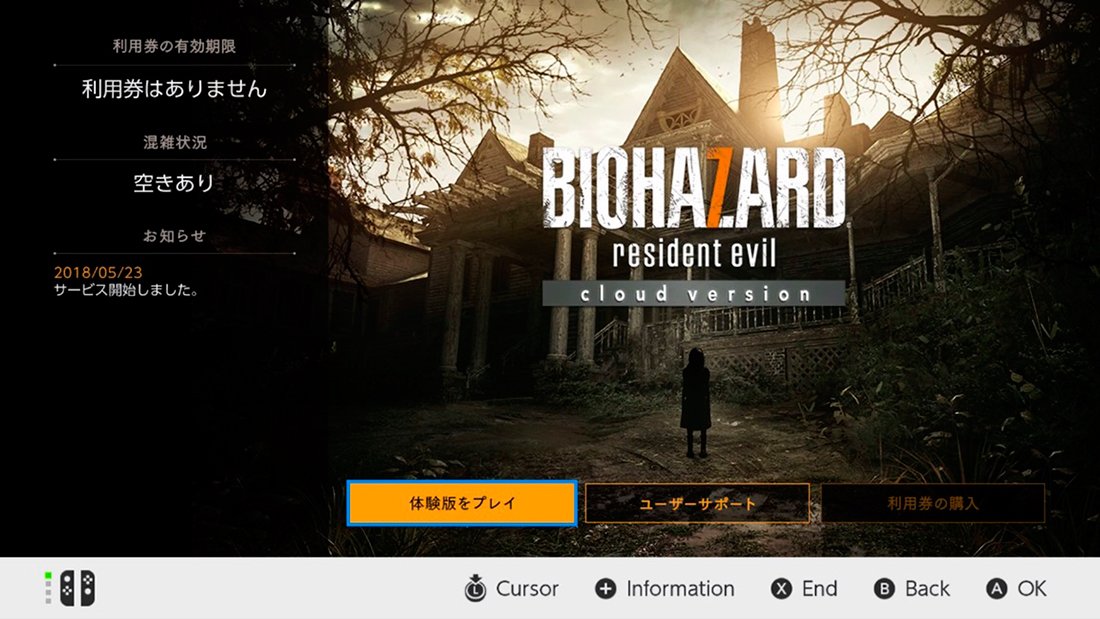
5. Accept the terms and conditions through the option on the left.
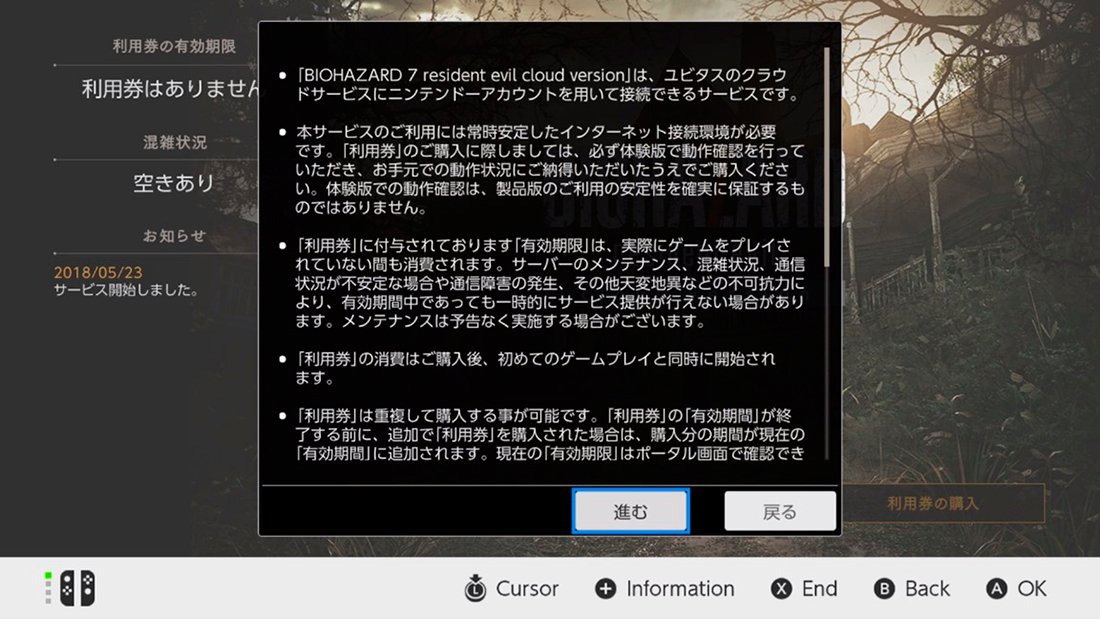
6. Confirm through the top left.
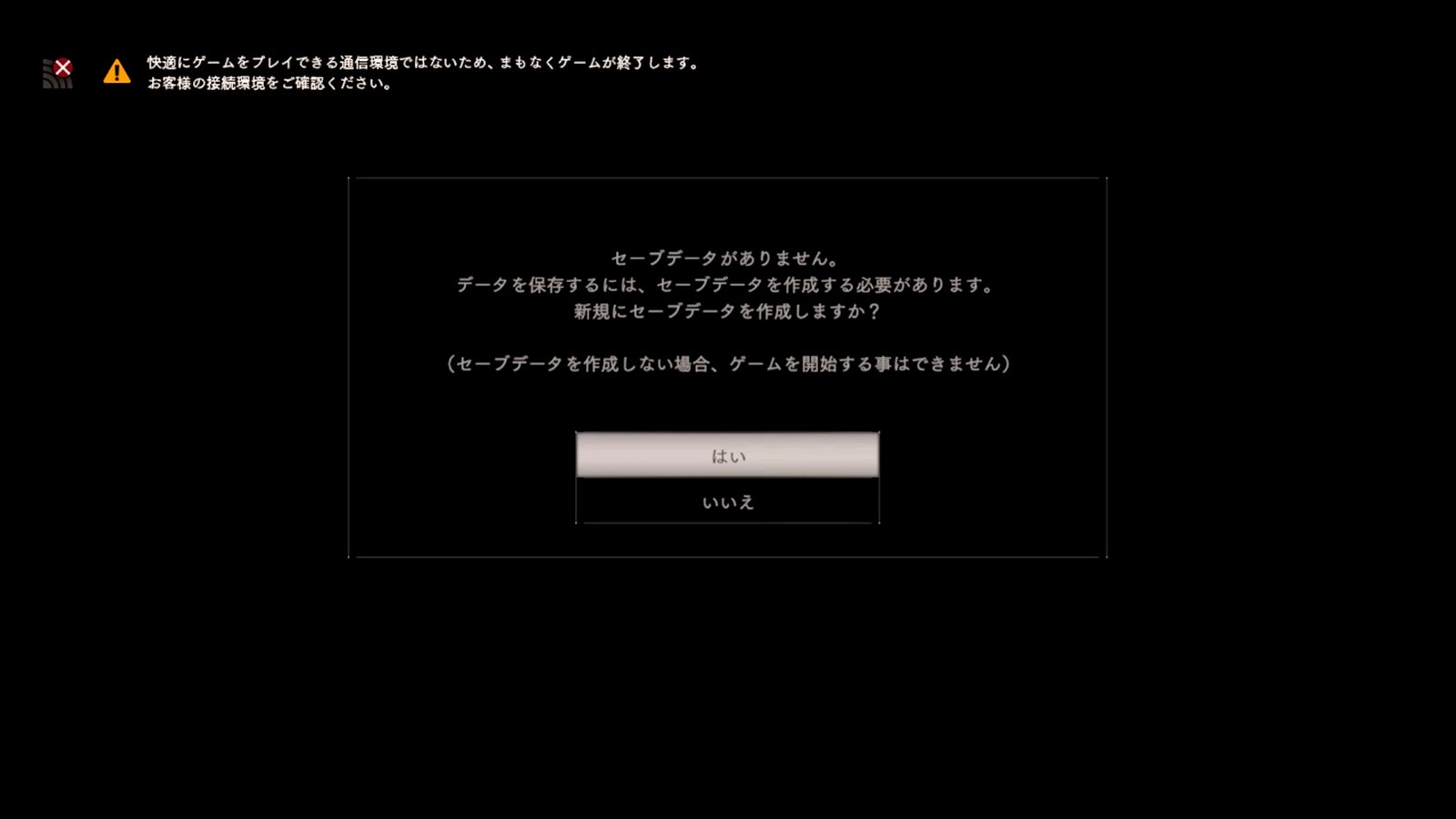
7. Again, accept through the central icon.
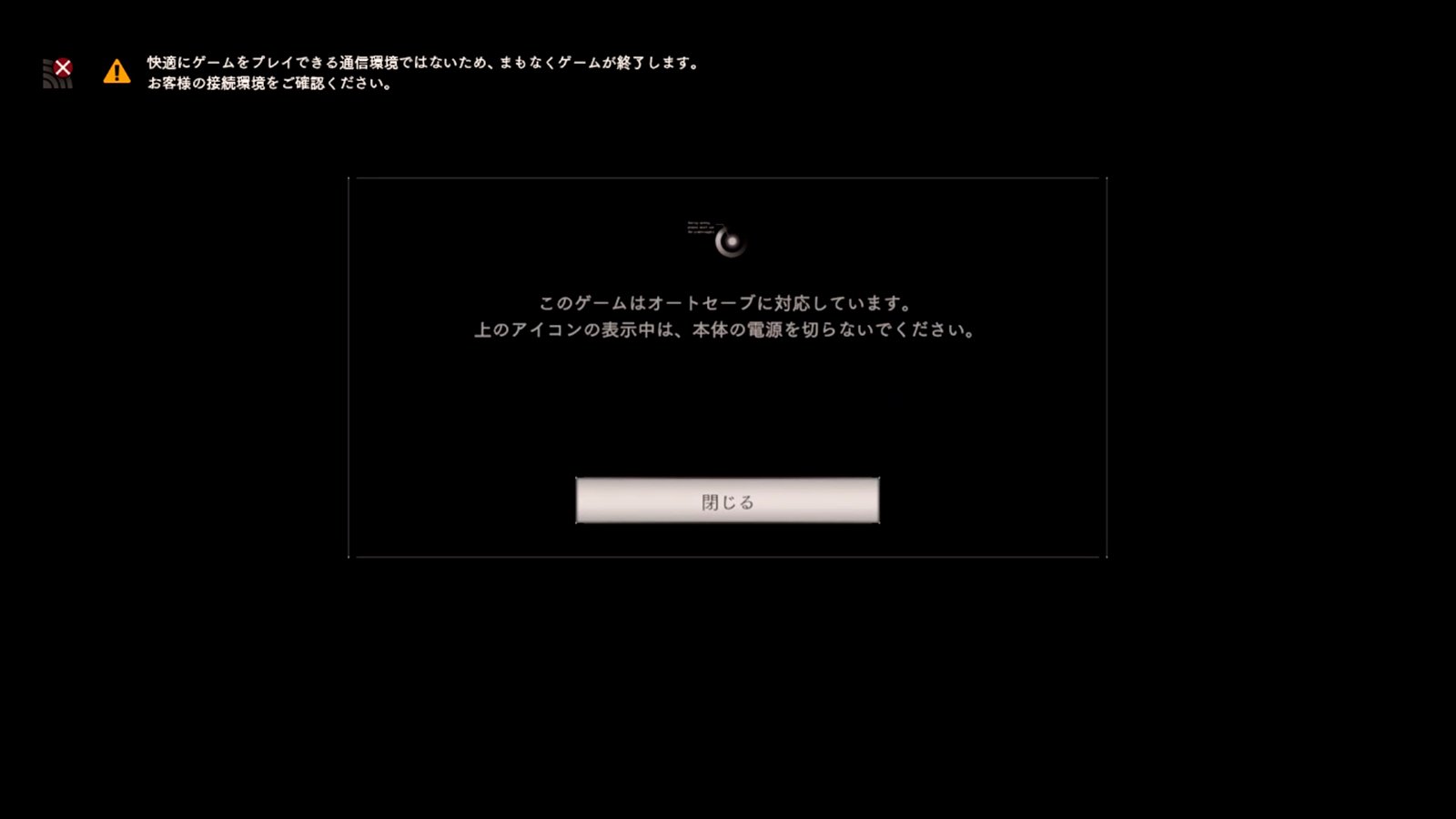
8. Finally, choose the language with which you want to play Resident Evil 7 Cloud Version between Japanese, English, French, Spanish, German and Italian.
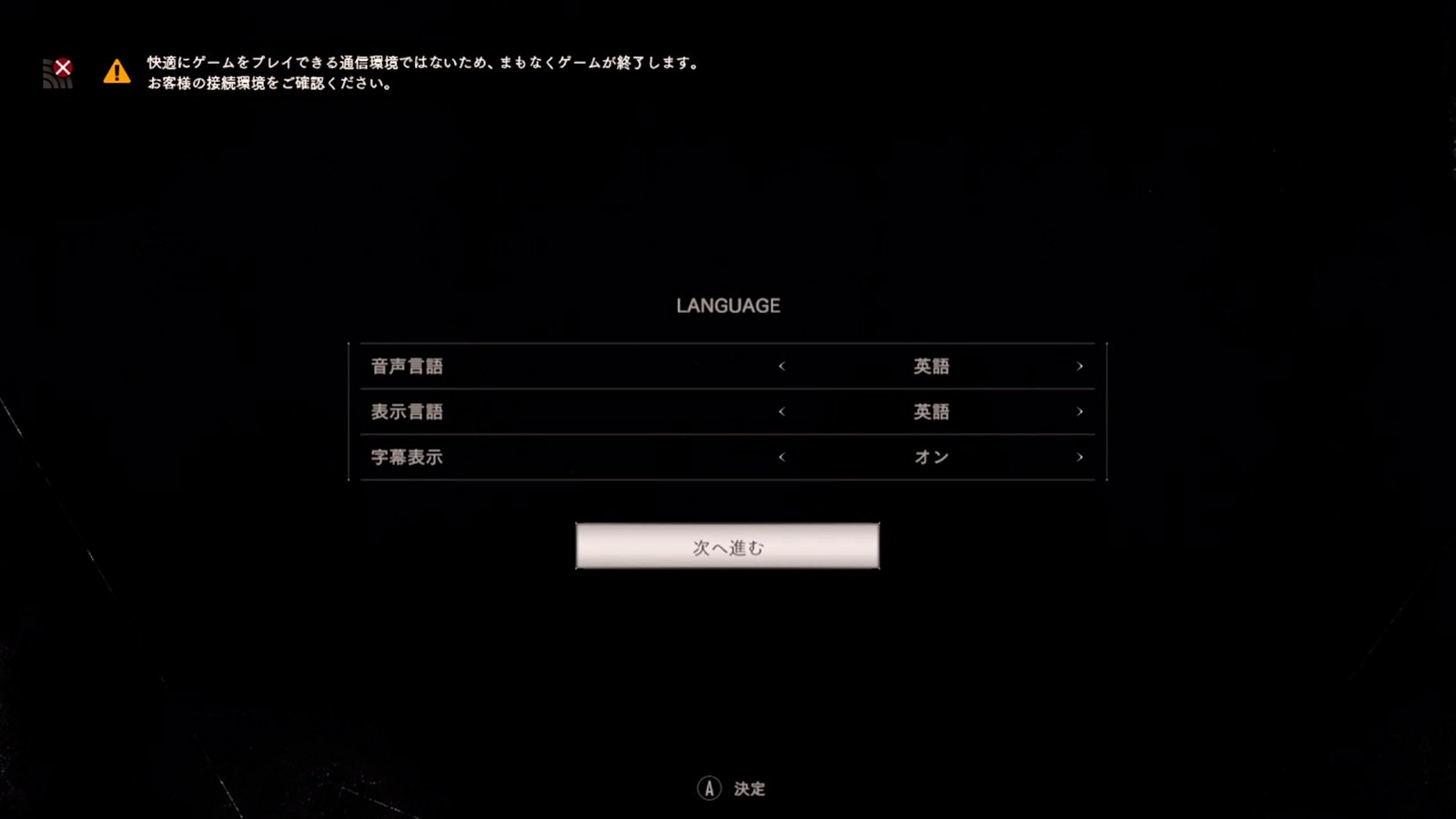
The fluidity and performance of the video game depends entirely on a good internet connection and the proximity of the console to the router. Thus, It is advisable to play the video game in the dock and as close as possible to the router for better data transfer.
It may interest you:
- Resident Evil 3 Nemesis, solution to the puzzles for RE3 on PSX, PC, PS4 and XBox One
- Resident Evil 2 Remake Tricks for PS4, Xbox One and PC
- Resident Evil 2 Cheats for PS2, PC, Dreamcast, Gamecube, PSN, Nintendo 64
- Resident Evil Revelations 2 Cheats for PS3, PS4, PC, Xbox 360, Xbox One
- Resident Evil 7 Cheats for PS4, PC, Xbox One
- Resident Evil Revelations Cheats for PS3, PC, Wii U, 3DS, Xbox 360
- Resident Evil Cheats: Code Veronica for DC, GC, PS2, PS3, Xbox 360, PC
