Let's see how to link Twitch with Amazon Prime for download free games; And one of the advantages of subscribing to Amazon Prime beyond enjoying free shipping for most products sold in the Amazon online store and enjoy the Amazon Prime Video streaming service completely free, is that we can also take advantage of the advantages of Twitch Prime (also know as Prime Gaming) to download several free games each month, as well as extra bonuses for many other video games. Don't miss our tutorial on how to link your Twitch account with your Amazon Prime account.
How to link Twitch with Amazon Prime
Index of contents
- What is Twitch Prime?
- The advantages of Twitch Prime
- How to create an Amazon Prime account
- How to link your Twitch account with Amazon Prime
What is Twitch Prime?
Twitch Prime, like many other subscription services, offers a number of benefits to its subscribers, in addition to offering the ability to support your favorite content creators or streamers. So, if you follow a particular channel or streamer, with your Twitch Prime subscription you can subscribe to their channel through Twitch Prime so that the content creator receives a small monthly financial aid. We offer you all the details in our specific tutorial.
Although beyond offering support to streamers, thanks to the Twitch Prime subscription it is possible download a series of games for PC each month completely free of charge, similar to other video game subscription services such as Xbox Live Gold either PlayStation Plus, Besides free games of Epic Games Store of each month.

The advantages of Twitch Prime
A Twitch Prime subscription offers a number of advantages to its users and which we detail below:
- Subscription to a Twitch channel | If you subscribe to a Twitch channel to support a content creator or streamer with a small monthly financial support, you will receive in return a series of exclusive benefits and extras such as live chat privileges, emotes, emblems and much more .
- Download free games and extras | Every month you can download a selection of PC video games completely free and keep them forever, regardless of whether you still subscribe to the service or not, in addition to other game extras such as add-ons and bonuses.
- Prime Exclusive Chat Badge | Your username will appear with a special badge that will identify you as a Prime subscriber.
- Exclusive emoticons | You will be able to use a series of exclusive emoticons for Twitch chats.
- More color options for chat | You can also personalize your chat through a wide range of colors.
- Extra video storage | If you make a live broadcast or stream, they will be stored in your account for a maximum of 60 days instead of 14.
How to create an Amazon Prime account
The simplest and most direct way to get free games is to make an Free Prime membership with 30-day trial. To do this, follow the following steps:
- Access the Amazon website and indicate that you want to start your free trial period.
- When you have it, identify yourself with your Amazon account to access the benefits.
- Of course, if you do not want to start paying for Amazon Prime after the trial period, you will have to unsubscribe before the 30-day trial ends. In this way, and even though you have given your bank details, you will not receive the first month's receipt.
In this way, you will be able to obtain all the benefits of Amazon Prime completely free for 30 days, including free games from Prime Gaming.

Keep reading to find out how to download your free games by linking Amazon Prime with Twitch.
How to link your Twitch account with Amazon Prime
Now that you know all the details and advantages of Twitch Prime, let's discover how to convert our account into Twitch Prime linking it with Amazon Prime. Follow the next steps:
- Access the Twitch Prime website and click on the icon Log in, located in the upper right corner of the screen.

- Sign in with your Amazon account, which should already include the subscription to Amazon Prime, Amazon's premium service.

- Once you're logged in, you'll be returned to the Twitch Prime website with a pop-up window to link both accounts.
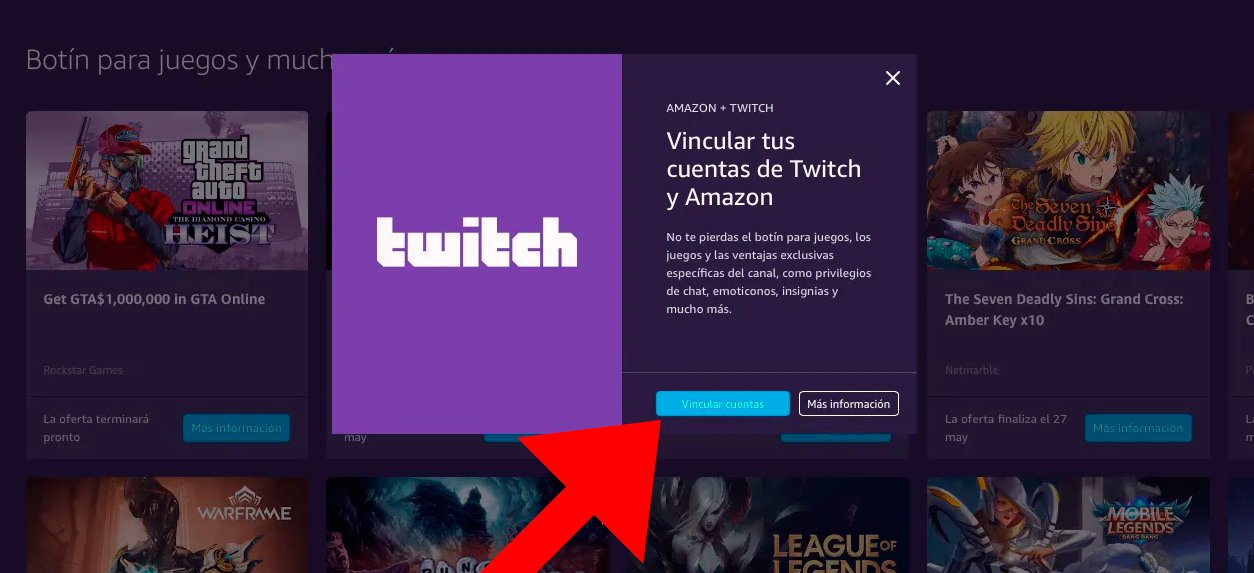
- Click on the blue button Link accounts so that both accounts are merged and the process ends.
From this moment on your Twitch account will become Twitch Prime either Prime Gaming, with which you will now be able to enjoy all the advantages described in the previous sections, among them, the possibility of download free games for pc every month and much more.

