Let's see how to convert the Nintendo Switch Joy-Con on Star Wars lightsabers thanks to a great trick that not everyone knows. And it is that Nintendo Labo comes to nintendo switch with the aim of enhancing our creativity by assembling ingenious systems that mix Nintendo console technology with complex cardboard die-cuts, all to find new ways to enjoy the popular hybrid console. Although the new bet of the Big N It also hides its little tricks and winks, like the trick we show you below based on the famous film franchise. Star Wars; and thanks to an easter egg hidden in Nintendo Labo, can transform our Joy-Con into authentic Jedi lightsabers.
It is not a very complex trick, although we must know where to look to enjoy it; Thus, and from the Nintendo Labo menu itself, we can access an entire Jedi simulator. Follow our guide to activate Jedi mode in Nintendo Labo through a few simple steps.
How to turn your Joy-Con into lightsabers
Once we have assembled our first To-Con with Nintendo Labo we will unlock the Play and Discover mode; In this way, you will be able to enjoy all its different game modes to unlock the extra modes in which the Professor Fabricio Detodo Imás and his team will give us their best advice.
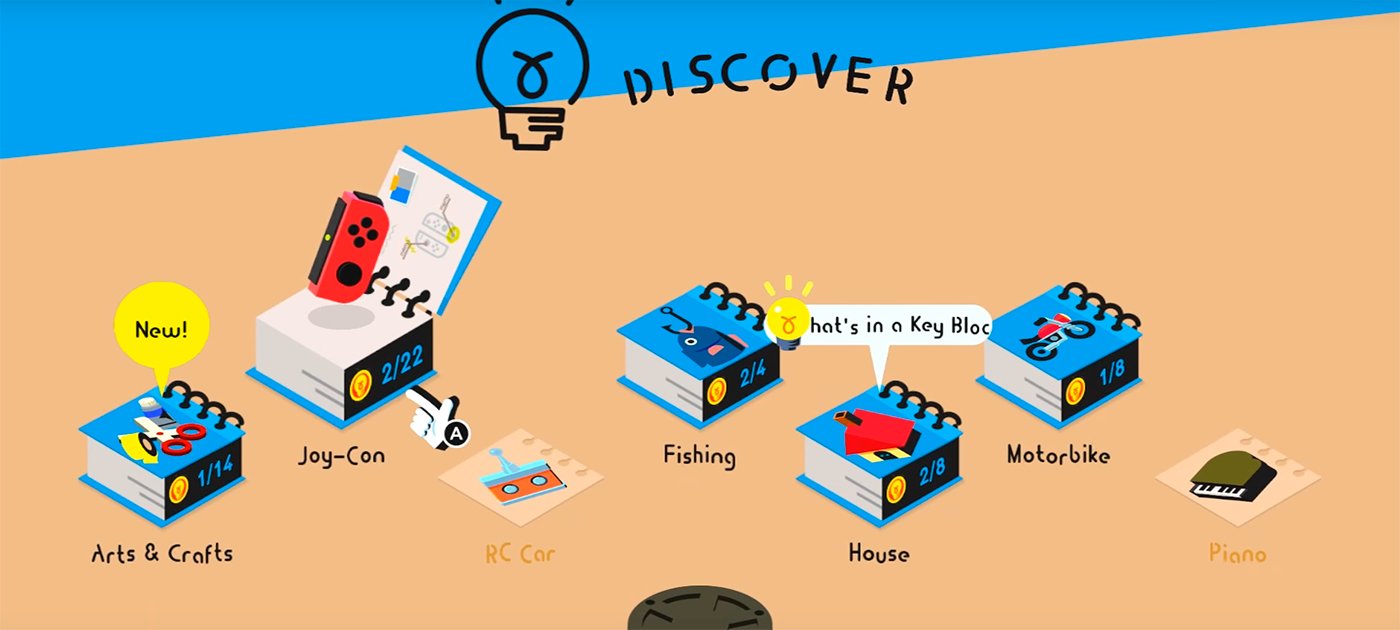
Now comes the time to unlock Joy-Con settings by watching in-game tutorials, and then scroll to the bottom of the menu to activate the motion sensor moving the Switch controllers themselves. In addition, we can see the controls without a casing, only showing the components inside.
It will be at that moment when we must hold the stick up and the L button on the left Joy-Con and the X button and the R button on the right Joy-Con. At that moment our Joy-Con will transform into lightsabers in the purest Jedi style, with the handle like the Joy-Con itself and the laser appearing from it; always on screen and virtually, of course.

Now we can fight like true Jedi by moving the Joy-Con in the air, since our movements will be transferred perfectly to our television screen; even We can make them collide and cause a spectacle of sparks and explosions. The HD vibration of the Joy-Con will do the rest to vibrate with every movement and collision between laser swords.
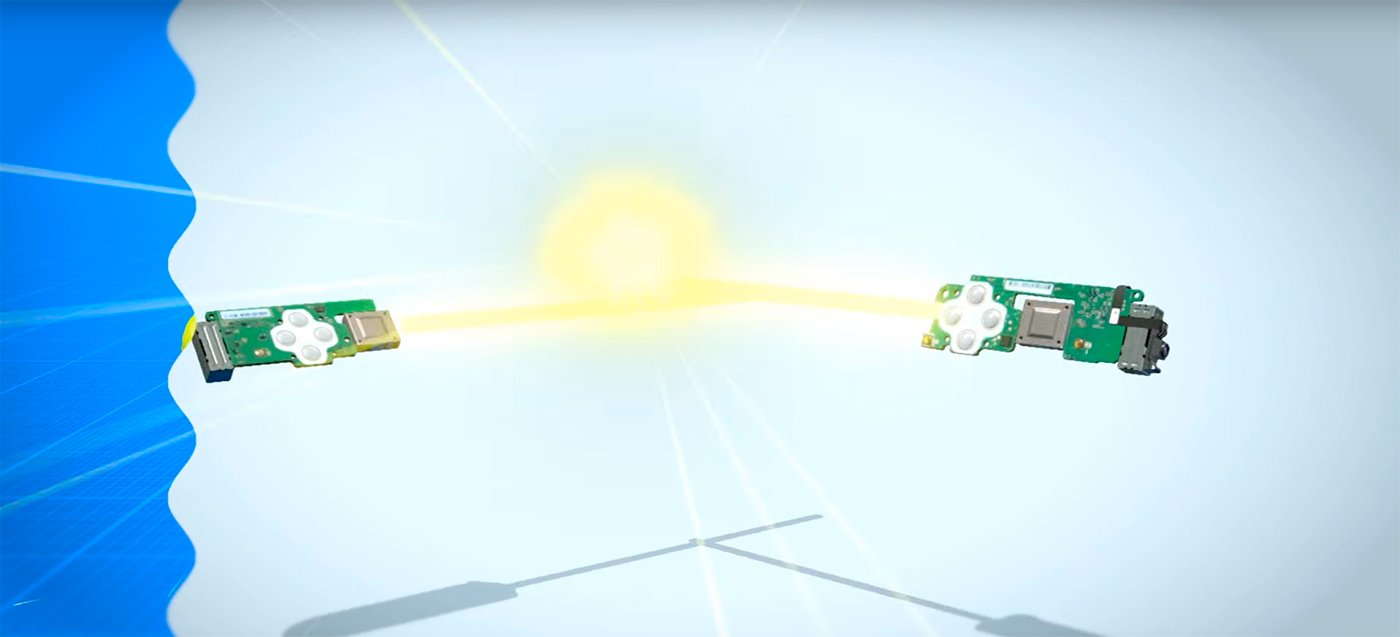
Also, if we want to give a more Star Wars touch to the matter, We can always try the trick by viewing the interior of the Joy-Con instead of the standard cases and the respective exterior colors that we use at that time. Of course, this trick is only valid with the Toy-Con 01: Variety Kit, since it is not activated by the Toy-Con 02: Robot Kit.

You can also use the Toy-Con baton to add extra realism to your virtual Star Wars lightsabers, since each Joy-Con will have its own accessory to make the controller longer, simulating a lightsaber as much as possible. But be careful not to break the baton and Joy-Con when fighting Jedi style!

