Make and ship your own stickers in WhatsApp directly from your mobile iOS and Android It is quite simple, although it requires several steps and tools that we detail below; For this, it is necessary that we take good photographs and a third party application to edit images before exporting them to WhatsApp, so we can send our own personalized stickers to our contacts.
In Android we recommend the app Sticker Studio, available through next link in Google Play, Meanwhile in iOS we recommend Sticker Maker Studio, available in iTunes through the next link, both totally free and with very good ratings from users.
How to make stickers for WhatsApp on iOS and Android
Both applications They work in a very similar way., so the method of creating stickers in both cases is very similar; Therefore, we will take the Android app as an example, that is Sticker Studio, one of the most popular sticker creation programs. Thus, to begin, and after opening the application, we must press the “+” button to create a sticker pack or stickers.
For this it is necessary a minimum of three images to be able to export the stickers that we create to WhatsApp. And this type of application already comes with its own image editor with which to crop and modify to our liking the sticker, in addition to adding text with various colors and fonts available before saving the image as a sticker.
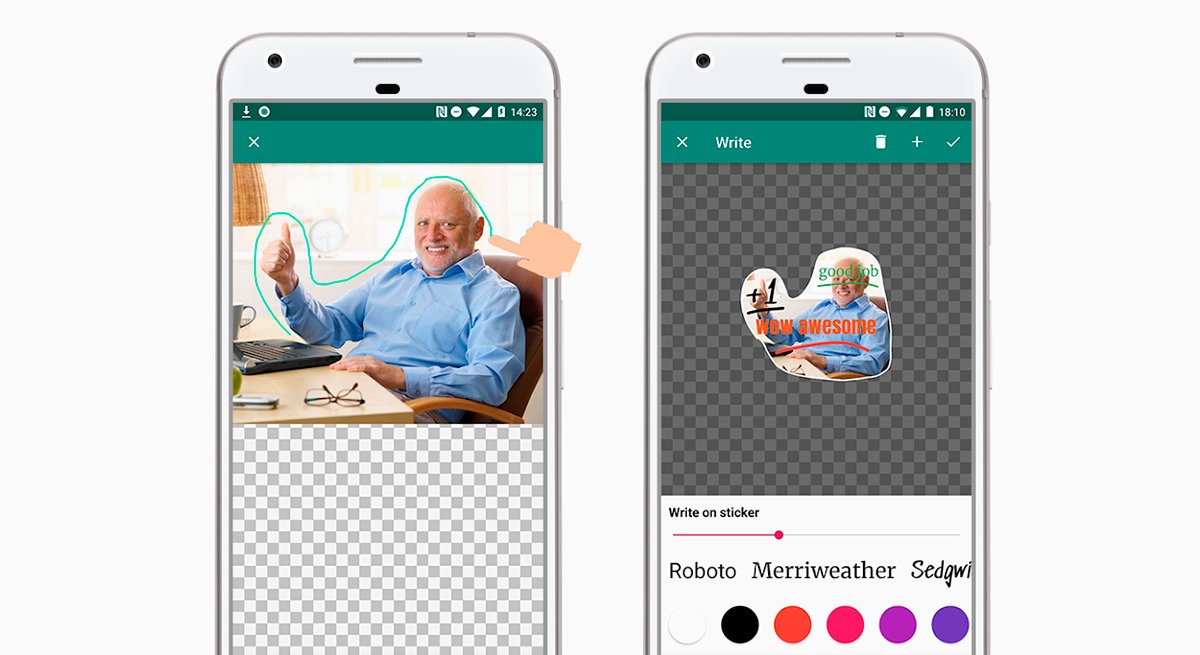
The application tools are very simple and intuitive, so we will quickly have stickers ready to export to WhatsApp; For this, we need to have cropped and edited at least three photos. Of course, this app allows us to create up to a maximum of 10 packages with up to 30 stickers each.
After selecting an image to crop, we must draw the outline of the image with your finger to convert into a sticker. Once we have at least three images ready, we just have to press the WhatsApp button in the app itself to export the stickers to the messaging application.
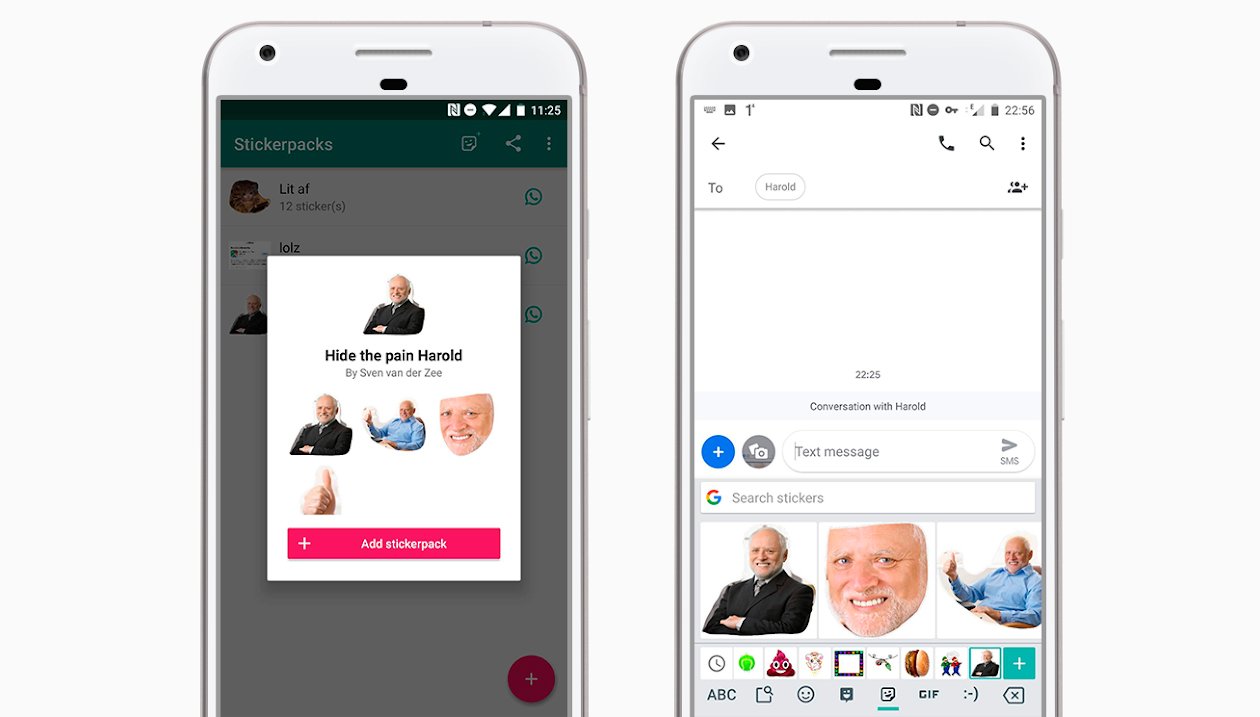
Already with the application of WhatsApp open, and to use our created stickers, we must access them through the WhatsApp stickers icon located to the right of the GIFs button, in the menu where we will also find the emoji. We select the stickers that we want to send like any other content and click Send; This way our contacts will receive our personalized stickers. Our imagination will be our creative limit!
