PS4 allows its users to create multiple profiles so that if a console is shared between multiple people, each player can have their own profile, trophies, builds and games, plus your own saves and more. For this reason, the console also allows you to delete created users if the players themselves so wish, eliminating any trace of personal information, as well as any other user of PS4, whether primary or secondary. But how do you delete a PS4 user? Below we offer you a complete tutorial to learn how to delete a user in Playstation 4 through all the methods available in the console itself.
Index of contents
How to delete users from PlayStation 4
When setting up a console PS4 must be create a main account, normally, the main owner of that system Playstation 4, and with which to configure all the console options. The same does not happen with secondary accounts, since they do not offer the same options as a main account at the console configuration level, although it is always possible to do so.altar from one account to another through the console menu itself.
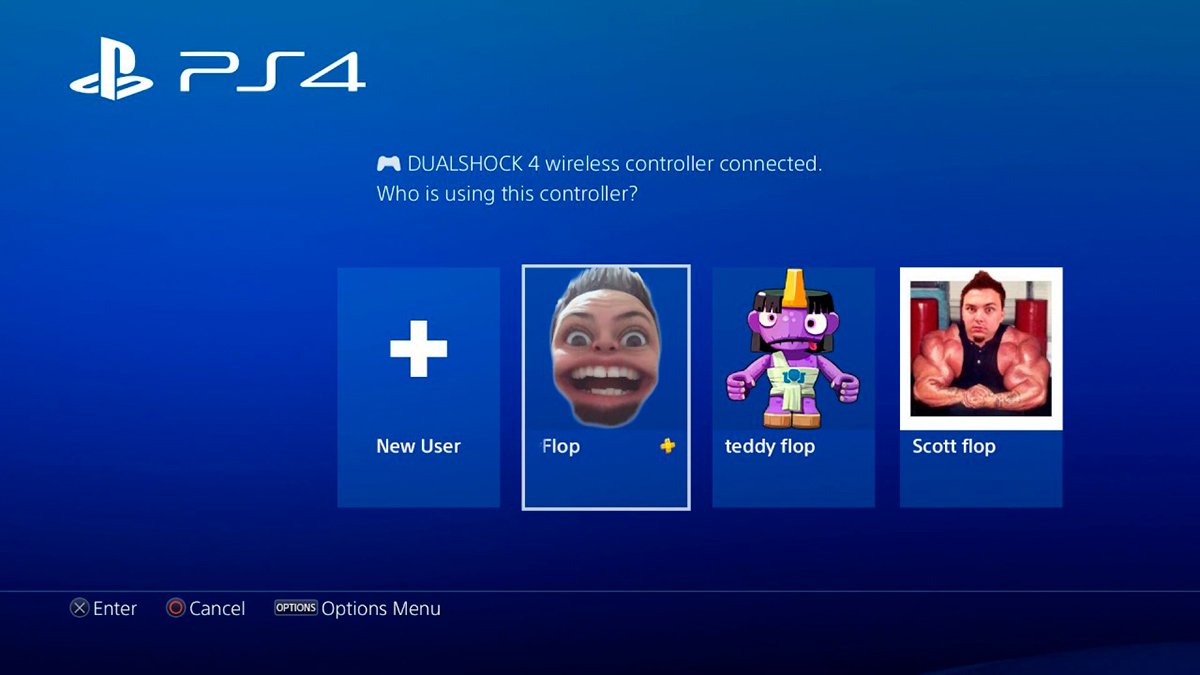
There are several methods to delete users, either to delete specific users from the same PlayStation 4 system or for delete all information from the console, thus eliminating any trace user account created previously.
How to delete PS4 users from the main account
Follow the steps below if you want to delete a secondary account through the primary account on a PlayStation 4 system:
- Turn on your PS4 console to automatically sign in to that console's main account.
- Accede to Settings through the PS4 main menu.
- Within Settings scroll to the entrance Users.
- Within Users Choose Delete user.
- Search and select the user you want to remove from this PS4 system.
- Mark the user with the button x and confirm with Eliminate.
The deletion process for said user will begin; Follow the steps and wait a few moments until that user has been completely deleted. We must keep in mind that if we delete the main user of a PlayStation 4 system, the console will be will reset to its factory state deleting all the information and saved content of that main user.

If we want to do that, it is important to carry out a backup through Settings – Application saved data management – Data saved in system storage. Now we can select the backup medium between USB storage to save a physical copy of the data or the PS Plus cloud If we are subscribers of premium service of PlayStation, in order to have our personal data and saved games uploaded to the internet.
How to restore PS4 factory settings
After turning on the PlayStation 4 console and selecting the main system account, we must access Settings – Initialization. Now the initializer will be executed after clicking on the option Complete to see all available options. This way we will delete all the information stored on said PS4 console, including the users created on it.
It is a very useful tool if we want sell or give away the console to someone, in order to remove our username from said system as well as any personal or sensitive information. When the process comes to an end, the console will turn on again as if it were new, allowing the configuration of a new user profile to be able to use it normally.

