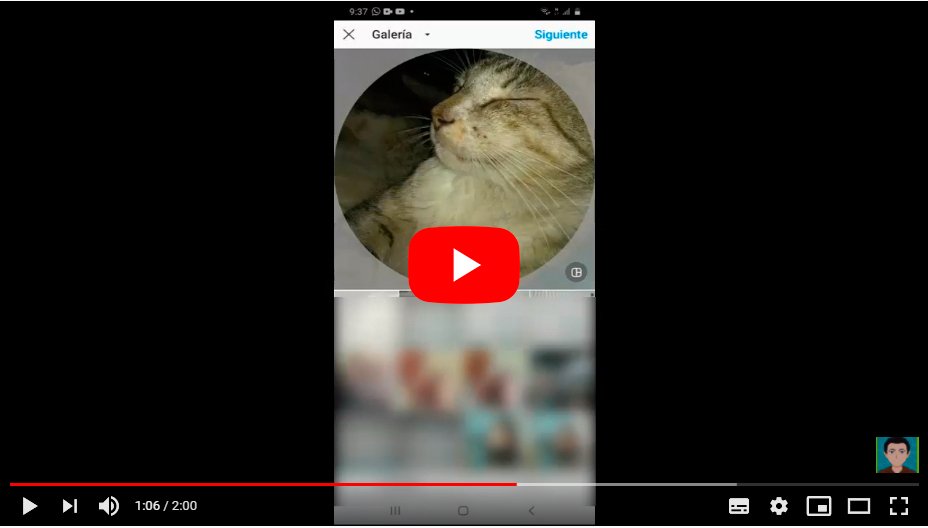Thanks to our tutorial you will learn how to change profile picture instagram, the popular social network with which millions of users share their photographs, videos, Stories and, recently, Reels. And having a attractive profile picture on social networks it is essential to attract the attention of its users and thus get more followers, especially on Instagram, as it is a social network especially dedicated to image. However, you may not know how to change Instagram profile photo either how to choose the best image in order to gain more followers. Therefore, below we tell you everything you need to know about how to change your profile picture instagram, in addition to the best tricks to choose the best image possible.
How to change the profile picture on Instagram
Index of contents
- How to change your Instagram profile photo step by step
- Why it is important to change your Instagram profile picture
- How to choose the best possible profile image for Instagram
How to change your Instagram profile photo step by step
Follow the following steps to change profile picture from your Instagram account:
- If you do not have any profile image on Instagram you will see that the profile photo circle located in the upper left corner of the screen is displayed in light gray.
- The first step is to go to the page of your Instagram profile.
- Now click on Edit profile; You will access the Instagram options to edit your profile image.
- Just below the profile image circle you will see the option in blue Change profile photo; Click on this option.
- Three options will appear; If you want to upload a new profile image click on New profile picture. The other two options are Import from Facebook if you want to use the photo you have on your Facebook profile and Delete profile photo to delete the profile photo that you already have on Instagram.
- By clicking on New profile picture The image gallery on your mobile device will open or, on PC, a window to choose the image from a folder.
- By choosing the image you want to set as your profile image, you can edit it or leave it as is. When you have the image ready click on Accept to save the image you have chosen as the profile photo of your Instagram account.
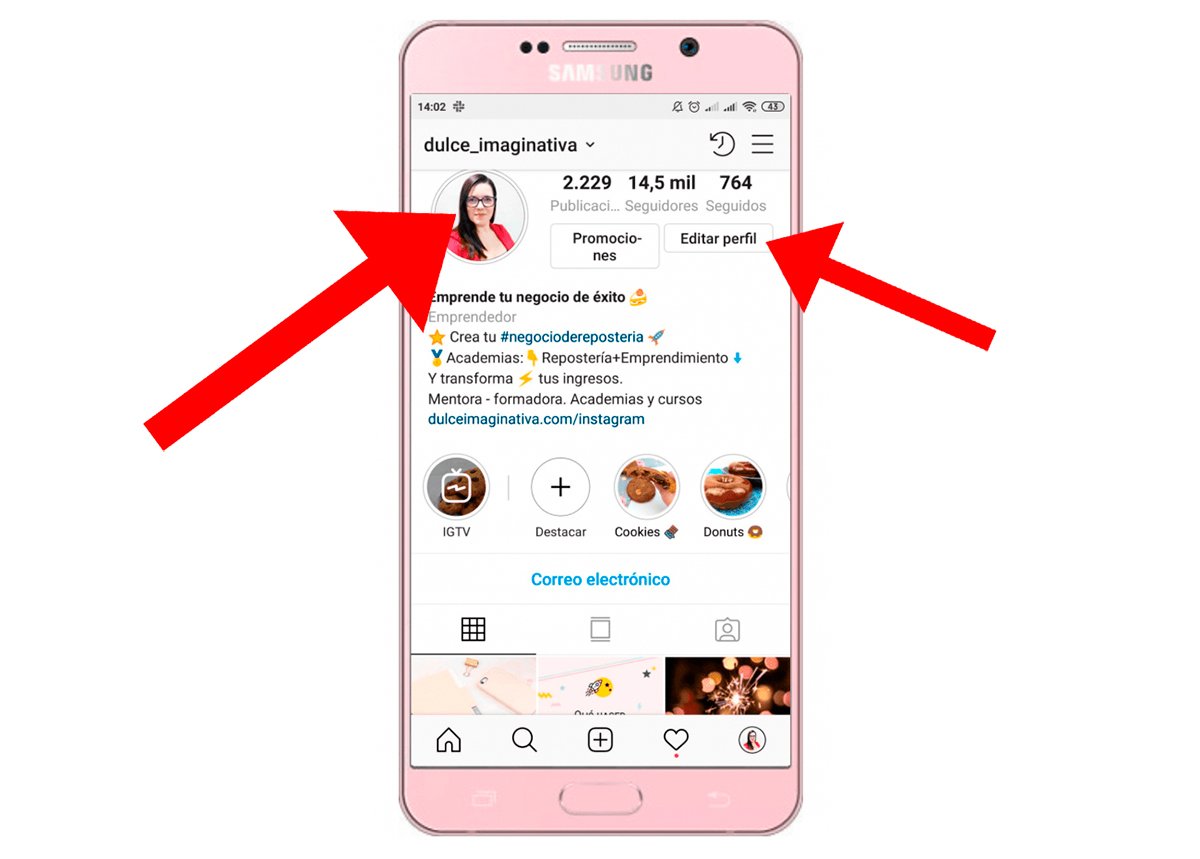
Why it is important to change your Instagram profile picture
The profile image of social media accounts represents the first look from users to said account, so a good profile image is essential to aspire to gain followers, whether on Instagram or other platforms such as Facebook either Twitter, among other.
This profile image allows users have an idea of who you are or the theme of your Instagram account, whether personal or professional, essential in a social network as visual as Instagram. And the fact is that the majority of users distrust or, directly, do not interact with users of Instagram without profile picture or description, since, as in real life, people prefer to know who they talk or interact with, even more so on the internet.
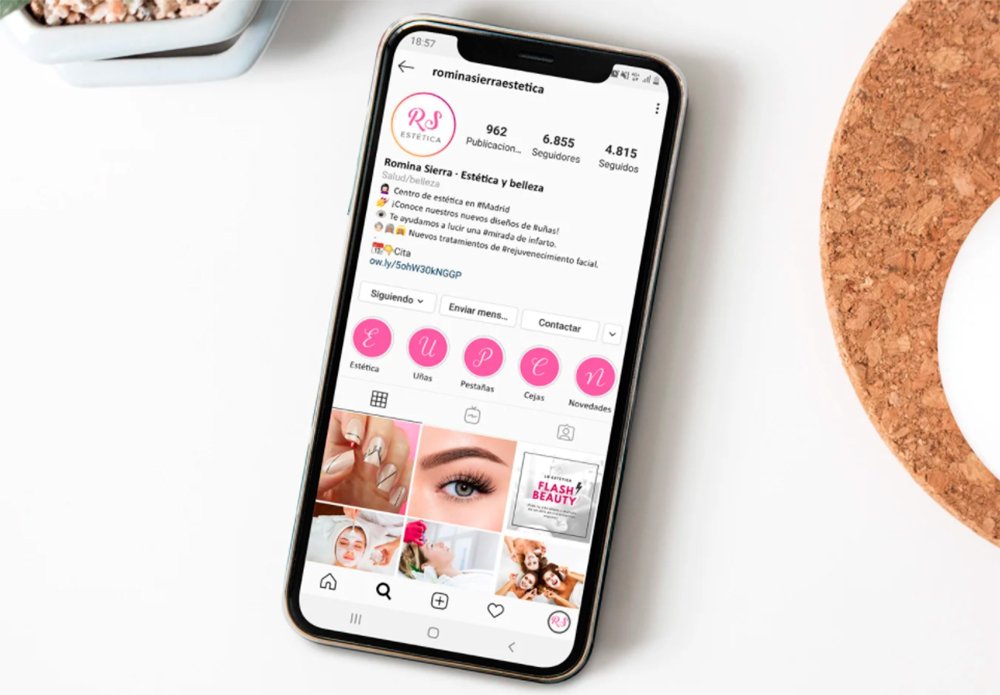
This is why we recommend having a profile image according to your personality or activity, especially in professional profiles. All this to have more impact on said social network and gain more potential followers.
How to choose the best possible profile image for Instagram
Now you know how to upload a profile image on Instagram and the benefits of having an image that best represents your personality or activity. But how can you choose the best profile picture possible for Instagram?
To start, you will have to choose a profile image that truly represents you and shows your best visual representation, all to gain potential followers through a good presentation. In any case, if you don't decide on one photo or another, you can always ask for advice from a trusted friend or family member to share their opinion on the best choice.
On the other hand, if your Instagram profile is dedicated to a professional activity, you can always count on the advice of a professional social media consultant to help you give or create the best image that fits the activity or personality of your company or business.
Finally, we always recommend that a good profile image be accompanied by a good description in bio, again, related to your personality, tastes, preferences or activity.