WhatsApp Web is the official client of the popular messaging app instant for mobile WhatsApp, a service that allows us to connect to our account from a computer and which we already offered you his best tricks. But it is also possible that WhatsApp Web does not work correctly or does not even allow us to connect to our account through our computer. Basically, there are four common errors that can affect the WhatsApp Web service and that we will detail below, from mobile connection problems to computer errors related to Wi-Fi network to which we are connected. And we should not forget that WhatsApp Web, as its name suggests, is a website exposed to possible errors and not a program that we can install. Next, how to fix WhatsApp Web errors if it doesn't work properly.
Why isn't WhatsApp Web connecting me?
WhatsApp Web is a official website of WhatsApp to which we can connect directly by scanning a QR code through our smartphone's own app iOS either Android. Follow our advice to try find out why WhatsApp Web won't connect.
Mobile connection errors
WhatsApp Web works through connection with your mobile, synchronizing the messages we send and receive automatically and in real time, so that we can consult them on both sites at the same time. In this sense, it is not necessary for both the mobile phone and the computer to be connected to the same Internet network, although it is necessary for the mobile phone to have good data or Wi-Fi connection, since if the mobile does not receive the messages, they will not appear on the computer either.

In addition, we will have to have the mobile phone turned on and fully operational with the official WhatsApp application installed and our account active, so that WhatsApp Web can be synchronized in the browser from your computer. If you still notice that WhatsApp Web is not working correctly, go to the next point.
Computer connection errors
As we say, both the mobile phone with our original WhatsApp client and the computer where we use WhatsApp Web must be synchronized for correct operation, with sufficient quality of internet connection, whether mobile data or Wi-Fi network. If we verify that the mobile phone has a good connection, perhaps the problem lies with the computer, so that instant communications between both devices can occur. don't interrupt in any moment.
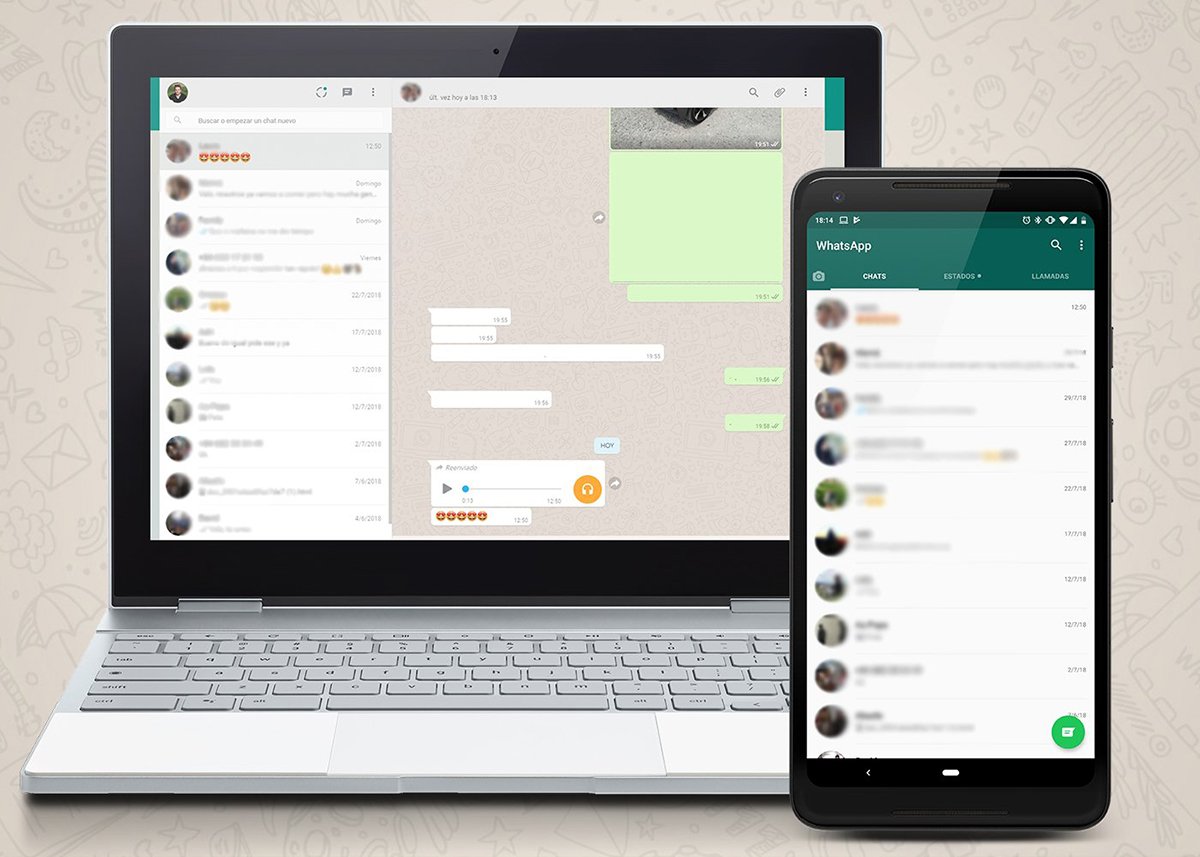
Therefore, if WhatsApp works well on the mobile but does not respond on the computer, we must check the quality of the equipment connection IT; The easiest thing to do will be to open a new browser tab and access a random web page to check if the connection is good. If you see that no website opens, restart the wireless or wired connection with the router or restart the router itself. If both connections are fine but WhatsApp Web is still not working, read on.
Mobile WhatsApp session errors
If you have checked the connections of both devices and WhatsApp Web still does not work, it is time to check the session status in our WhatsApp mobile application. To do this, open the WhatsApp app on your mobile and click on the three dots icon (…) located at the top right to display the WhatsApp options menu and thus access the option WhatsApp Web.
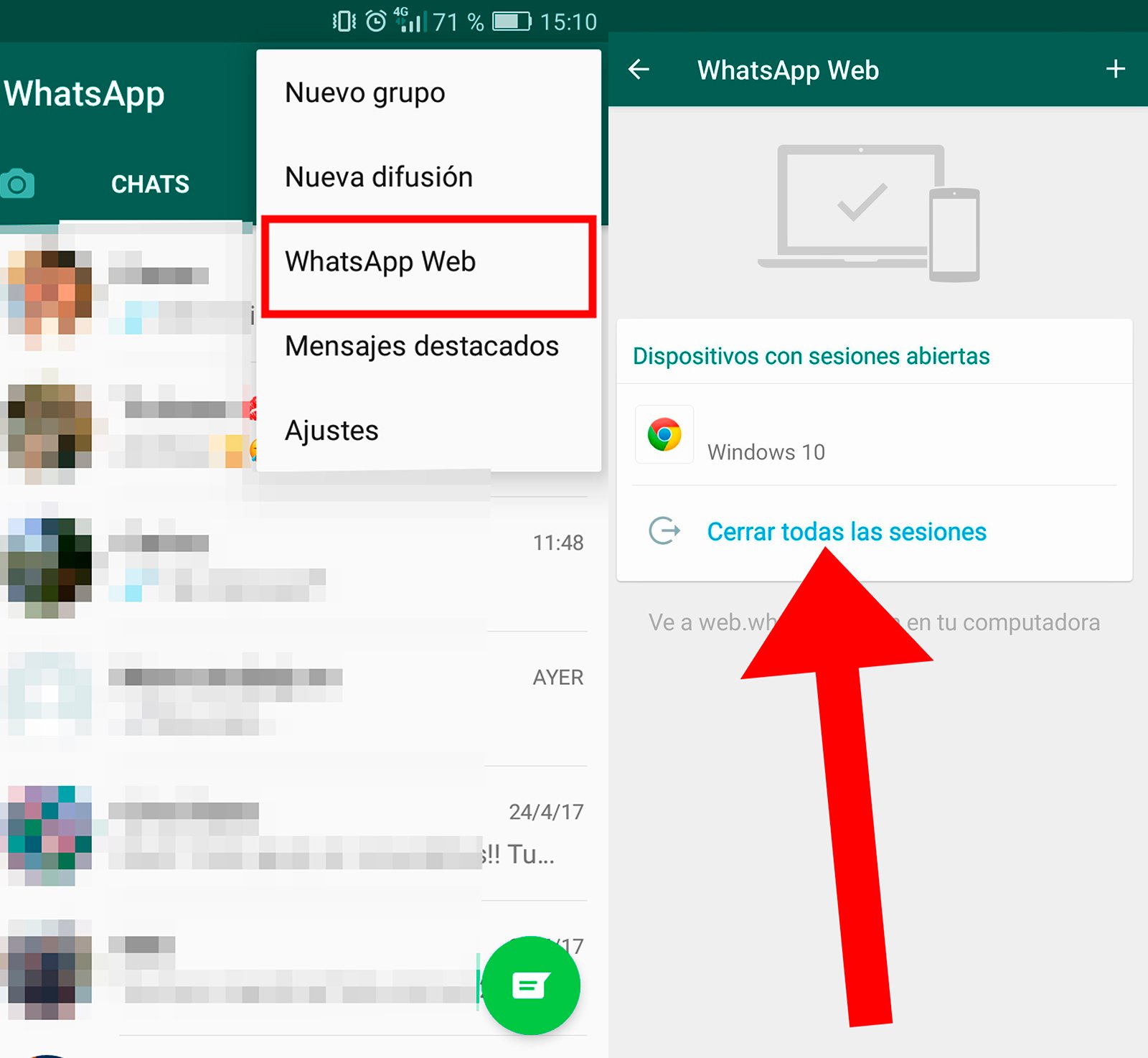
This way you can check the open WhatsApp Web sessions; click on Close all sessions or close the ones you consider. Now log in again to WhatsApp Web linking the mobile application to the computer through the QR code. Now everything should work correctly.
Controlled Wi-Fi network errors
It is also possible that if you have connected to WhatsApp Web through controlled Wi-Fi networks such as those in professional environments or universities, it is possible that some type of connection limitation to WhatsApp Web, which can cause usability problems if we find messages like that Wi-Fi network is limiting the use of the tool. To try to resolve the problem, contact your network administrator to allow traffic to:
- web.whatsapp.com
- *.web.whatsapp.com
- *.whatsapp.net

