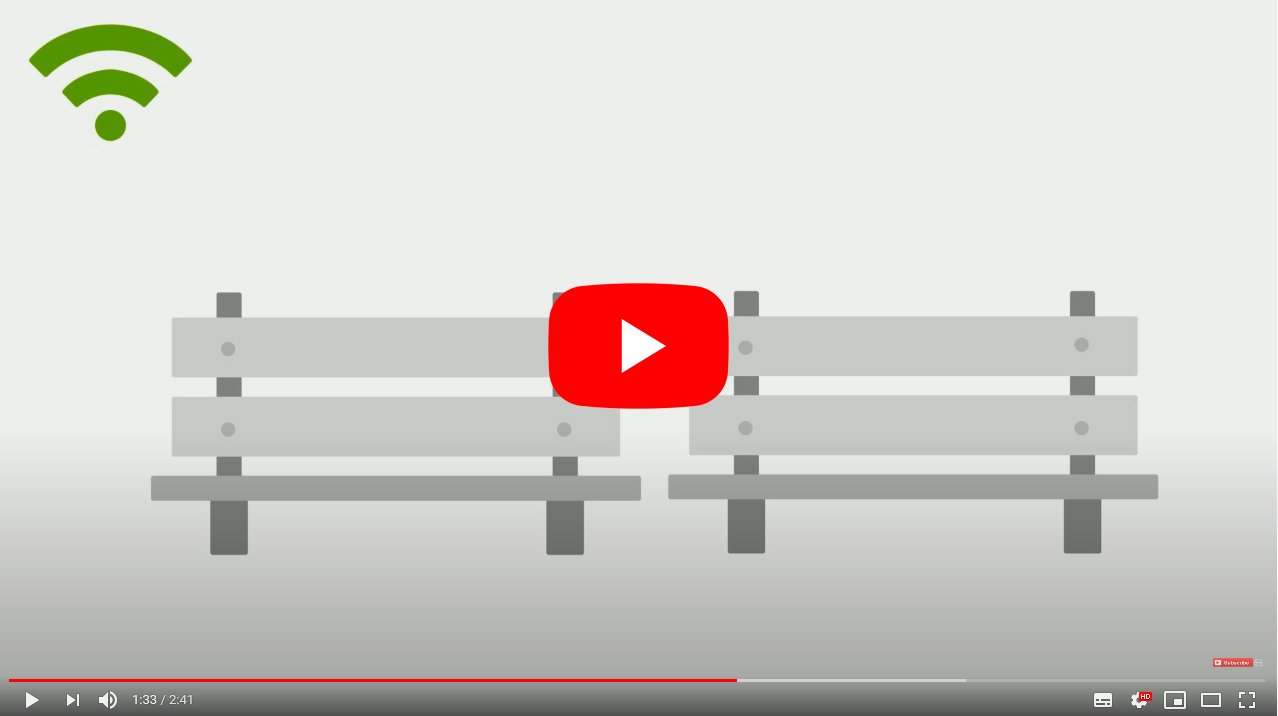The networks Wifi have become the main method of Internet connection, a convenient and fast way thanks to the wireless format and the freedom of movement that they give us, both at home like in public places. So much so, that beyond our personal environment at home, we have at our disposal a large number of public WiFi networks in many places, something that can be very useful to save mobile data. Therefore, we offer you everything you need to know about free and open WiFi networks for all the public, so we can connect our mobile phone, tablet or laptop wherever and whenever; In addition, we offer you the best tips to enjoy this type of free connection in the safest way.
Index of contents:
- What are open and free WiFi networks?
- Differences between private and public WiFi
- How to connect to open WiFi networks with your mobile
- The best areas to find free WiFi networks
- Possible risks when connecting to open WiFi networks
- Tips to connect safely to open WiFi networks
What are open and free WiFi networks?
The technology Wifi allows the connection of a large number of devices to the internet wirelessly, both in our home and in public places, from mobile phones to computers, including tablets, laptops, televisions, video game consoles and many more; And it is precisely in public places where we find more and more free access points.
Thus, public networks are those free and open access connections which we can find in many public places such as shopping centers, stores, cafes, libraries, airports and even on the street. All of them are available for free without us having to pay anything and with access similar to that of our home, although many of them require registration as security using an email or account account. Facebook either Google.

Differences between private and public WiFi
Many public networks allow a connection similar to that of our home, although many have notable differences with our home's private networks; Let's see the main differences:
Public free WiFi
- Network open to all people.
- Most of these networks do not require an access password or said password is posted in the corresponding location.
- They tend to be powerful thanks to repeaters spread throughout their areas of influence.
- The connection speed is usually very variable depending on the range and provider.
- Connected devices can be exposed to privacy vulnerabilities.
- They are always free.
Private home WiFi
- Private personal network.
- By default they come with an access password.
- Configuration and connected equipment invisible to other users.
- The connection speed depends on the provider and the power of the router.
- Much more security at the access level.
- They always depend on a subscription or contract with the provider.
How to connect to open WiFi networks with your mobile
Follow the following instructions to connect with your mobile to public WiFi networks and open.
Android
The main method of connecting to free and open WiFi networks is through the wifi icon from your mobile device; Make sure that this icon is activated and you can connect to any WiFi network that the device detects.

Once you have located the WiFi network you want to connect to, click on it to start the connection process, which is usually automatic. Of course, in some cases we will be asked to register with said public network through our email or through our account Google either Facebook.
iPhone
In this case we must follow the same procedure as the previous point:
- Open the Settings options.
- Enter the WiFi section and activate the WiFi switch so that it appears green; The iPhone will search for all WiFi networks within reach.
- When you have located the public WiFi network, click on it to connect.
In iOS 13 You may see other additional WiFi network options such as:
- Public networks: WiFi networks you have never connected to.
- my networks: WiFi networks that you have already connected to previously and have been saved for faster and more convenient access.
Hidden networks
In the event that you know that a public network exists but does not appear on your mobile, you can try to search for said hidden network; follow the following steps on Android:
- Access Settings on your device and go to the Connections option.
- Click on the WiFi option.
- Now click on Search hidden networks.
- Click on the new window to write the name of the hidden public network; Click on Connect.
The best areas to find free WiFi networks
We can find this type of WiFi networks in many public places, many of them marked with signs like “Free WiFi” or “Free WiFi” to indicate their range area. Below we detail the main public places where to find this type of free wireless connections.
- Airports
- Bars, cafes and restaurants
- Libraries
- Malls
- Sport centers
- Cinemas
- Colleges and universities
- Concerts and shows
- Metro and bus stations
- Train Stations
- Local parties
- Gyms
- Hospitals and health center
- Hotels
- Squares and town halls

Community WiFi networks
There are so-called community WiFi networks offered by specific suppliers, users, companies or institutions that enable certain areas of free wireless connection for visitors or passers-by, in order to offer a common service to society.
Guest WiFi networks
It is also possible to find with calls guest WiFi networks, public networks that require an access password that we can ask for or know but that restrict access to guarantee a connection and connection speed up to par, so as not to saturate their own internal network.
Possible risks when connecting to open WiFi networks
Although free and open WiFi networks can be very useful at certain times, there are also certain risks both for our private data and for our mobile device. And certain users with dubious ethics and great computer knowledge can use this type of networks for malicious purposes, such as personal data theft or identity theft. Below we offer you the main risks to which we expose ourselves when connecting to this type of WiFi networks:
- Theft of personal, confidential data and identity theft.
- Man in the Middle type attacks to steal data that we can send to third parties.
- Fake open WiFi connection points to connect to so that the hacker can access our private data.
- Data theft through cookies from web pages that we may visit.
- Infection of devices with computer viruses of all types such as malware, phishing and more.

Tips to connect safely to open WiFi networks
Despite the risks described above, open WiFi networks can be very useful in many cases for all types of users; Follow the following tips for a secure connection and browsing If you connect to these types of free access points:
- Visit websites that do not require credentials or personal data to access; Do not visit banking portals, emails, social networks or applications with private accounts for greater security.
- Visit websites that use HTTPS, the security protocol between the user's device and the website.
- Update the antivirus on your mobile device or computer to protect yourself from possible external threats.
- Don't always leave your WiFi connection on and make sure your device always asks you before connecting.
- Always delete connection data after connecting to an open public network.
- Turn on two-step verification in all apps that allow it.
- Disable any syncing processes on your device and public networks.