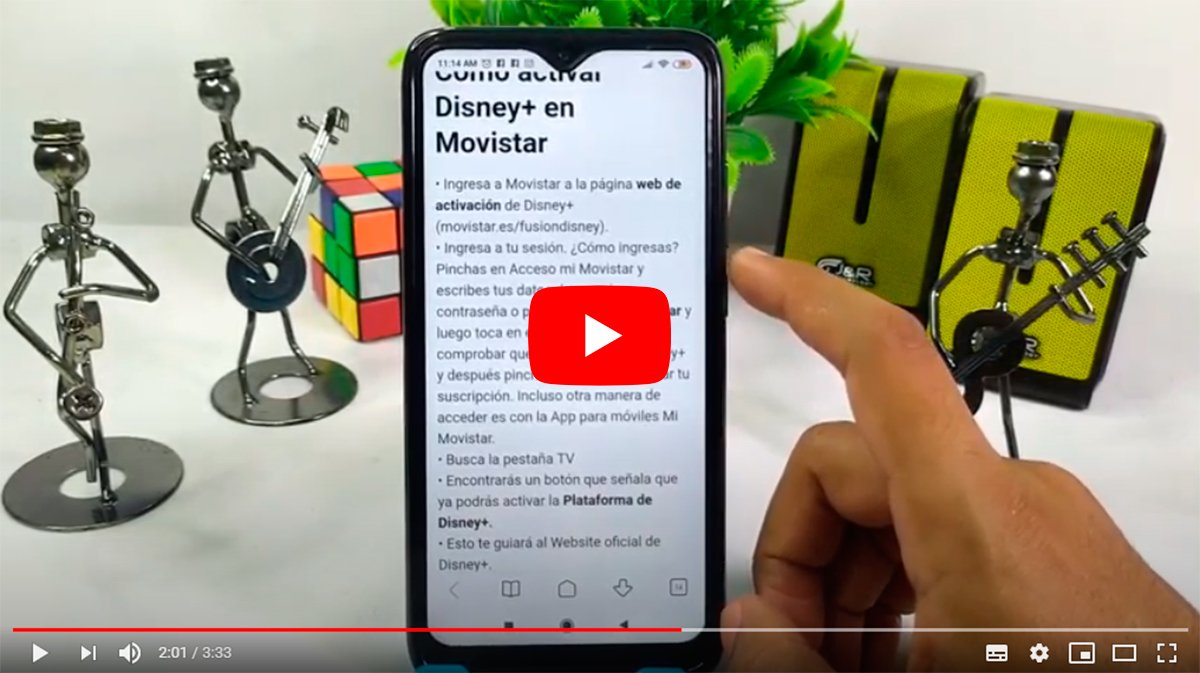Disney Plus It is now available in Spain and with it all the content in streaming of disney, Marvel, Star Wars and much more; a platform that begins to compete directly with other services already established in our country such as Movistar Plus, among many others. For this reason, the television platform Movistar has acquired the exclusive rights to offer its clients the possibility of activate and watch Disney Plus through its platform, for free and without having to pay your subscription separately. Of course, it is necessary that the Movistar user has contracted some of the subscription plans compatible as they are Total Fusion, Fusion Selection, Plus Fiction either Total Fusion Plus. Therefore, below we offer you a complete tutorial on how to activate Disney+ for free through Movistar.
How to activate Disney Plus in Movistar
If you are a user of the television platform Movistar+, you have two ways of activate Disney Plus completely free of charge, two very simple and similar methods; has no loss. Below we offer you all the details.

Activate Disney+ on Movistar | Method 1
The first and most direct method is to enter the official activation website of Disney Plus in Movistar; Once you have accessed said web page, you just have to enter your access information to your Movistar+ account.
Once you have logged in you will be asked create an account on Disney Plus; If you create your Disney Plus account through this page, both Disney Plus accounts Movistar+ and Disney+ will be associated, so you can now access Disney Plus content as if you were paying for the subscription.
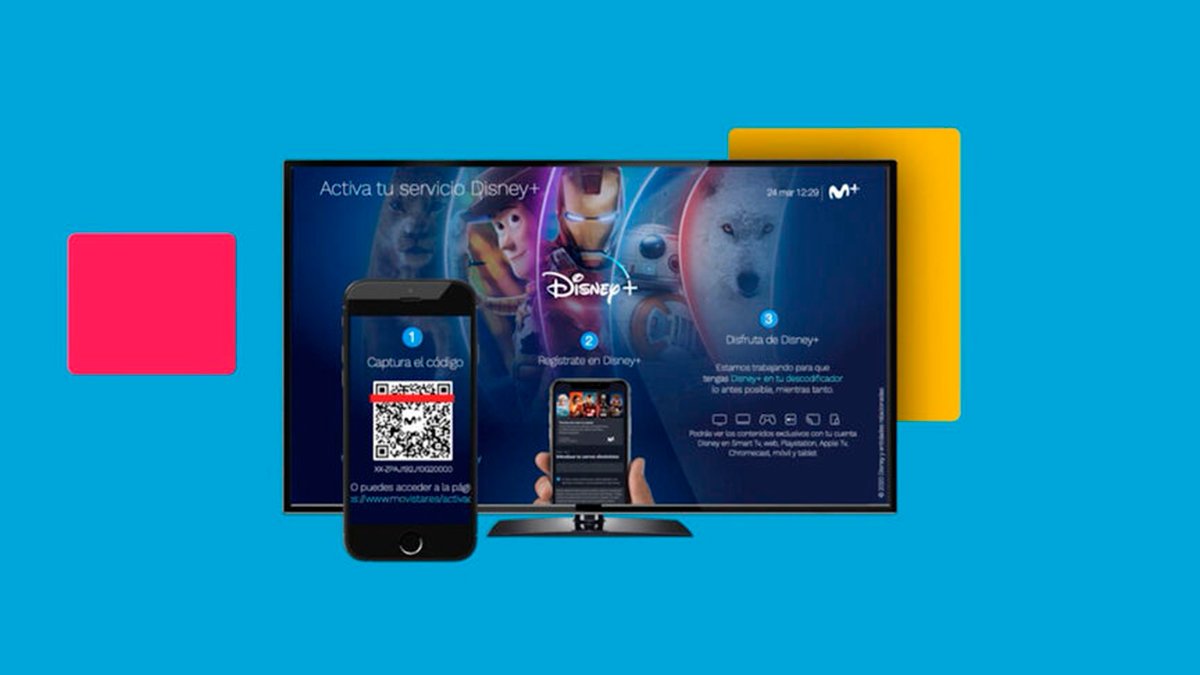
Activate Disney+ on Movistar | Method 2
The second method to activate Disney+ on Movistar goes through access a banner on our television or SmartTV through the Movistar+ main page. It is a message in which we can read Disney+ is already on Movistar and you already have it. If you want to activate Disney Plus Through this method follow the following steps:
- Click on it Disney+ advertising banner navigating with the remote control and pressing okay.
- You will be taken to a page with more instructions.
- Capture the QR code that appears on your television screen with your mobile camera using a QR code reading app.
- This will load the Movistar page in the browser and you will be able to create your Disney+ account.
- Finish the process as in the previous step to associate both accounts.