Below we teach you how to change the letter of instagram thanks to a series of tricks using different third-party methods. And Instagram does not allow you to change its own font natively, so it is necessary to have solutions. apps and font generators to give a personal touch to both your Instagram profile and your publications. instagram is one of the social networks most popular and one of the main means of communication with their followers of influencers and brands; Therefore, it is advisable to have extra tools so that your account draw a little more attention and you can attract new followers. Therefore, we teach you the best tricks to change the font instagram to highlight your posts.
How to change Instagram font
Index of contents
- What font does Instagram use?
- How to change the letter with a font generator
- How to change Instagram font with apps
- The best apps to change the Instagram font
What font does Instagram use?
Instagram uses a very simple typography that works very well on social networks and on the internet in general, as is the font. Helvetica, one of the most popular and common, since it is very readable in any circumstance and neutral. On the other hand, in the Instagram Stories There are several font options, such as:
- Classic
- modern
- Neon
- Typewriter
- Bold font
How to change the letter with a font generator
Font generators are websites that allow you to copy the font you like the most to use in other places like Instagram; The process is very simple. The first step will be to go to one of the following websites to find a font you like:
All of these sites offer different fonts, although Meta Tags It allows preview text that you want to use with the chosen font. Once you have chosen the font you want to use on Instagram, write the text with that font and click on Copy.
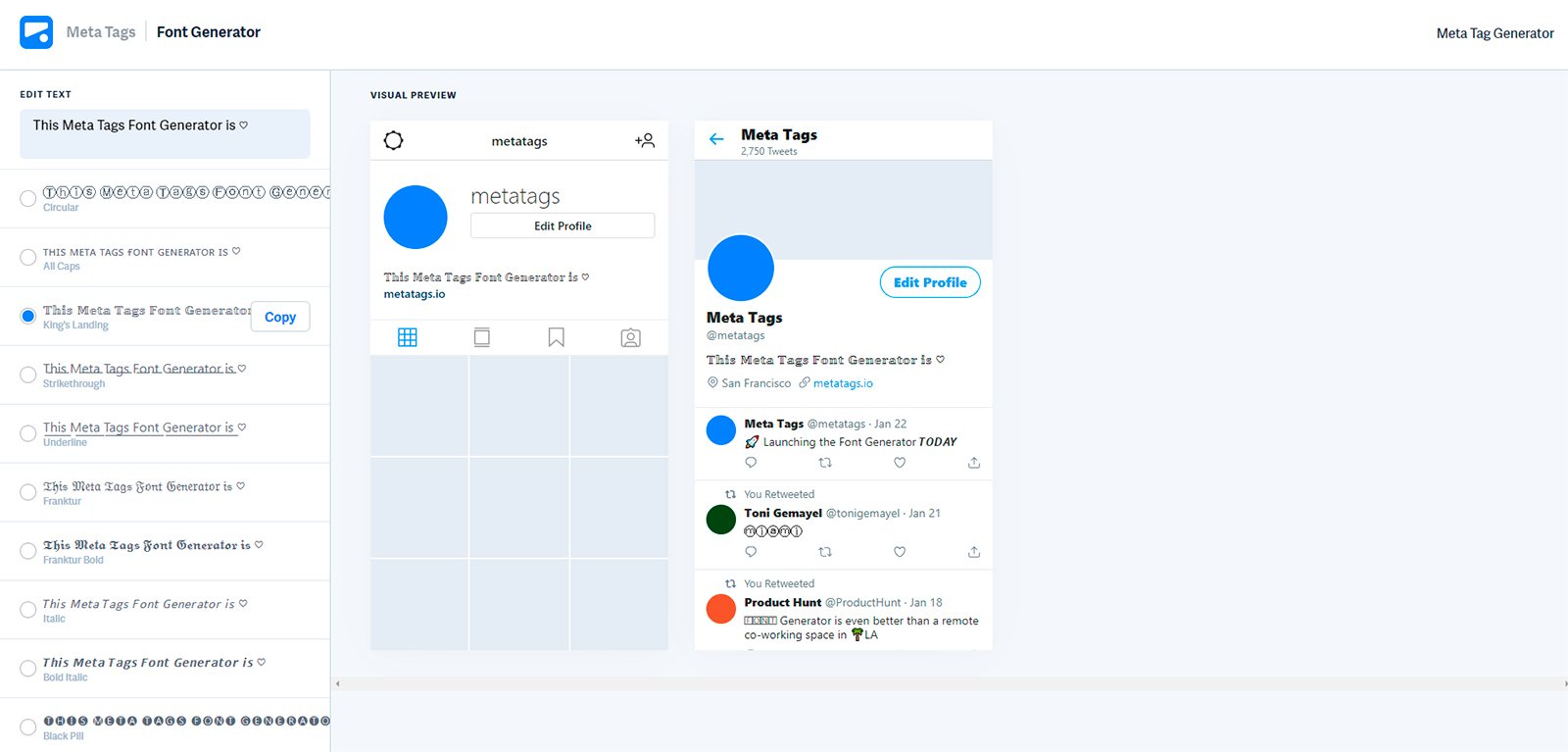
Now access your Instagram account, click on the button Edit profile, paste the source in the section Name and click on Accept. Now you can check if the selected font is to your liking; If not, go back to the font generators, choose another one, and repeat the process.

There are many tricks to make your profile much more visually attractive, especially when it comes to fonts. Remember that you have up to 150 characters to describe your profile, personality, activity, brand or business; Use an attractive font that highlights the aspects you want to enhance, use bold and italics and other effects that previous font generators offer you.
How to change Instagram font with apps
It is also possible to change the font of your Instagram posts and Stories, although in this case it is necessary to resort to free third-party applications available both on iOS (iPhone) like in Android, that is, App Store and Google Play, respectively. To change the fonts you only need download a font app on your mobile; follow the following steps:
- Access the App Store (iPhone) or Google Play (Android) depending on your mobile.
- Look for a font app (in the next section we offer you a selection of apps).
- Download the app and wait for it to install on your mobile.
- Access the app and choose the image you want to publish or a background from the many that these apps offer.
- Add the text you want to use (you can customize fonts, transitions, speed, color and size).
- When you have the composition ready, save your creation to your device, as a direct publication on Instagram Stories or other social media apps.
- Upload the image to Instagram Stories; If you want, you can add more elements, be they links, counters, stickers, GIFs and more.
- Publish the complete image with all the elements added.
The best apps to change the Instagram font
Below we offer you a selection of the best apps to change the font of your Instagram posts.
Hype Type
One of the most recommended and complete apps with the option to add animations to fonts. Available for iOS.
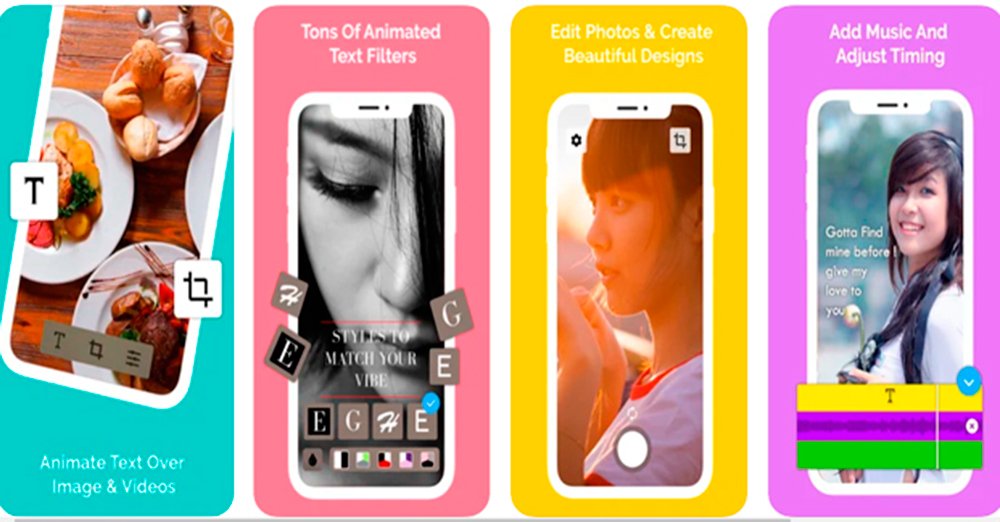
Mojito
A very complete app with a selection of more than 50 available fonts and the option to add textures, spacing and alignment of the letters. Available for Android.
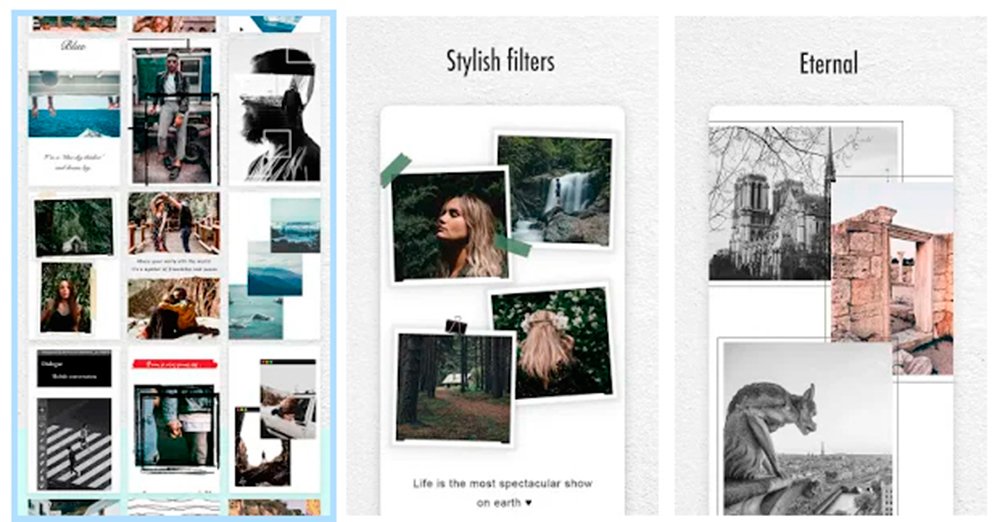
FancyKey
An application with a multitude of customization options with more than 70 fonts and 3,000 emojis to achieve unique content; In addition, it includes autocorrect and creative suggestions. Available on Android.
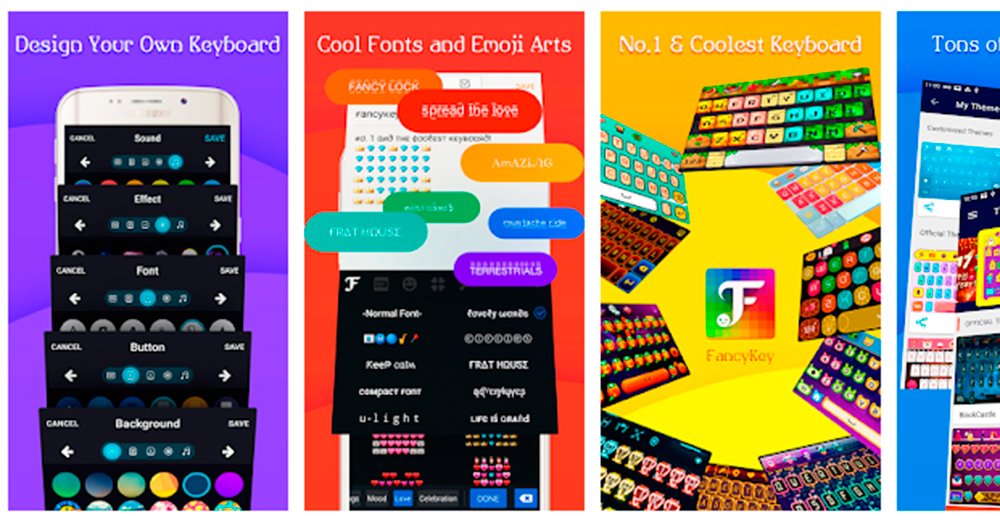
Word Swag
app available on iOS and Android with a large catalog of fonts with all kinds of designs and image editing options; highly recommended.
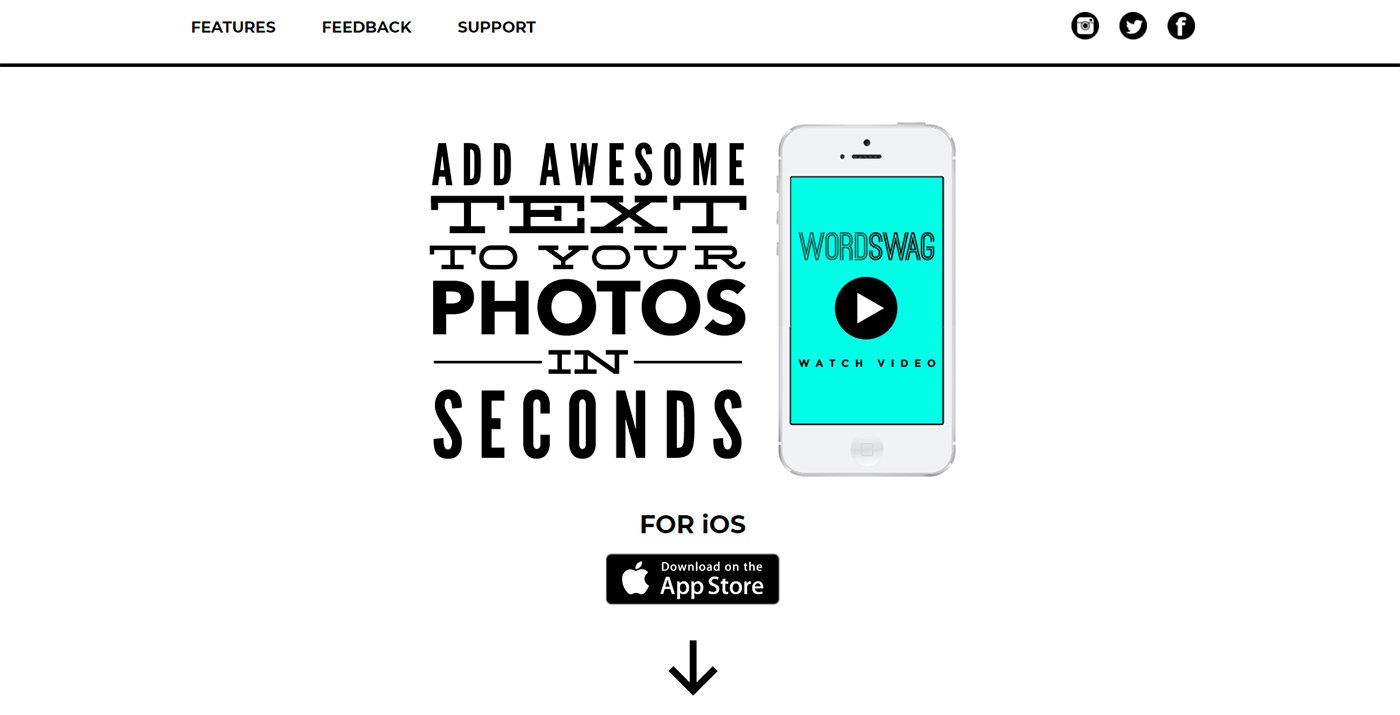
Font Changer
One of the most complete options in our selection with more than 110 fonts and 140 predetermined texts to complete Stories in a faster and more agile way. Highly recommended for promotional actions. Available for Android.
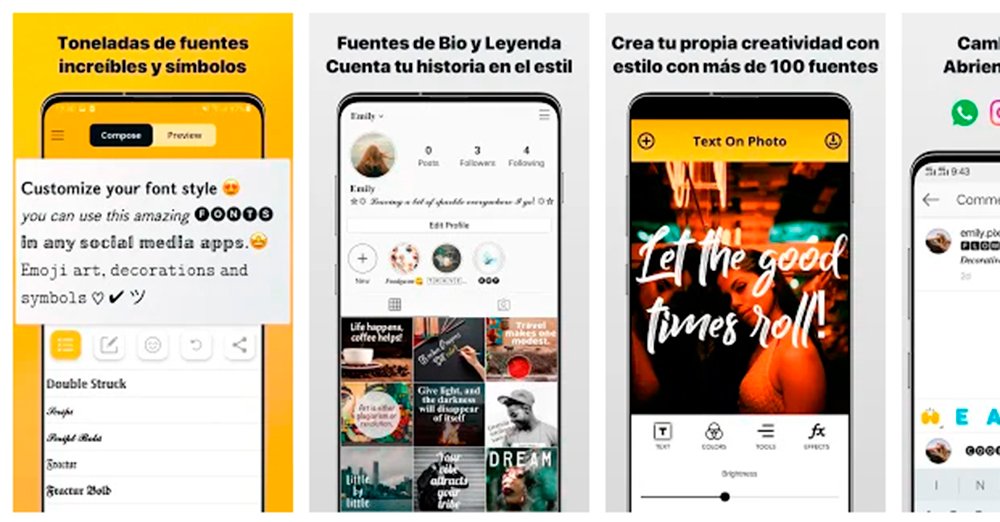
Thanks to our tricks and recommendations you will be able to create your most original publications and offer an Instagram account much more striking to your followers and potential new audience.

