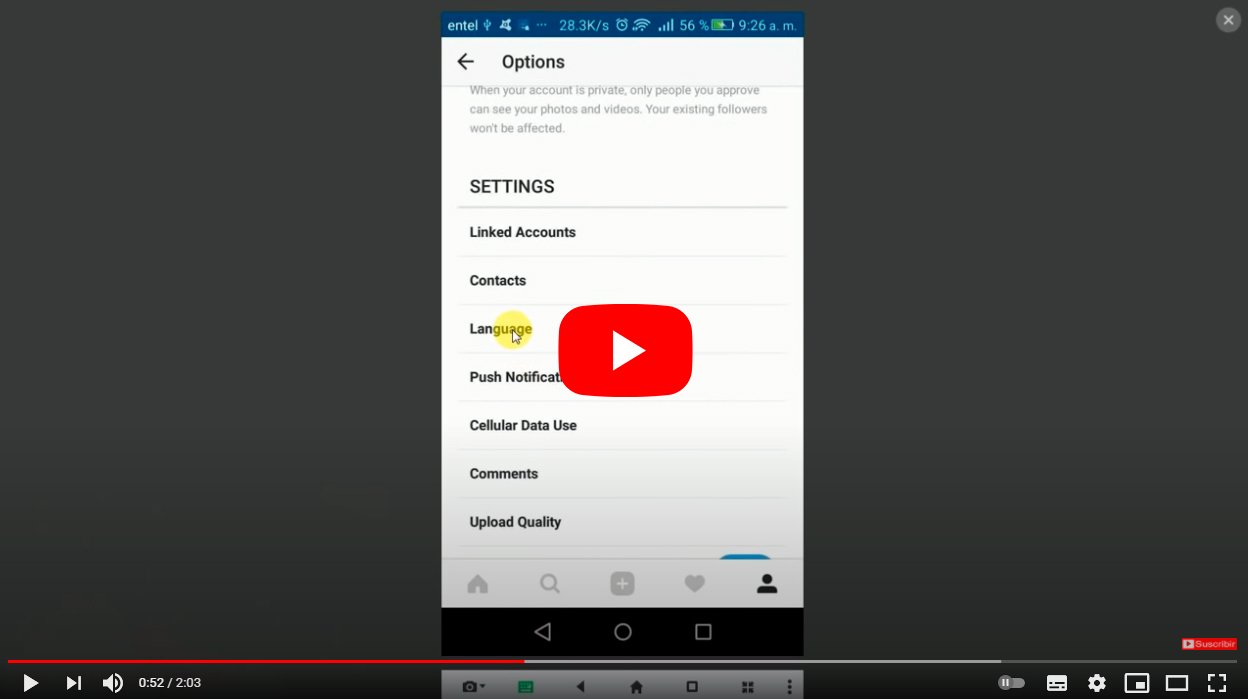Below we teach you how to change the Instagram language, the increasingly popular app for share photos, videos, Stories, Reels and much more. And Instagram continues to grow in users, with millions of people sharing their experiences and tastes with their followers. That is why the application is tremendously intuitive, although you may come across some options or problems that you don't know how to solve. And if you have come this far it is because you want to know how to change the language of Instagram whatever your device, iOS, Android or PC. Therefore, we offer you all the steps to change the language of the app instagram in a comfortable and fast way.
How to change the language of the Instagram app
Index of contents
- How to change the language of Instagram on iOS (iPhone)
- How to change the language of Instagram on Android
- How to change the language of Instagram on the web
Changing the language of Instagram is very simple and must be done outside the application itself; so much so, that the app will be displayed on the language that has been configured mobile in which it is used, so if you want to change the language of Instagram you will have to change the language of the phone and choose the one you want the Instagram application to adopt.
In addition, the latest version of the Instagram app already includes compatibility with more than 30 languages, among them:
- Spanish
- English
- French
- German
- Italian
- Portuguese (Portugal and Brazil)
- Chinese (traditional and simplified)
Of course, at the moment it is not compatible with other languages of the Spanish state such as Catalan, Basque or Galician, so if you want to use any of these languages you will have to wait for a possible update in the future.
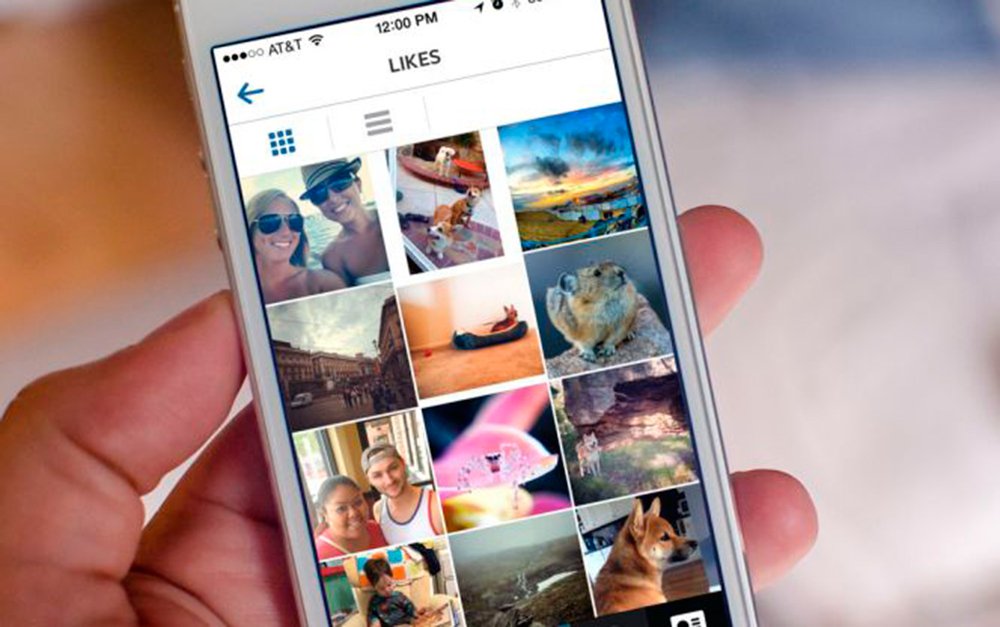
How to change the language of Instagram on iOS (iPhone)
Follow the steps below to change the Instagram language on iOS (iPhone):
- Click on the icon Setting.
- Now access the entrance General.
- Follow the following route: International – Language.
- Choose the language in which you want Instagram to be displayed.
- Both the iPhone and the Instagram app will be displayed with the chosen language.
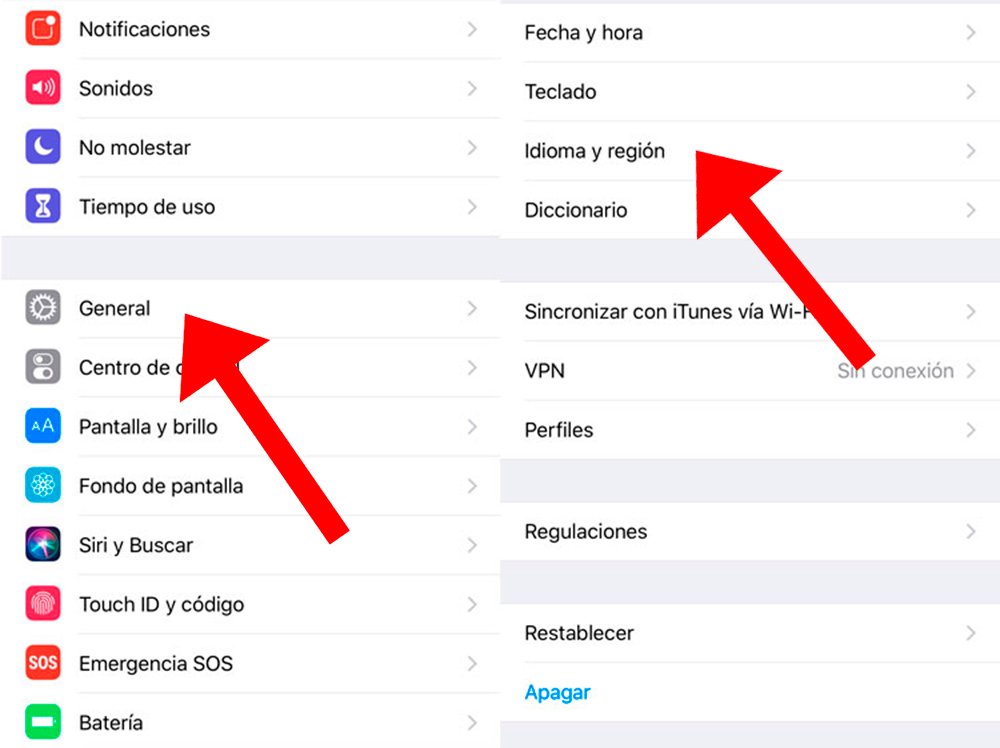
How to change the language of Instagram on Android
Follow the steps below to change the Instagram language on Android:
- Click on the icon Setting.
- Now access Language and keyboard.
- Choose the language in which you want Instagram to be displayed.
- Both the iPhone and the Instagram app will be displayed with the chosen language.
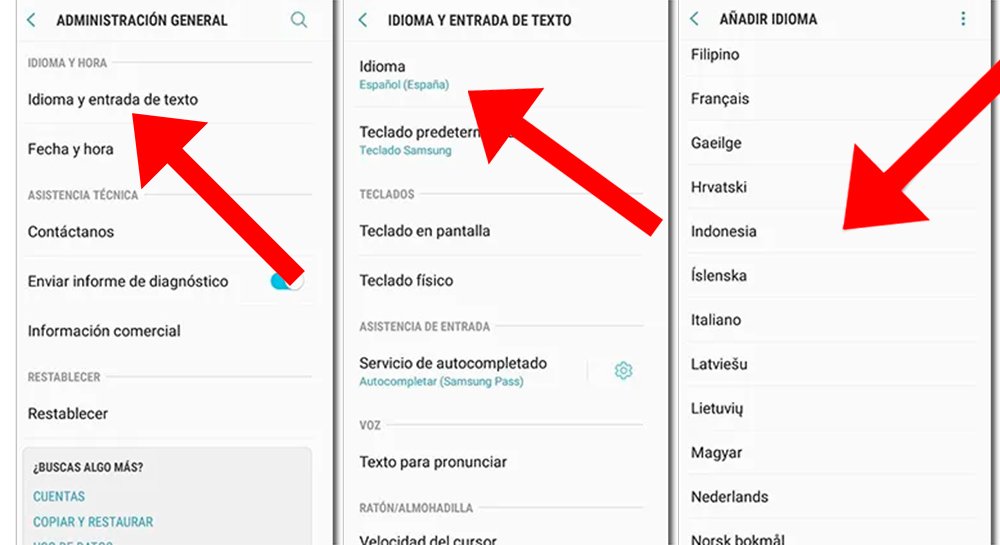
How to change the language of Instagram on the web
Follow the steps below to change the Instagram language on your official website:
- Access the official website from Instagram through your internet browser.
- Once inside, slide the screen to the end to see the language option.
- Click Language and choose the language in which you want Instagram to be displayed; There is no need to save anything, since the change is automatic.