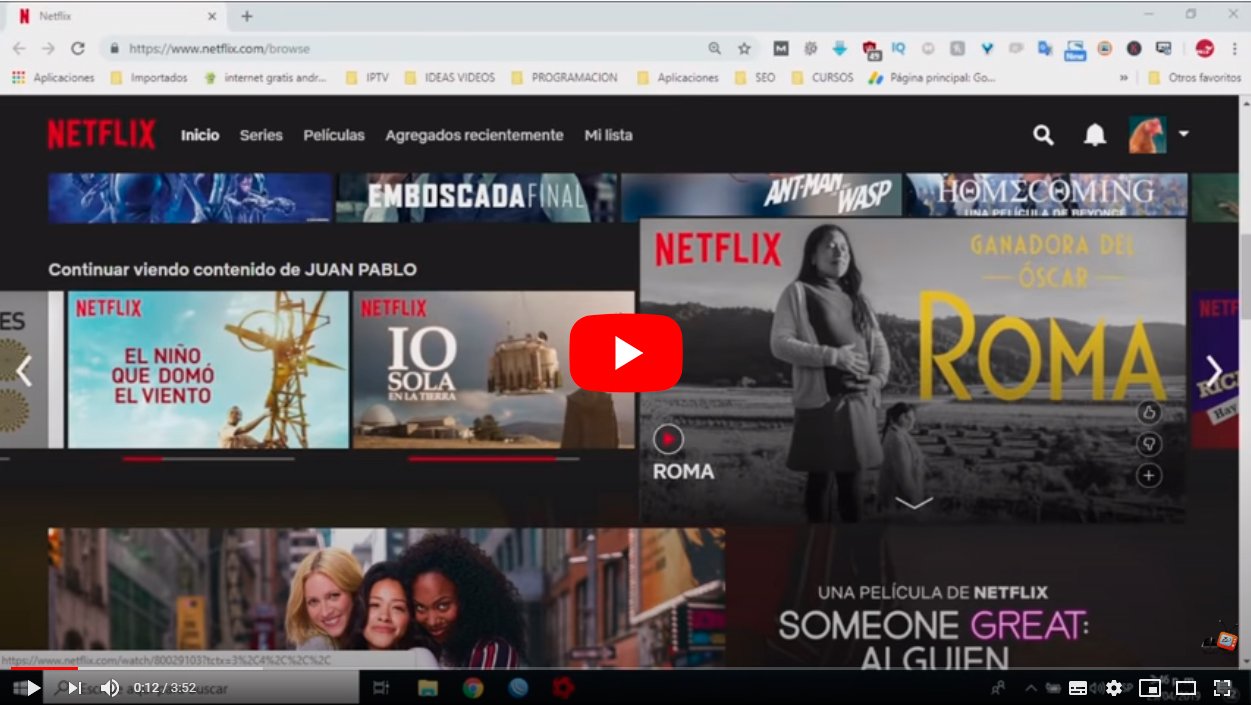Next we will teach you how to delete Netflix history so that you can enjoy new recommendations contents. And Netflix's automatic recommendation system is based mainly on your content history viewings, offering you new movies and series based on your tastes. But they cannot always be recommendations that adjust to your preferences, so on many occasions you will have wondered how to modify these parameters, so that the algorithm of Netflix can be based on other references. Learn to clear Netflix history through its menus and generates new recommendations that fit your your tastes thanks to our tutorial.
How to delete Netflix history
Index of contents
- How to clear Netflix history on PC
- How to delete Netflix history on iOS, Android or Smart TV
- What happens if I delete my Netflix history?
When using Netflix, the streaming platform's own system goes collecting your preferences through your account activity, storing viewing lists of both movies and series. Thus, the system itself is capable of offering you recommendations based on your tastes, although it also does so through the preferences of other users, positioning the most popular content in preferential places so that you can be interested in them, something that does not always work as it should and that on many occasions does not match each person's preferences.
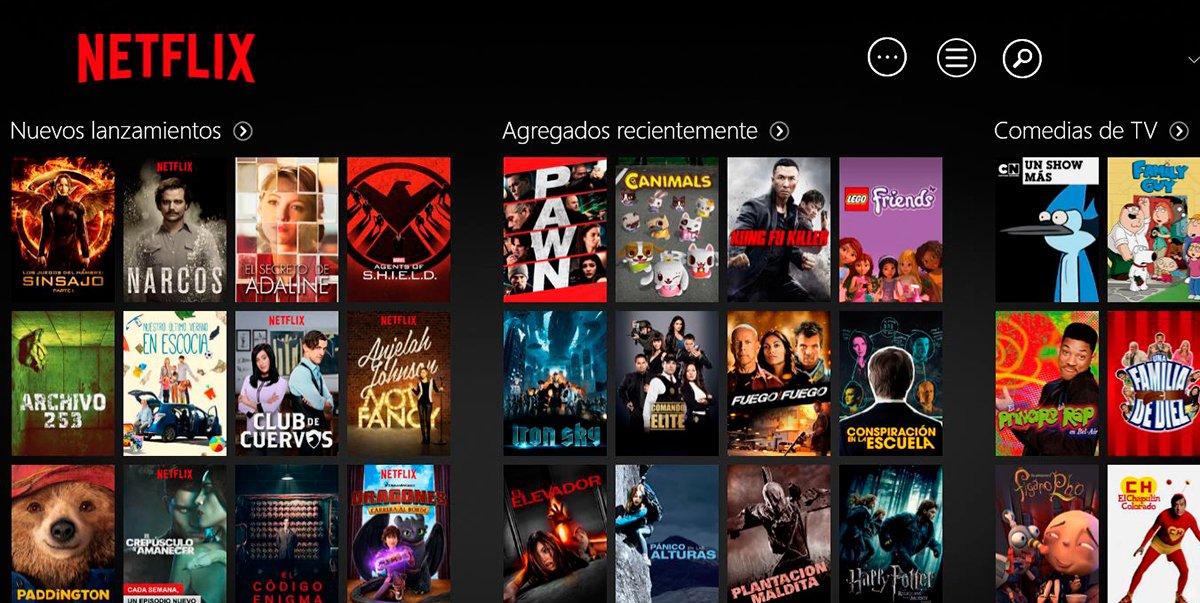
And it is more than likely that you will notice that your Netflix account receives a series of recommendations that They do not fit your tastes and preferences at all. of movie and series themes, something that can happen for several reasons, such as:
- That several members of a family or roommates use the same Netflix account, so the preferences of that account are completely distorted; Therefore, we recommend that each user use their own profile, since each account allows up to a total of five different ones.
- Specific interests in themes, genres, sagas, actors or actresses, directors and more that for one reason or another are trending and find their way into the recommendations of numerous users, regardless of their personal tastes.
The only solution to solve this type of situation may seem a bit rigorous, but it is the best solution to generate the recommendations that best suit your preferences; and the solution is none other than delete your viewing history from your Netflix account. Therefore, below we show you how to delete Netflix history both from the Internet navigator as from the official mobile app iOS and Android.
How to clear Netflix history on PC
Follow the steps below to clear Netflix history from the PC internet browser:
- Access the official website from Netflix.
- Click on your profile icon.
- Select your account and click View activity.
- A list will appear with all the content viewed through said account.
- You can delete them one by one or all at once using the cross-shaped icon located to the right of each content.
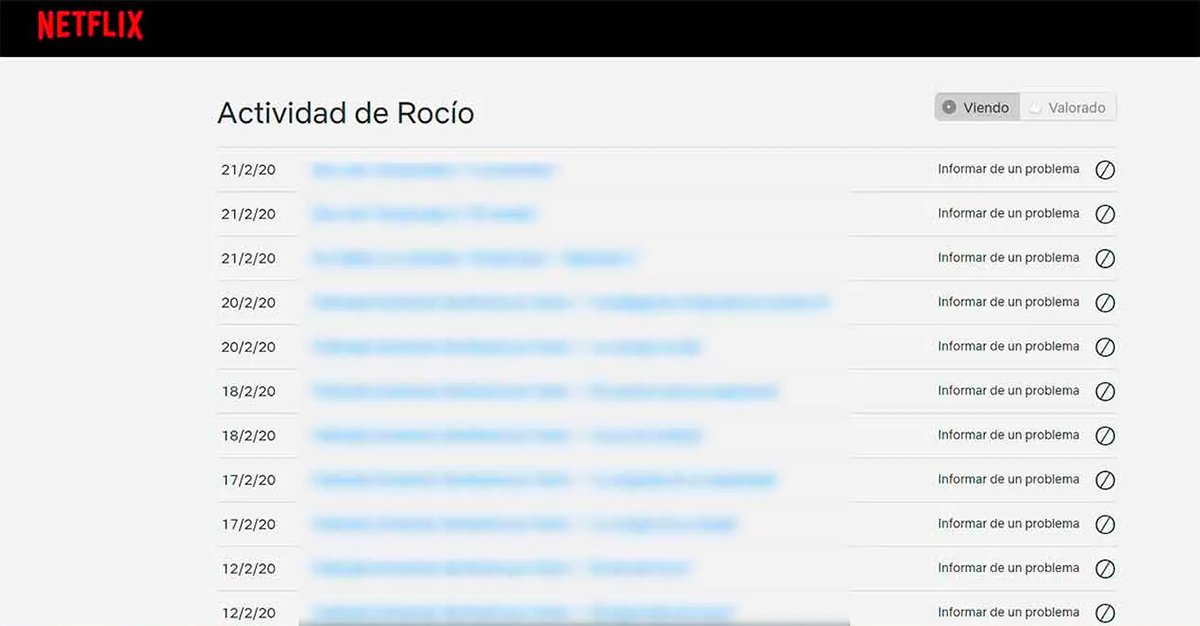
How to delete Netflix history on iOS, Android or Smart TV
Follow the following steps to delete Netflix history from the official Netflix application or from the Smart TV app:
- Access the official application from Netflix.
- Go to your user profile.
- Click on Account activity.
- You can delete them one by one or all at once using the cross-shaped icon located to the right of each content.
Once you have deleted the contents of your account activity, you will need to wait 24 hours so that the changes in your recommendations begin to be noticed; From that moment on you will begin to see changes in the types of recommendations linked to your personal Netflix account.
Of course, the Netflix Kids profiles They do not allow deleting the activity log, since this way parents or guardians can know at all times what content minors in their care see.
What happens if I delete my Netflix history?
If you delete or delete the content history of your Netflix account you will avoid recommendations that do not suit your tastes, but also you will stop knowing what series or movies you have already seen; so much so, that there will be no record that you have already finished a particular series or that you have already completed a specific season, in addition to the fact that you will lose track of the episodes you are watching of a specific series or the movies watched, whether as part of sagas or individual films.
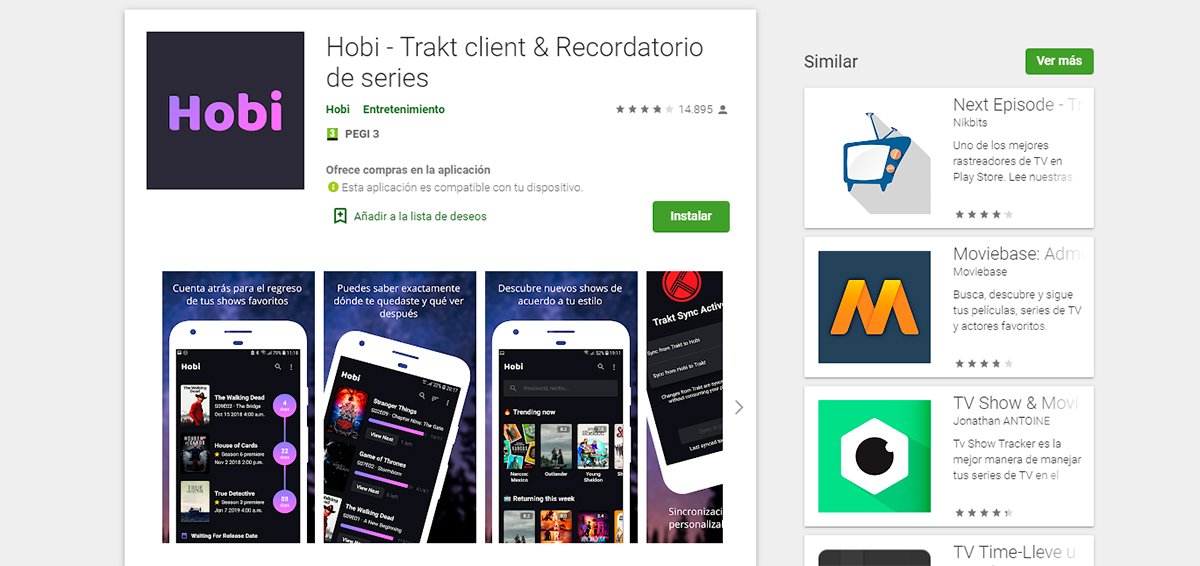
Be that as it may, these consequences can be annoying; Luckily, there are tools that allow us monitor all our content multimedia already seen through free apps for iOS and Android that are very useful. Below we offer you some of the most recommended:
- Hobi | Available for iOS and Android, offers a simple and clear interface, allowing the user to easily follow a specific series and its chapters; In addition, you can enable the notification service for new season premieres.
- TVTime | Also available for both iOS as for Android, offers a very graphic design with the covers and posters of each series and movie, as well as related information and more. You can also mark which content you have seen and which you have pending.
- iShows | A very useful service available through your official website for iOS and Android and that allows you to follow the news of your favorite series and movies, in addition to marking everything you have already seen.