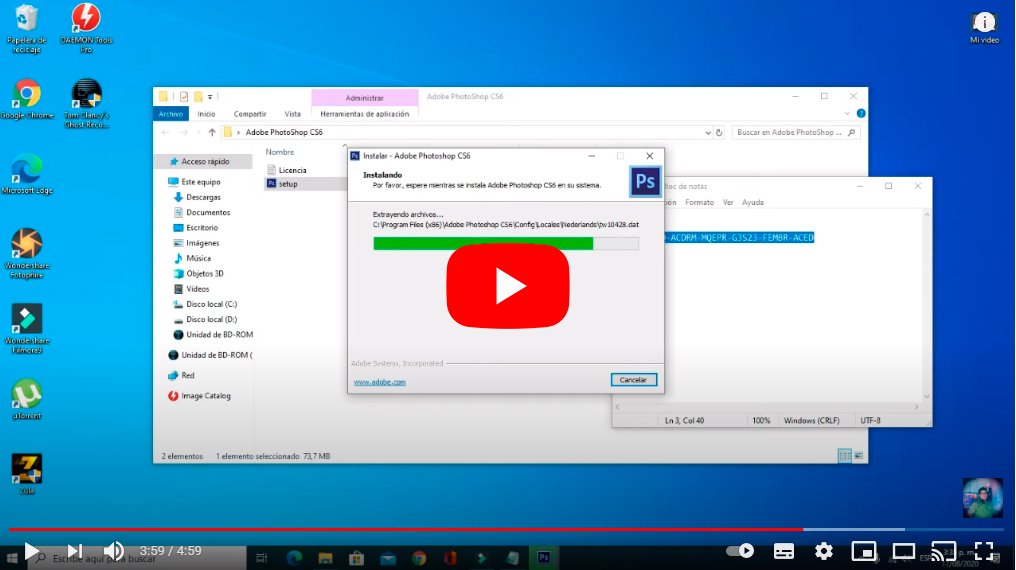Below we will tell you how to download photoshop free, the popular image editing program, so you can enjoy all its features and benefits completely free of charge. Thus, if you have reached our article, it means that you need to have free Photoshop tools, either to carry out a specific job of graphic design or do you want edit an image for your own use. Be that as it may, Photoshop is already a subscription service for which it is necessary to pay to use it regularly. However, there is still something you can do; we tell you how to download Photoshop for free.
How to download Photoshop for free
To legally use or acquire a Photoshop license you have to pay a fee. monthly payment from about 12 euros per month, depending on the version you want or need. If you are a design or editing professional it may be profitable for you, but if you are not dedicated to it, it may not be worth it. Or you just want familiarize yourself with the program before paying for the commercial version. Therefore, we explain to you how to try Phosothop completely free.
Download your free Photoshop trial
Thus, the best method to use Photoshop for free is through the free trial and cancel before it expires to prevent Adobe from charging you the first subscription fee. So, you can use Photoshop officially for seven days without paying anything, thus gaining access to the latest version of Photoshop and all its options and tools for free. Follow the steps below to download Photoshop free trial:
- Access the official Web site of Adobe dedicated to photoshop.
- Select the option Start free trial; You have three options at your disposal.
- Select your free Photoshop trial by clicking on the blue button Free Trial.
- Enter your email; If you are a new user you will have to create a new account.
- After completing these steps, the automatic download of the trial version of Photoshop will begin, available for both Windows 10 as for Mac.
- Now search for the file Photoshop_Installer.dmg and open it.
- Adobe will later download both the program photoshop like the desktop app Creative Cloud so that you can get to know other Adobe apps.
- From now on (or when you install the trial version) you will be able to use Photoshop during the next 7 days.
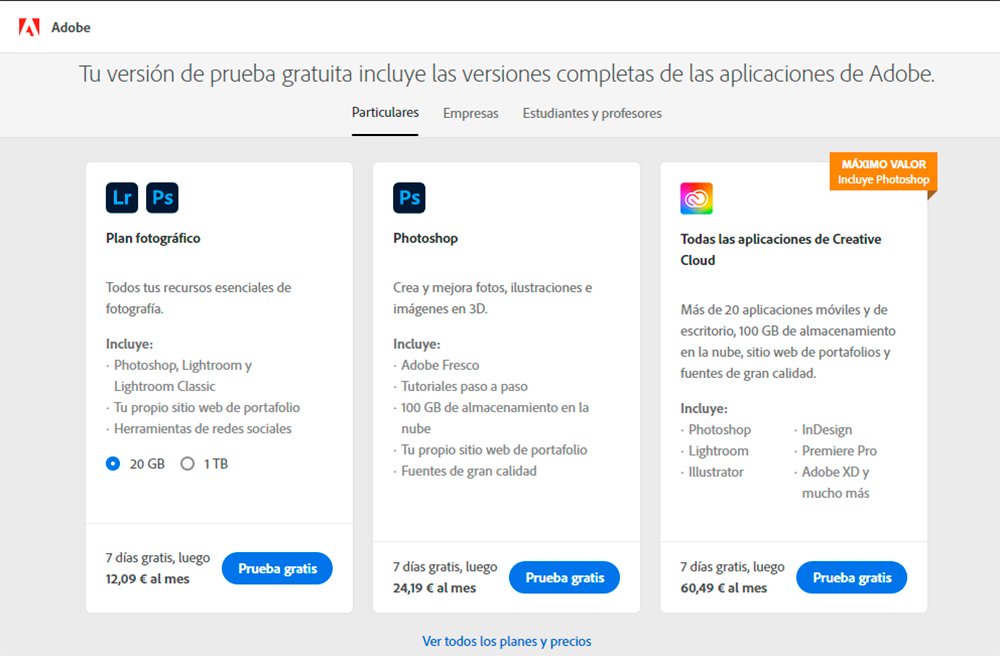
Make sure you cancel the trial before 7 days end to avoid paying the first monthly payment for the full version of Photoshop.