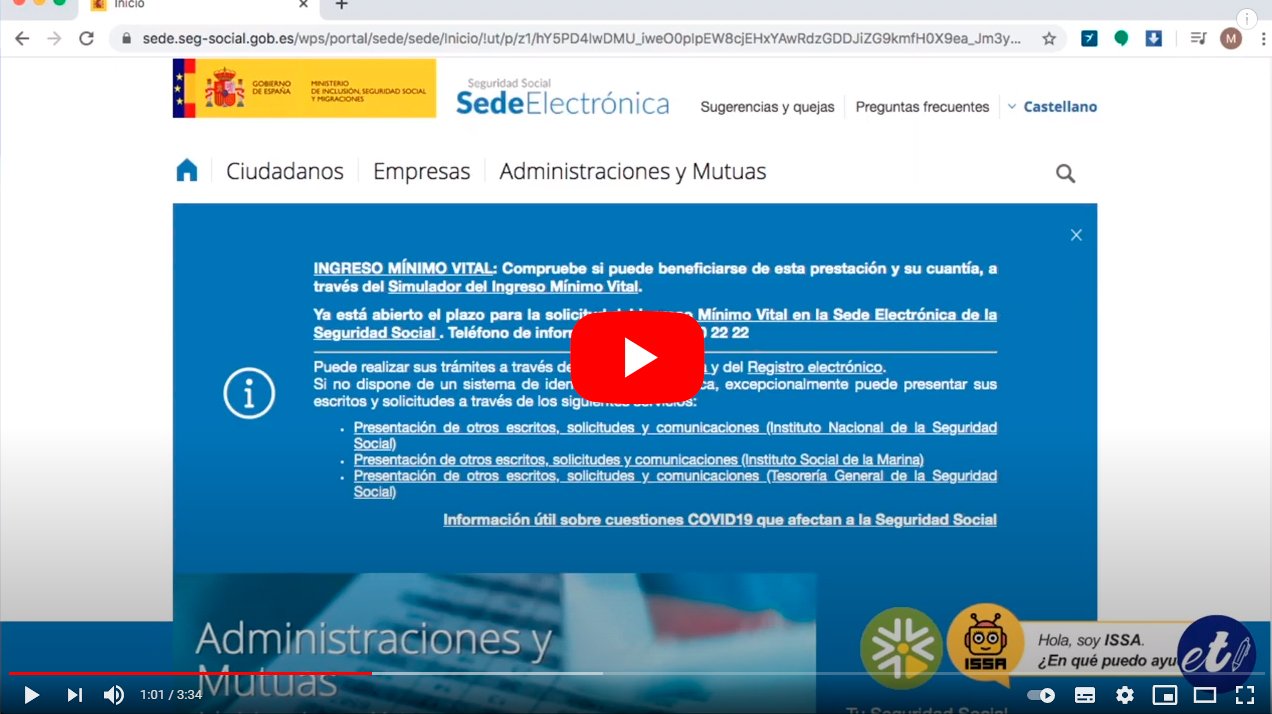Next we will explain how to know the status of minimum vital income, so you can check if your request has been accepted and check if you can have this financial assistance. There are several methods to carry out this verification, whether for applications without digital certificate, requests with digital certificate or with a digital certificate such as representative Of the interested. Let's see what the different options are, what they mean and how to check your status on-line. Do not miss How to know the status of your minimum vital income application by Internet.
How to know the status of your application for the minimum vital income
Index of contents
- Check application status without digital certificate
- Check application status with digital certificate
- Check application status as a representative of another person
Check application status without digital certificate
First let's see how to check the status of the minimum vital income application without digital certificate, the option that most people use through the internet. Thus, after making the request online without a digital certificate, at the end of the process you obtain a confirmation message with a different code for each request; This code is essential and you must write it down and keep it, since with this code you will be able to check the status of your request and whether it has been approved or not.
- If you want to check the status of your application, access the following link from the official website of the Social Security.
- Then click on the button Provide documentation/Check status.
- Now enter the code that the system gave you after making the request.
- Also enter your DNI or NIE in the corresponding box.
- Check the box I am not a robot.
- Finally, click on the orange button Accept.
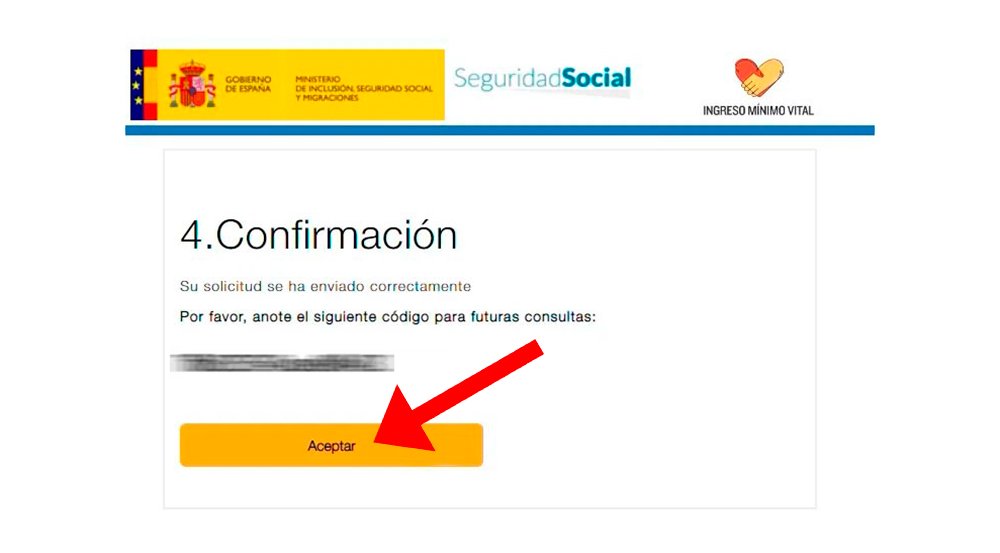
A new window will open indicating the application status through the following options:
- In study.
- Documentation pending.
- Filed due to lack of documentation.
- Filed for duplicity.
- Approved.
- Denied.
- Denied for inadmissibility.
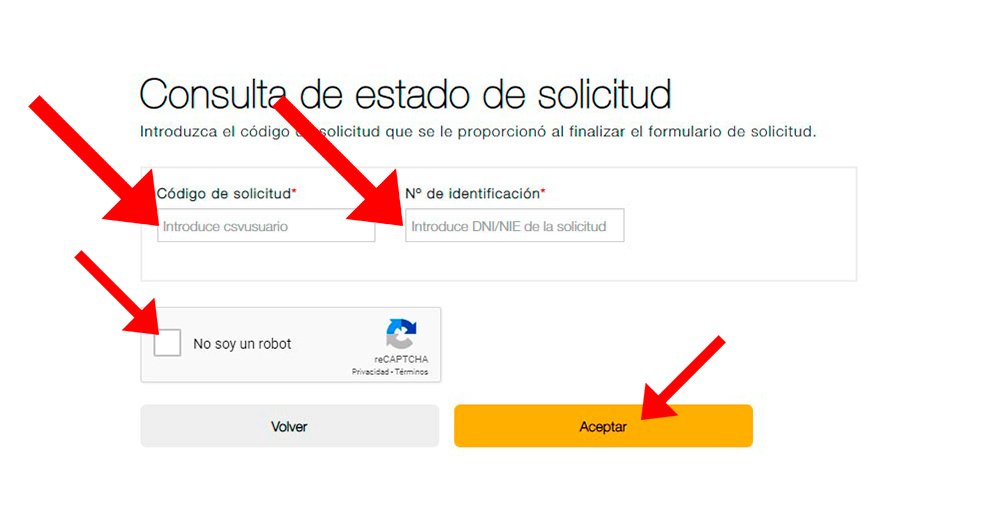
Check application status with digital certificate
The second option is for people who made the request through the internet with electronic certificate or cl@ve, the Social Security secure online identification system.
- If you want to check the status of your application with an electronic certificate or cl@ve, access the following link from the official website of the Social Security.
- Open the dropdown (+) My administrative files.
- Now click on the icon Electronic certificate.
- The application will open Prose with which to check the status of your application with the 20 digit reference number that was provided when carrying out the procedure.

Through this system you can check If there is already a resolution approving or denying the procedure. To do this, access the following link from the Social Security Electronic Headquarters and follow the route Notifications/communications – Consultation and signing of telematic notifications. If the resolution has been completed, it will appear Pending signing; Follow the steps to sign and download the resolution to a PDF document.
Check application status as a representative of another person
The third option is indicated for users who have submitted the request as representative of another person, being able to check if there is a resolution of said request on your behalf through the application How is my benefit going? (as representative). The method to follow is the same as the previous section.
Note on written Social Security resolutions
Remember that Social Security is obliged to communicate in writing to the address of the applicant the approval or denial of his application; With this resolution in hand, you can present allegations or claims if you do not agree with the INSS.