Below we show you how to link your accounts instagram and Facebook to enjoy a series of advantages to get the most out of your social media profiles. And both Facebook and Instagram offer compatible and optimized tools such as the possibility of publishing content simultaneously, in addition to the popular ones Stories. Therefore, below we will tell you how to link instagram and Facebook to enhance your two favorite social networks in a simple and comfortable way.
How to link your Instagram and Facebook accounts
There are many reasons why you should link your Instagram accounts and Facebook; For example, you can post photos and videos using the Instagram application directly on Facebook, although the most useful thing will be to take advantage of the likes either I like on both social networks at the same time, thus gaining more visibility on both together and gaining reach among your followers.
And Facebook has a larger user base than Instagram, so your Instagram account can benefit by reaching many more people; In addition, Instagram prioritizes the posts with the highest interaction, so your Stories and other Instagram posts can reach a wider audience thanks to interactions with Facebook. Lastly, also you can recover any of both accounts in case of any incident thanks to the interaction between Instagram and Facebook.
How to link Instagram with Facebook
In order to link our Instagram and Facebook accounts we will have to carry out the process through a smartphone, either iOS or Android. For a start open the Instagram app and click on it three horizontal lines icon from the upper right corner of your profile; then click on Setting at the bottom of the screen.
Now scroll through the list of options and tap on Linked Accounts in Privacy & Security; Now you will see a list of platforms that allow integration with Instagram, among them, the facebook app.
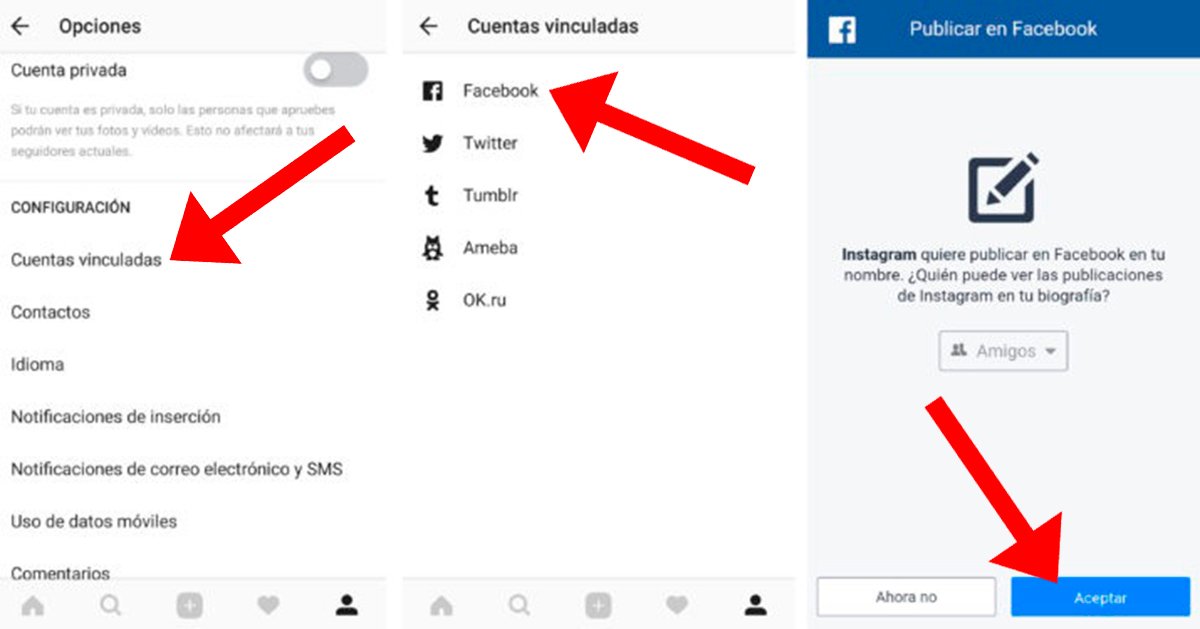
Choose Facebook and log in with your access data for said social network, both username and password, either through the Facebook app or your mobile internet browser. When you are logged in, both accounts will be linked automatically.
Now, every time you share a photo on either platform it will be published on both platforms automatically; Every time you want to share an Instagram photo on Facebook you can do so by enabling the corresponding button; You can also configure the system to auto publish all your new posts.
To share a photo already uploaded to Instagram on Facebook, select the image you want to share on your Instagram profile and Open the menu located in the upper right corner. Now select Share In the pop-up menu, enable the facebook switch and press the button Share in the upper right corner to post the photo to Facebook.
How to unlink Instagram and Facebook
Likewise, you can reverse the situation at any time by following the reverse steps; access the previous menu and select Linked Accounts. Now press the facebook switch. On the next page you will see all the options related to linking accounts; press Unlink to finish the process. Now both accounts will be unlinked again.
